-
Getting Started with Keka
-
Core HR
-
Payroll
-
Leave & Attendance
-
Performance
-
Keka Hire
-
Professional Services Automation
-
Expenses & Travel
-
HelpDesk
-
Billing Portal
-
Pricing Plans & Subscriptions
-
Videos
-
Manager Actions
-
Employee's User Guide
-
Keka Learn
-
IT Admin Articles
-
Troubleshooting Guides
-
Employee Engagement
-
API
-
Employee Experience
What is the distinction between 'Unsubmit' and 'Reject' when approving timesheets?
A timesheet is a valuable tool for recording and tracking the hours worked by employees. This enables employers to have a clear view of the total hours contributed by each staff member.
Once an employee submits their timesheet, they will see an option labeled "Unsubmit Timesheet." This feature allows the employee to retract their submission in order to address any discrepancies or make necessary adjustments before their project manager takes action on it. Importantly, this option preserves the original submitted data while facilitating any required changes.
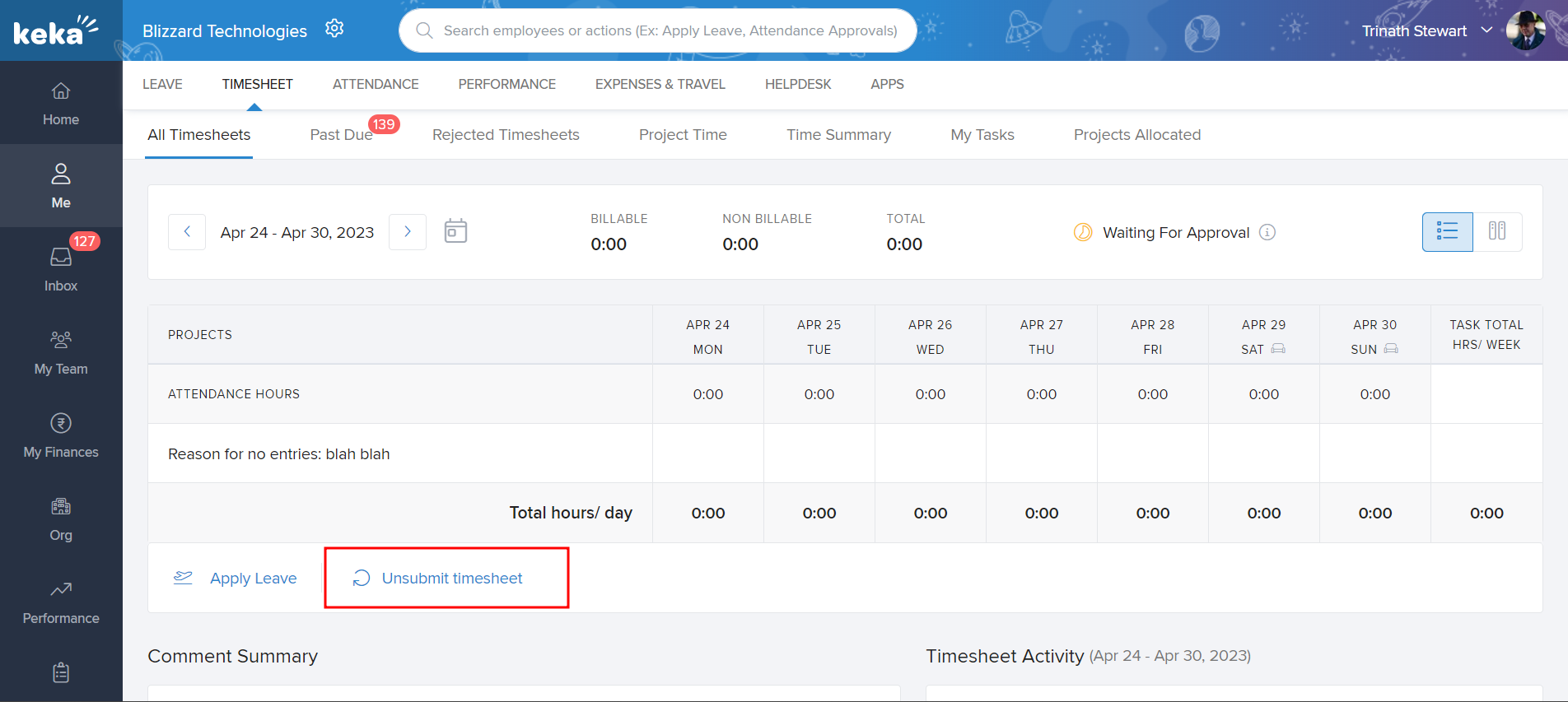
After an employee submits their timesheet, the project manager has two options: Approve or Reject the submission.
If a timesheet is rejected, it means that the submitted data does not meet the necessary standards and will not be considered for the corresponding week.
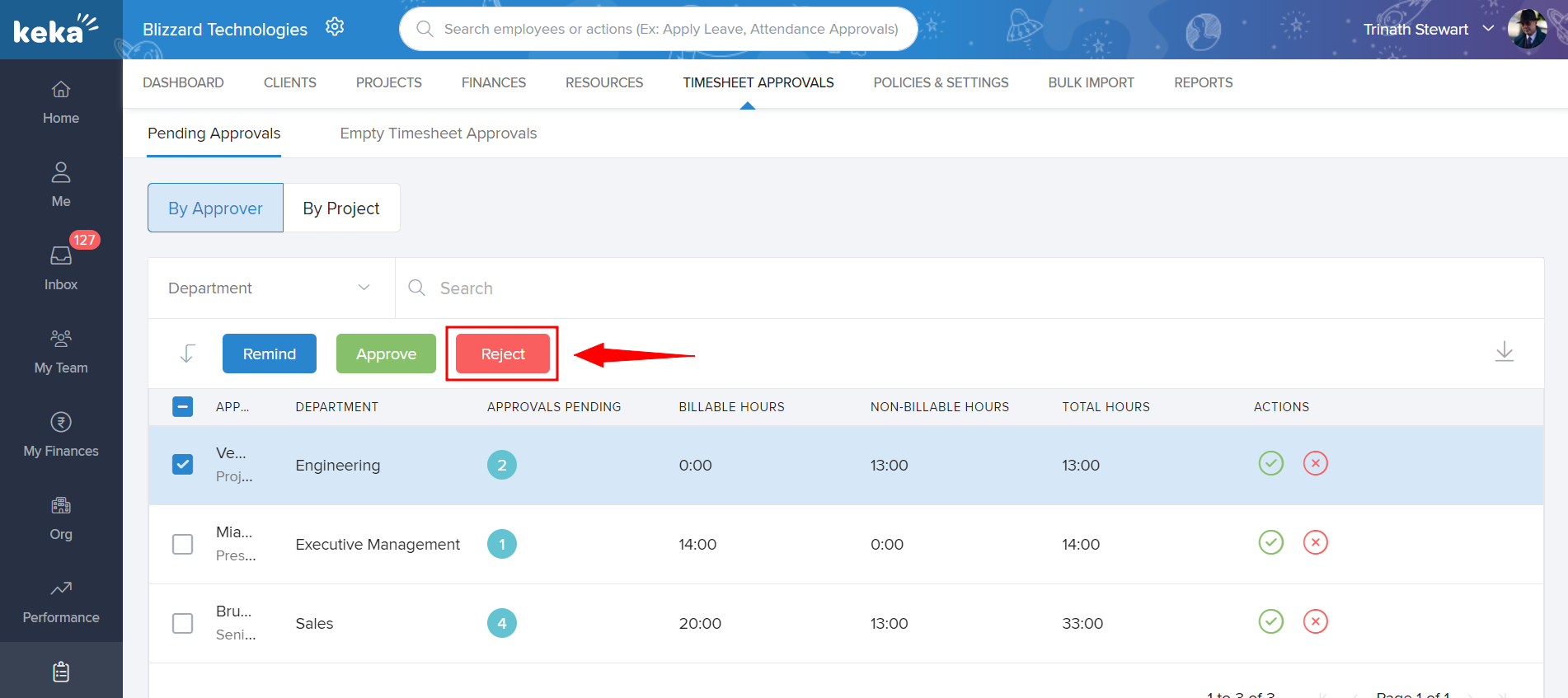
This distinction between the "Unsubmit" option and the "Reject" action during the timesheet approval process should now be clear.
For more information on how to view, update, or reject an employee's timesheet, please click here: How to view and approve/reject empty timesheets?
