-
Getting Started with Keka
-
Core HR
-
Payroll
-
Leave & Attendance
-
Performance
-
Keka Hire
-
Professional Services Automation
-
Expenses & Travel
-
HelpDesk
-
Billing Portal
-
Pricing Plans & Subscriptions
-
Videos
-
Manager Actions
-
Employee's User Guide
-
Keka Learn
-
Mobile App
-
IT Admin Articles
-
Troubleshooting Guides
-
Employee Engagement
-
API
How do I delete clients that have been added?
A client is defined as an individual, organization, or entity that utilizes the services or purchases products from another business. In many cases, organizations work on multiple projects, each associated with its own client. However, there may be instances where you need to remove a client from your repository, especially if they are not linked to any ongoing projects. Keka provides a straightforward option to delete any clients that have been added to your system.
Now, let’s explore the steps to delete a client in Keka.
To begin the deletion process, go to the Project section (1) and then select Clients (2) from the menu. This will display a list of all the clients currently added to your Keka PSA system. Next, click on the three dots (3) located under the Actions column, and choose the Delete option (4) from the dropdown menu.
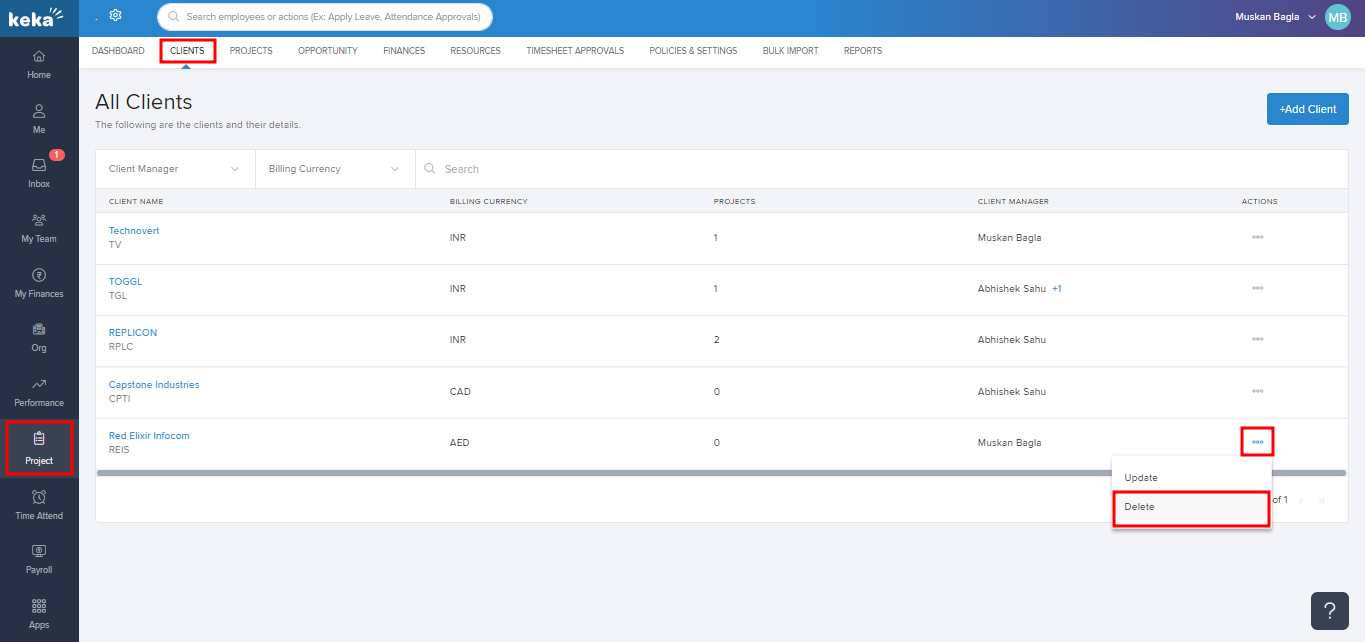
In the pop-up window that appears, type the word "DELETE" (1) in the designated text area, and then click on the Delete button (2) to confirm the removal of the client.

For additional information on how to edit or delete a client, please refer to the following link: Editing or deleting a client
