- Admin Help Center
- Keka Hire
- New Features
Using the Kanban View for Job Candidates
This feature will provide the kanban view of candidates within the job. The Kanban cards are well-equipped with all the necessary information and required actions.
This feature aims to address three main issues: the inability to search for candidates across hiring stages, the inability to manage & take bulk actions on candidates across stages, and the lack of visibility across stages for a particular job. With this, the hiring team will be able to manage all the job candidates in one place and work more efficiently. This document provides an overview of the feature and explains how to use it.
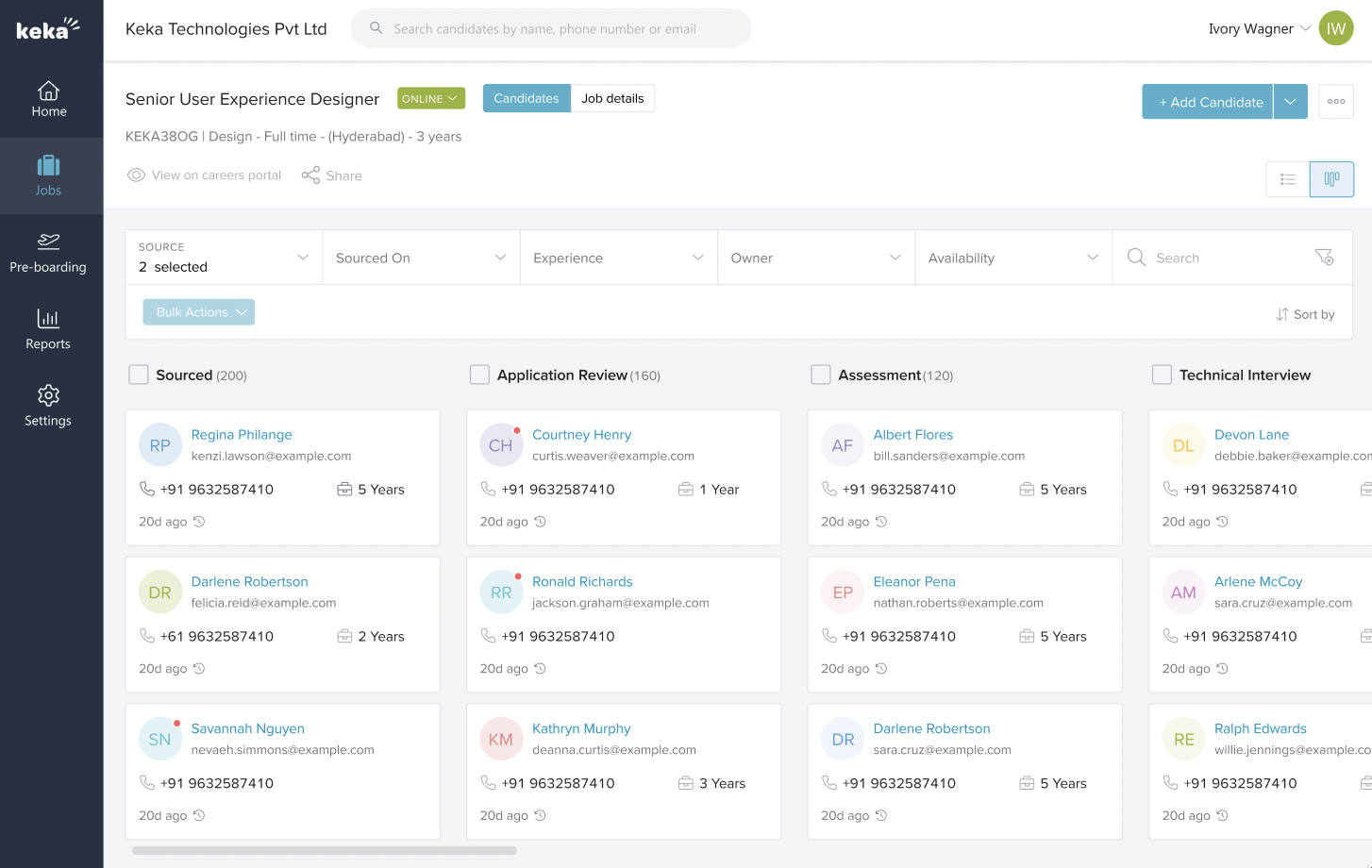
- Accessing the Kanban View
To access the Kanban View for Job Candidates, go to Jobs > Candidates. By default, the view will be in list format. To switch to the kanban view, click on the "Kanban" button in the upper right corner.
- Filters
In the kanban view, there are several filters available to help you find the candidates you are looking for. These include:
-
Source: Allows you to filter candidates by the source of their application.
-
Sourced on: Allows you to filter candidates by the date they were sourced.
-
Experience: Allows you to filter candidates by their overall experience.
-
Availability: Allows you to filter candidates by their availability.
-
Owner: Allows you to filter candidates by their owner.
