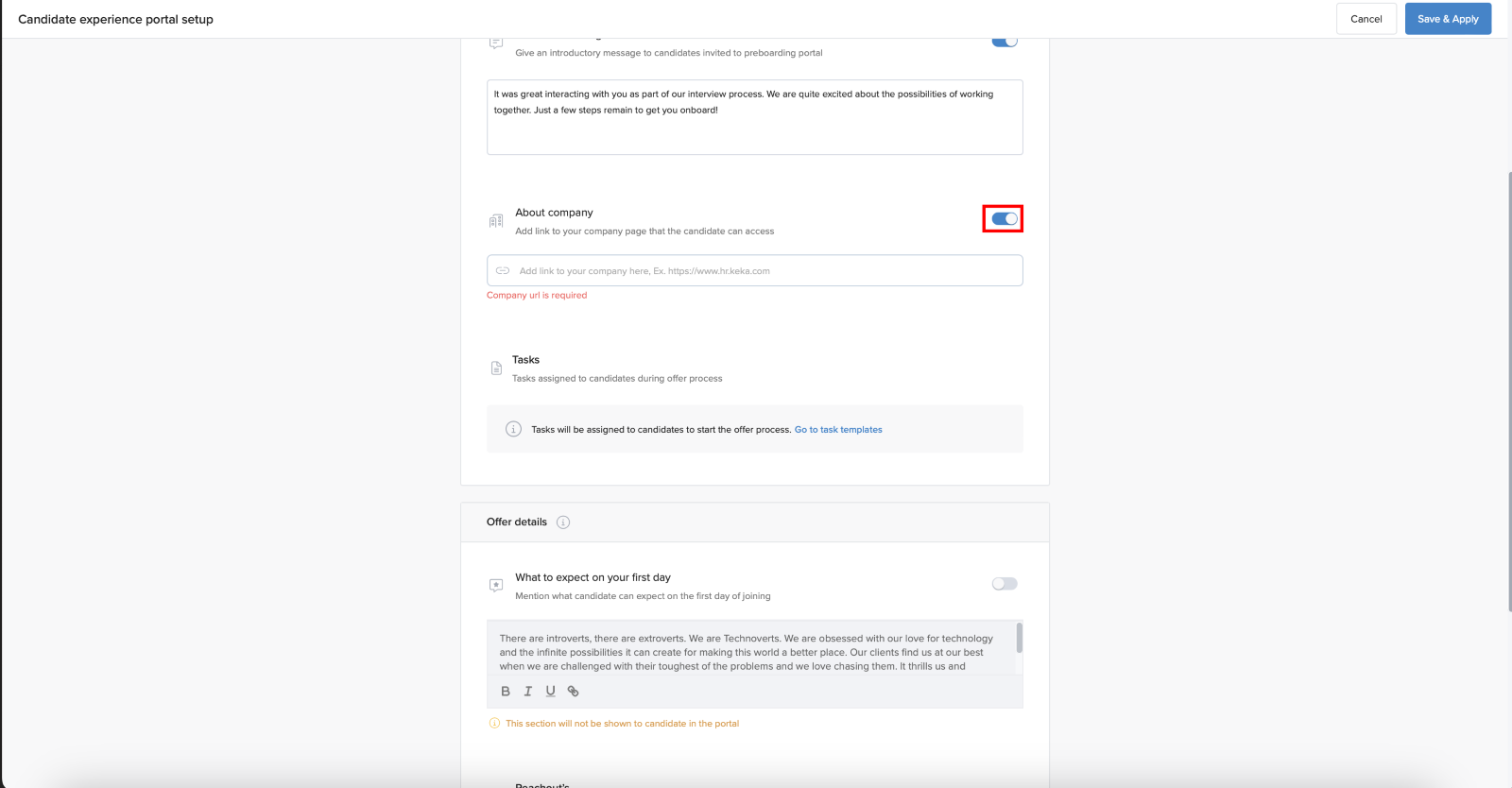- Admin Help Center
- Core HR
- Preboarding
Managing the candidate experience portal
Creating an inviting candidate portal page is essential to provide a smooth transition for new hires from the moment they accept your job offer. Keka's HR portal facilitates a customizable candidate portal that can set a positive tone for the professional relationship the employee has with the organization. Here’s how to configure a portal that both informs and engages your future employees.
In the “Candidate Portal” section of onboarding you will see “Edit portal” button
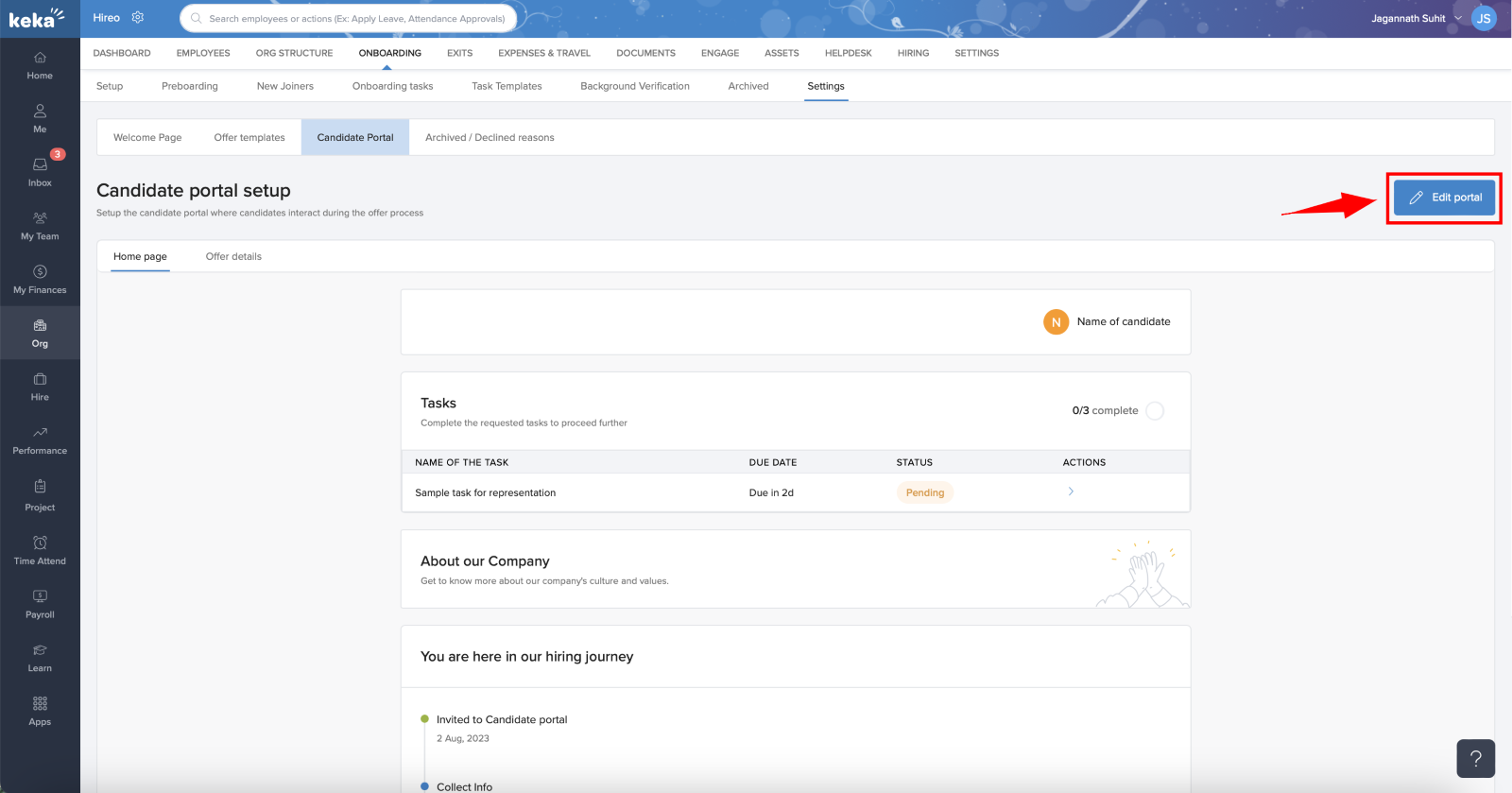
In the candidate portal's Homepage settings. Access the Company Logo section. You can reinforce brand recognition by display the existing company logo or ‘uploading’(1) a new one that candidates will associate with their new workplace.
Directly below the logo section. Find and ‘Toggle’(2) the ‘Welcome Message’ option.
Write an engaging introductory message to build excitement about the new partnership. This message should be welcoming and reflective of the company's culture.
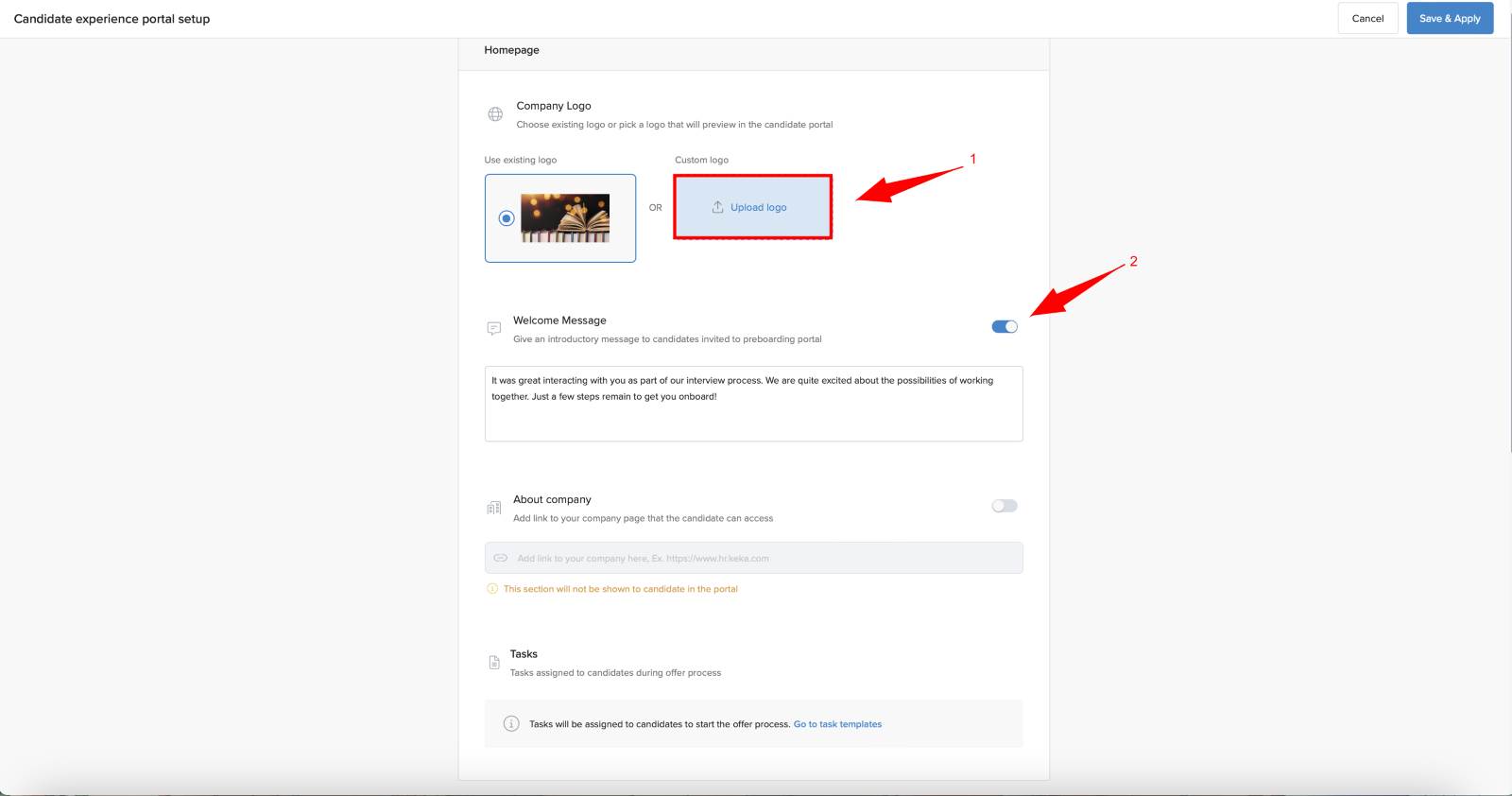
Under the 'About company' section you can add company page. Ensure the toggle is turned on to activate this feature. Insert the URL to your company page to offer candidates a window into the organization's values and environment.