- Admin Help Center
- Keka Hire
- Keka Hire FAQs
-
Getting Started with Keka
-
Core HR
-
Payroll
-
Leave & Attendance
-
Performance
-
Keka Hire
-
Professional Services Automation
-
Expenses & Travel
-
HelpDesk
-
Billing Portal
-
Pricing Plans & Subscriptions
-
Videos
-
Manager Actions
-
Employee's User Guide
-
Keka Learn
-
IT Admin Articles
-
Troubleshooting Guides
-
Employee Engagement
-
API
-
Employee Experience
What is 'Time to Hire,' and how can you check insights on it?
'Time to hire' refers to the duration it takes to fill a job position from the moment it is created. In Keka, you can easily access insights regarding the 'Time to Hire'.
To check this go to Hire (1) and click on Home (2) and select Insights (3). Now under Organization metrics select Time to Hire (4).

On the analytics page, you can use the filters available to filter the Department and Job and also check the information available on the bottom.
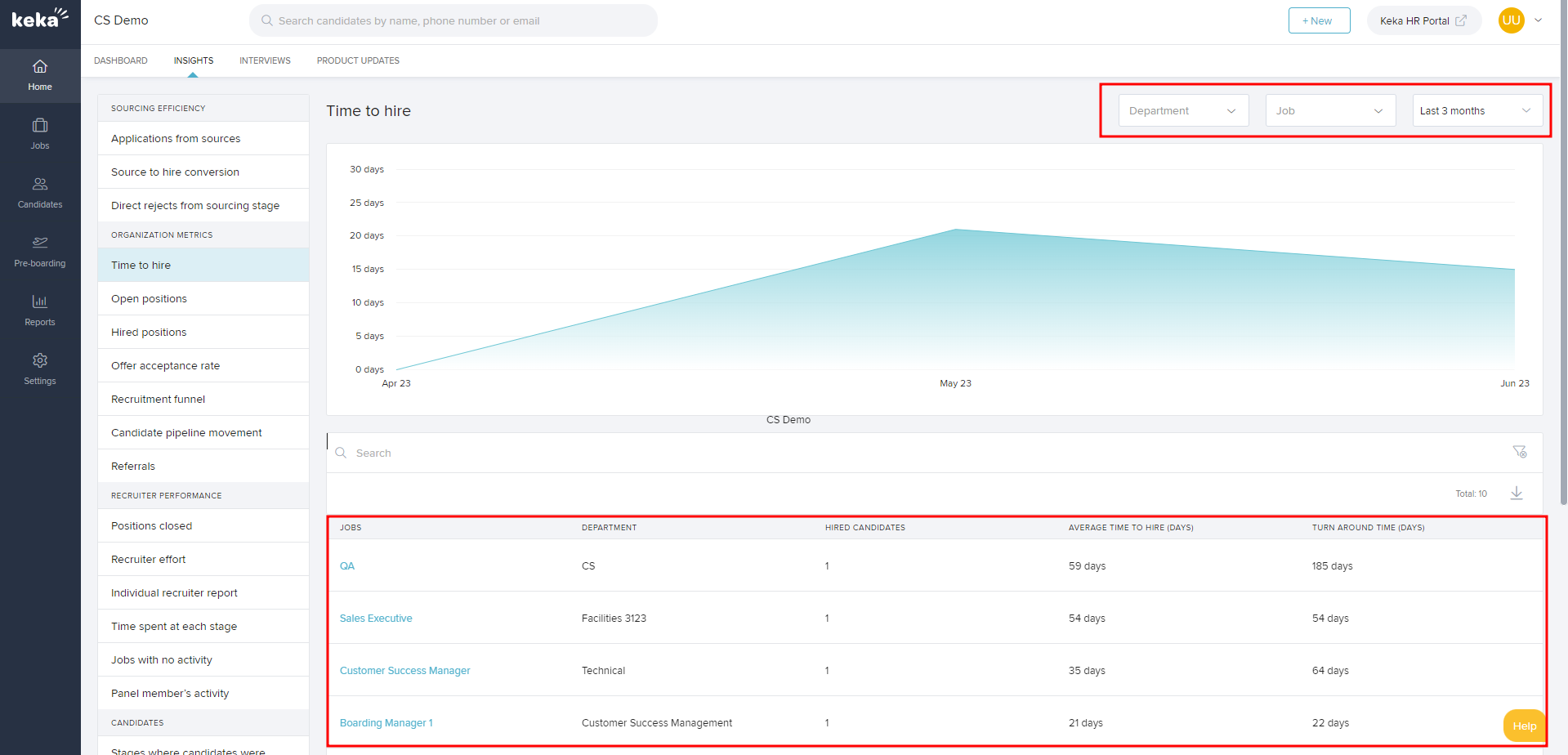
Hope the process to see the insights on Keka Hire is available. Need more help? You can refer to the other articles available or Contact us!
