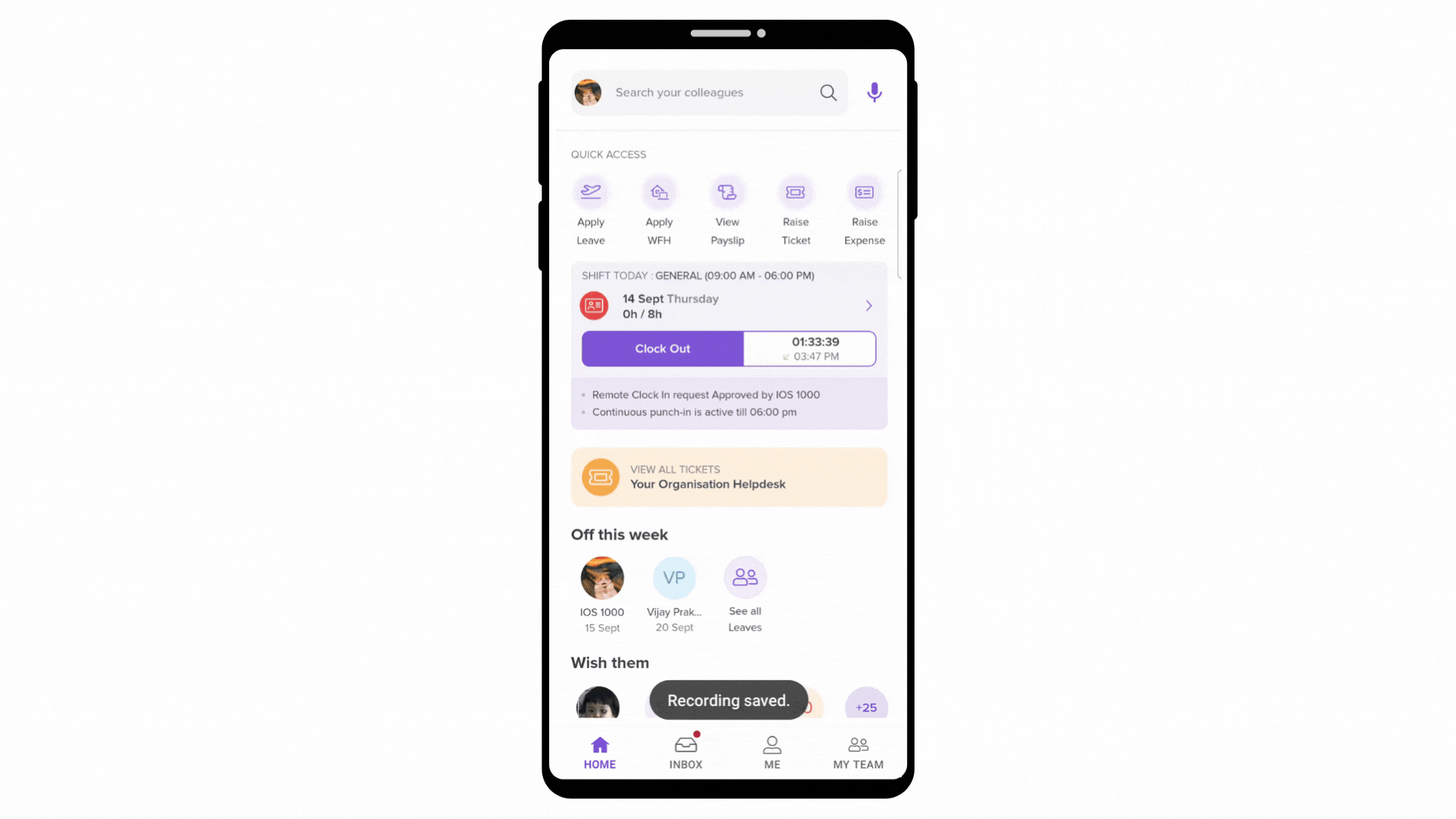- Admin Help Center
- Keka Hire
- Keka Hire FAQs
-
Getting Started with Keka
-
Core HR
-
Payroll
-
Leave & Attendance
-
Performance
-
Keka Hire
-
Professional Services Automation
-
Expenses & Travel
-
HelpDesk
-
Billing Portal
-
Pricing Plans & Subscriptions
-
Videos
-
Manager Actions
-
Employee's User Guide
-
Keka Learn
-
Mobile App
-
IT Admin Articles
-
Troubleshooting Guides
-
Employee Engagement
-
API
Managing Requests and Notifications using Inbox in Keka Mobile App
In our busy work life, losing track of important tasks is easy. That's where Keka Inbox comes in. Part of the Keka Mobile App, it keeps you updated on all the tasks and actions your organization has for you. Whether it's filling out a feedback form or approving leave requests, you'll find everything in one place. Keka Inbox is here to make your work life easier.
View Pending Actions with a Click
You can access the Inbox with just a click. The Keka Inbox serves as your digital assistant, consolidating all pending actions in one organized tab. Whether it's approvals, updates, or actions needed, you'll find them here.
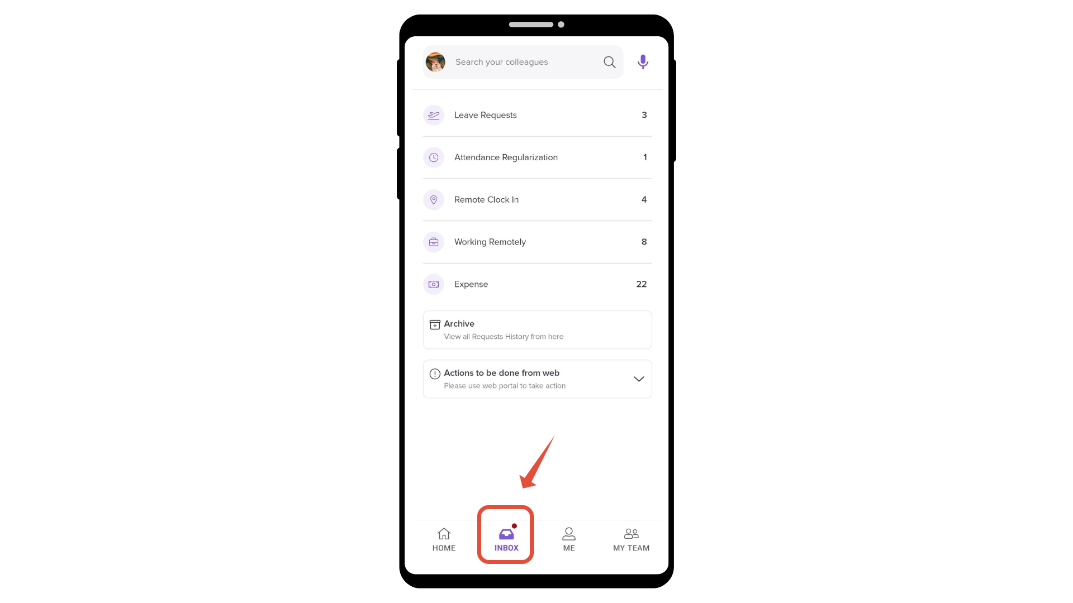
Archive Requests for Clarity
The Keka mobile app provides a feature where users can conveniently access the historical records of tickets, organized into categories based on their types.