- Admin Help Center
- Payroll
- Payroll FAQs
-
Getting Started with Keka
-
Core HR
-
Payroll
-
Leave & Attendance
-
Performance
-
Keka Hire
-
Professional Services Automation
-
Expenses & Travel
-
HelpDesk
-
Billing Portal
-
Pricing Plans & Subscriptions
-
Videos
-
Manager Actions
-
Employee's User Guide
-
Keka Learn
-
IT Admin Articles
-
Troubleshooting Guides
-
Employee Engagement
-
API
-
Employee Experience
How to update payslip layout?
A payslip, which is also called a Wage slip or Salary slip, is a document provided by an employer to an employee upon salary payment. It contains important information about the salary, including deductions and total earnings, serving as proof of payment for the specific month.
Using Keka, admins have the flexibility to customize the payslip layout according to their company's policies. This allows them to display only the relevant information on the payslip, making it tailored to their specific needs.
Below is the path from where we can change the payslip layout -
Go to the Payroll (1) section of the Keka Portal, then click on Settings (2) where you will be redirected to Pay Groups (3) page.
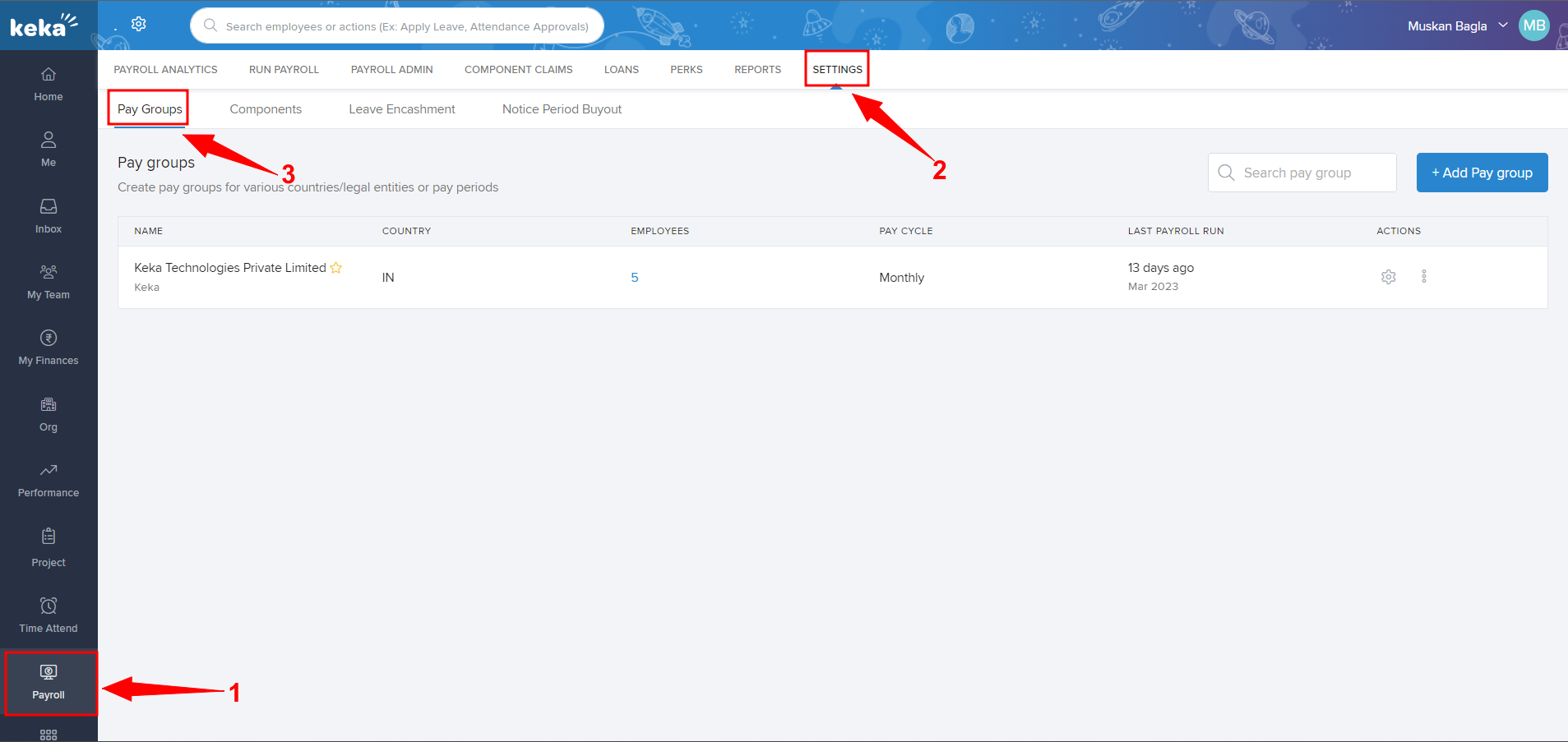
Then select the required pay group (if there are multiple pay groups) and click on the Configure icon to make any changes to the selected pay group.
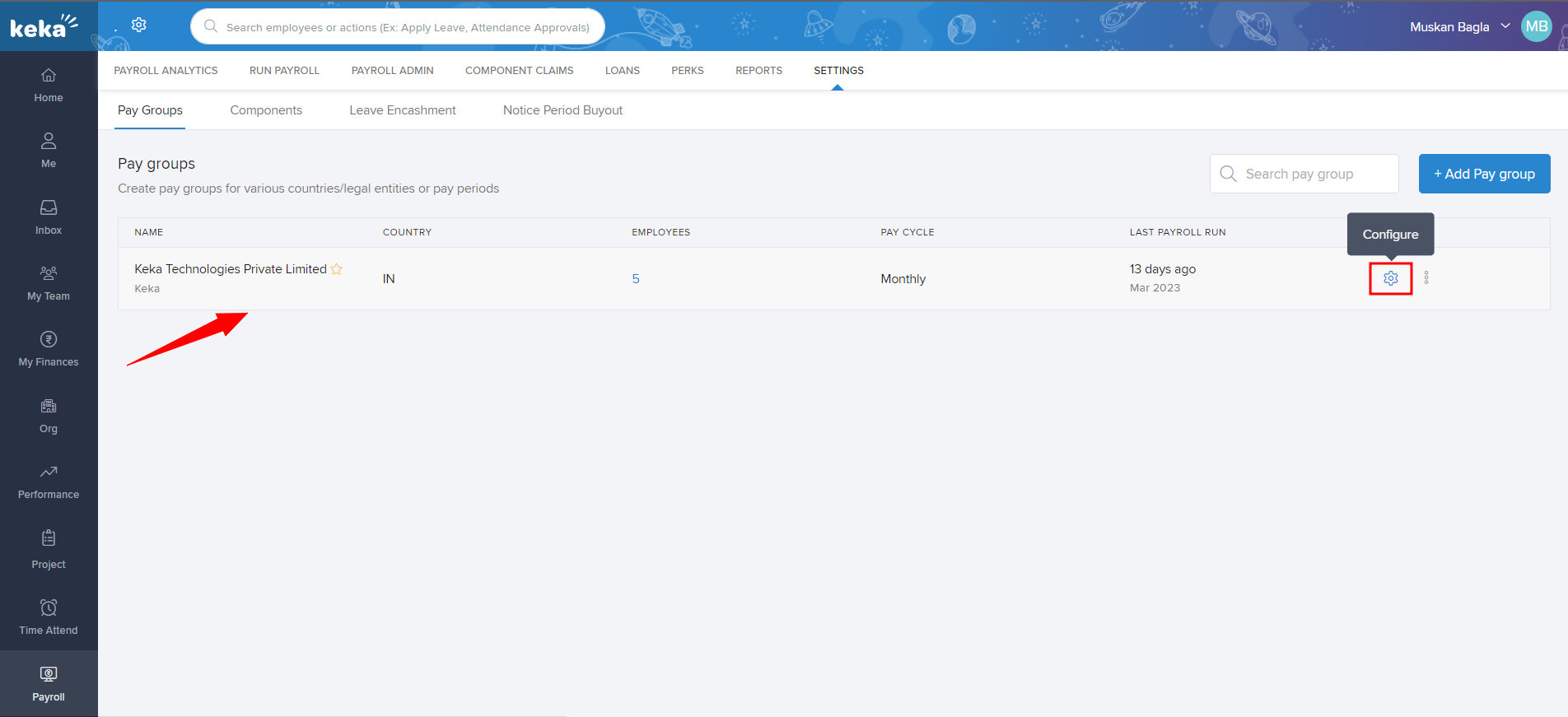
Now, for the selected pay group, go to Other Settings (1) where you will be redirected to the Payslip Settings (2), and then click on the 3 dots and select Update settings.
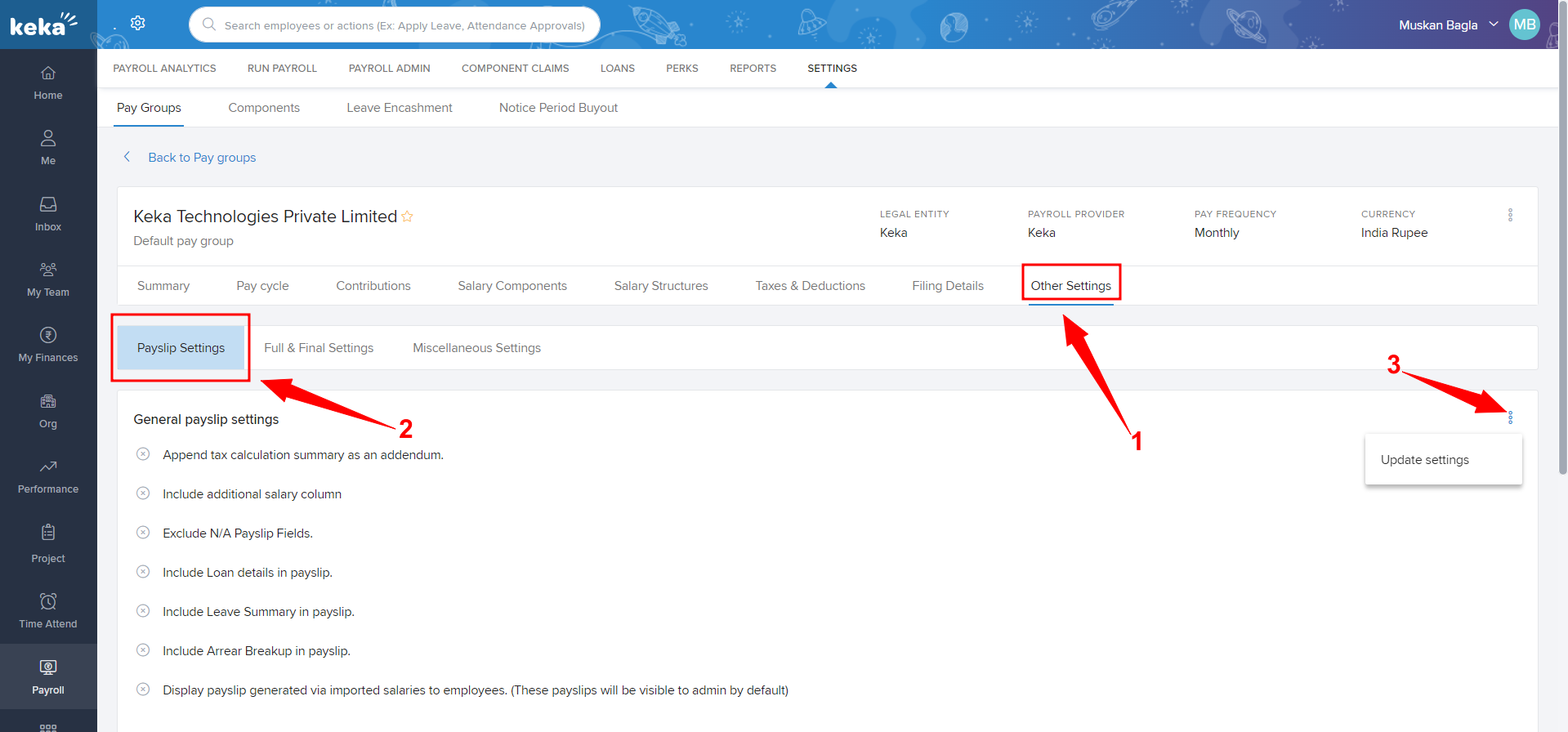
In the Payslip settings window, you will find a list of the Payslip Fields (1) which you can select/unselect and also rearrange the order in which they will appear in the payslip. Once you are done with the changes you need, you can click on Save (2).
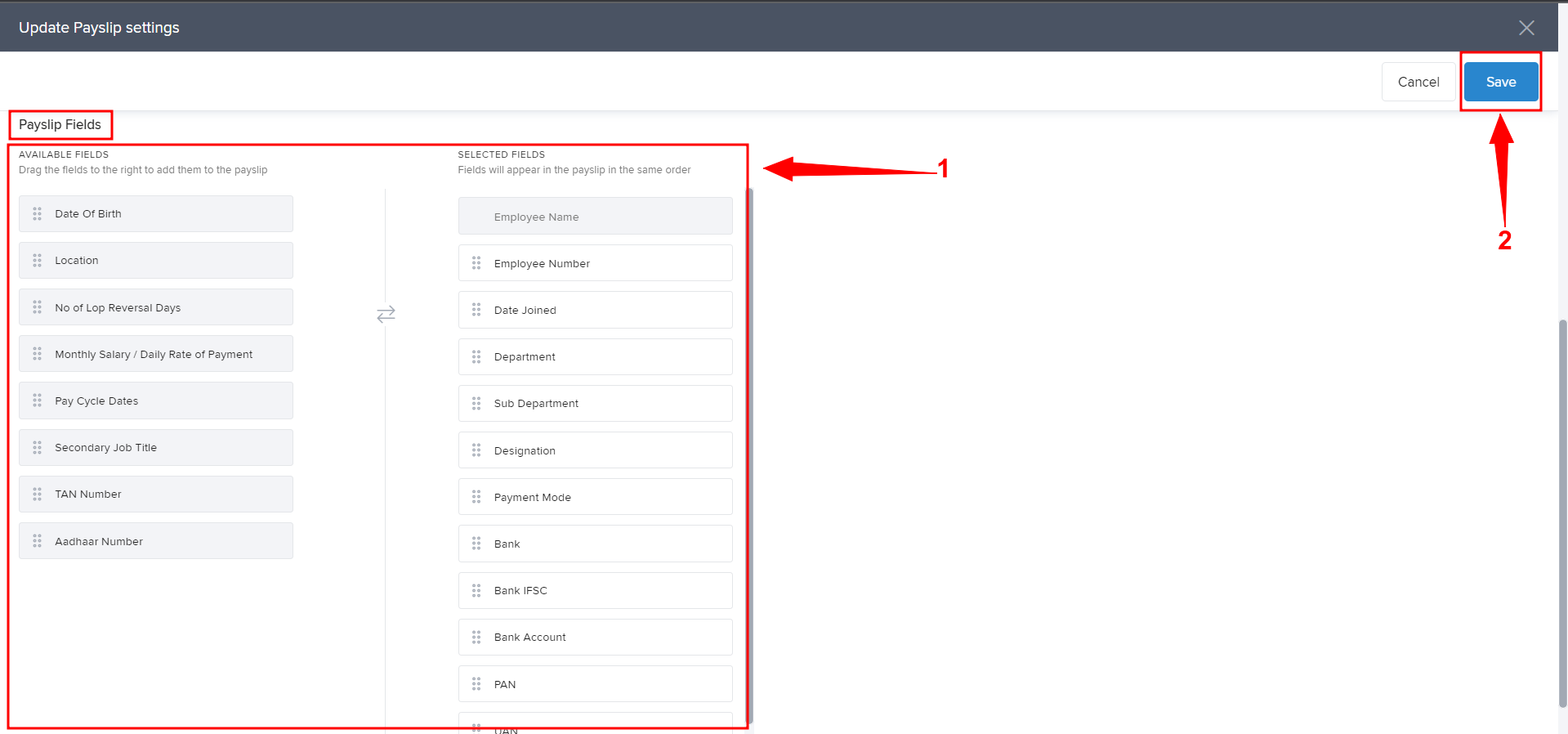
This is how the payslip layout can be changed.
The changes will be effective in the payslip for the months where the payroll has not been finalized
If you require further assistance, feel free to reach out to our product experts.
