- Admin Help Center
- Payroll
- Payroll FAQs
-
Getting Started with Keka
-
Core HR
-
Payroll
-
Leave & Attendance
-
Performance
-
Keka Hire
-
Professional Services Automation
-
Expenses & Travel
-
HelpDesk
-
Billing Portal
-
Pricing Plans & Subscriptions
-
Videos
-
Manager Actions
-
Employee's User Guide
-
Keka Learn
-
IT Admin Articles
-
Troubleshooting Guides
-
Employee Engagement
-
API
-
Employee Experience
How to pay a certain component over and above the CTC of the employees?
Employee salaries often consist of various components, including recurring elements that are added to the monthly compensation. However, there are instances when specific components need to be paid separately from an employee's regular salary.
In Keka, you have the flexibility to create and add custom salary components for such situations. These components can be marked to be paid outside the Cost-to-Company (CTC). Let's see how you can easily designate a component to be paid outside the CTC.
Navigate to the Payroll (1) menu and click on Settings (2) tab. Under Pay Groups (3) choose your required pay group (if you have multiple). Now, click on Configure (4) icon against the pay group.
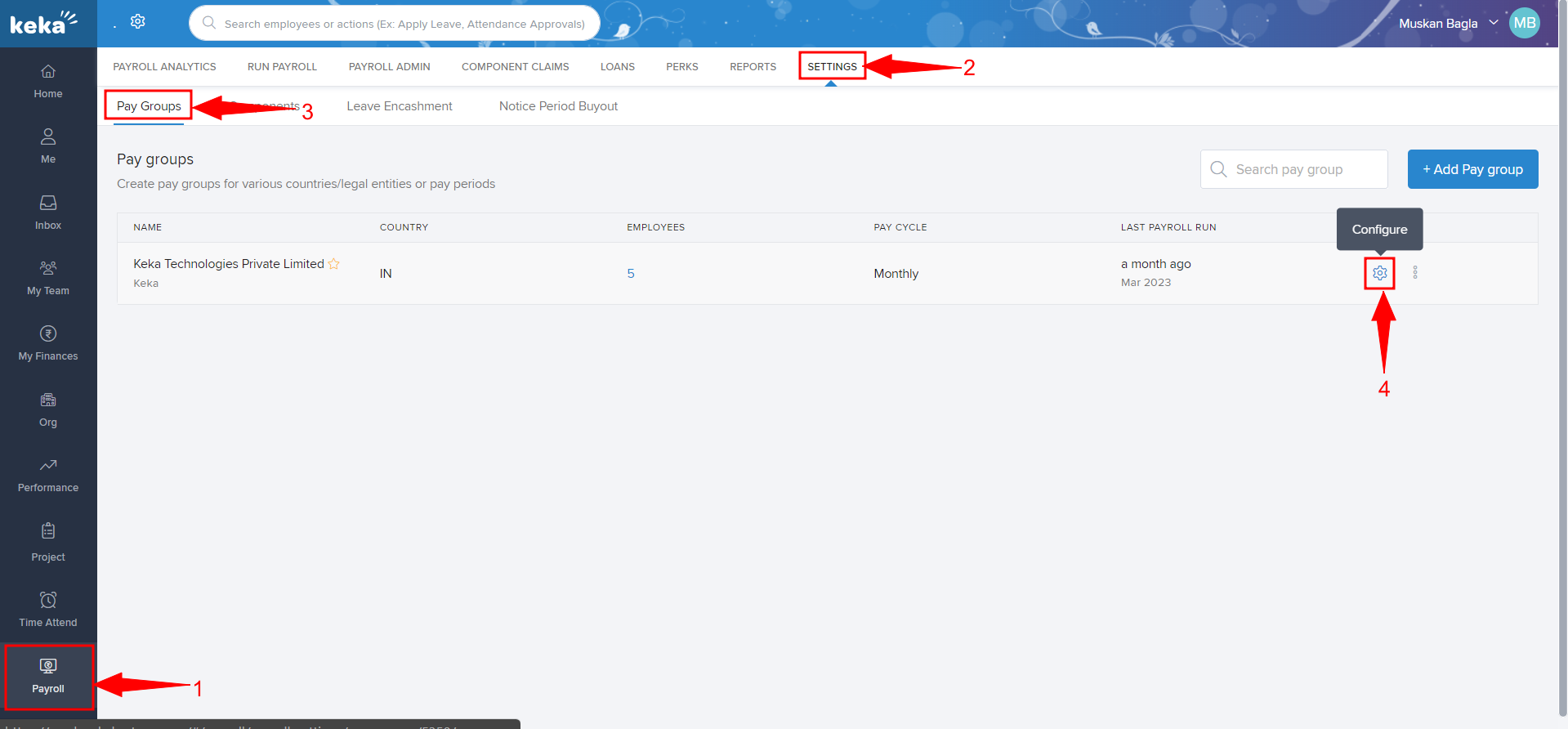
On the next window that pops up, click on Salary Components (1) and then on Recurring components (2).
You can use the search bar to find the required component. Then click on Edit (3) icon against the required salary component.
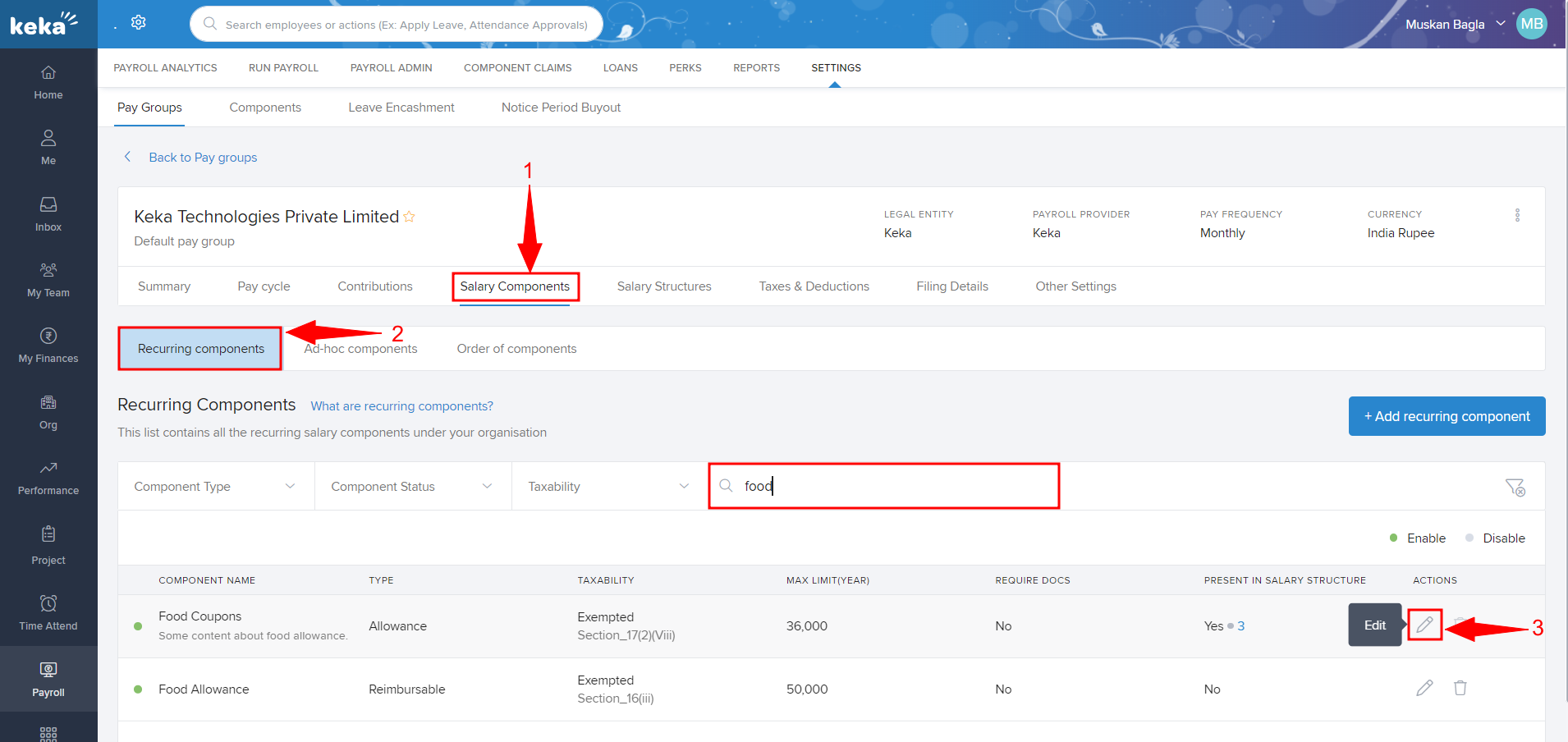
On the overlay window, select the option that says Pay this component outside the Annual Salary of an Employee (1). After that, click on Update (2).
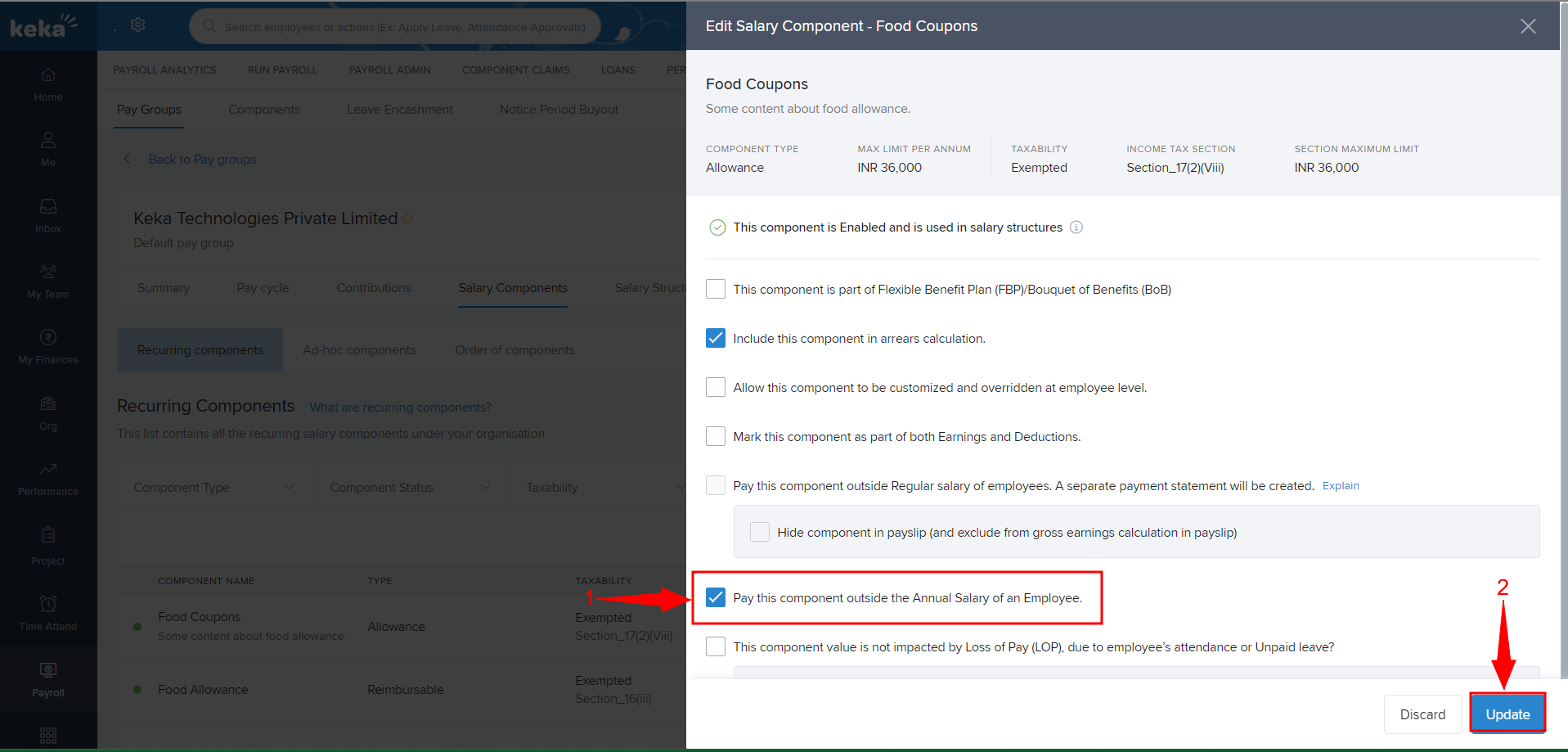
If the salary component was already a part of a salary structure then a new version of the salary structure will be created in the employee's salary breakup.
Hope you found this document helpful. For any other queries, check out the other articles or contact our product experts right away!
