- Admin Help Center
- Keka Hire
- Keka Hire FAQs
-
Getting Started with Keka
-
Core HR
-
Payroll
-
Leave & Attendance
-
Performance
-
Keka Hire
-
Professional Services Automation
-
Expenses & Travel
-
HelpDesk
-
Billing Portal
-
Pricing Plans & Subscriptions
-
Videos
-
Manager Actions
-
Employee's User Guide
-
Keka Learn
-
IT Admin Articles
-
Troubleshooting Guides
-
Employee Engagement
-
API
-
Employee Experience
How to mention an employee in Note that you add for a Candidate on Hiro?
In a collaborative environment, effective communication is key. On Keka Hire, if you add an internal note and want a specific employee to take notice, you can mention them directly in the note. This triggers a notification for the mentioned employee, ensuring they are immediately aware and can take action or respond as needed. It's a convenient way to keep everyone on the same page without additional emails or messages.
To mention you can search for the candidate in the Global Search after clicking on the Hire tab from left navigation menu and go to the Candidates profile.

In the profile, on the right you will see the Add Note section. Enter your note and type '@" and enter the Employee's name. When you type the employee's name, their profile will pop up in the text window. You can select them.
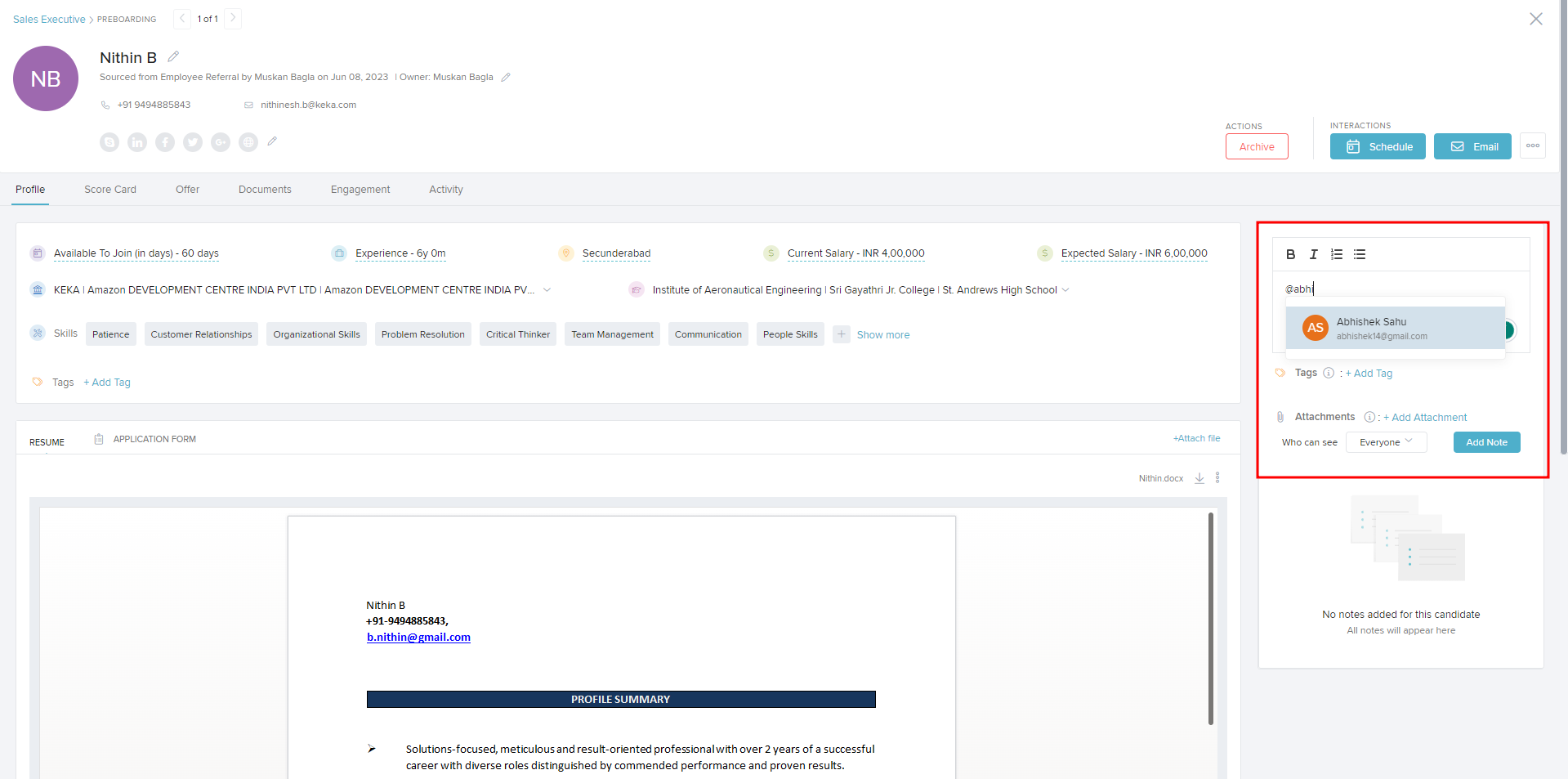
You can then click on Add Note.
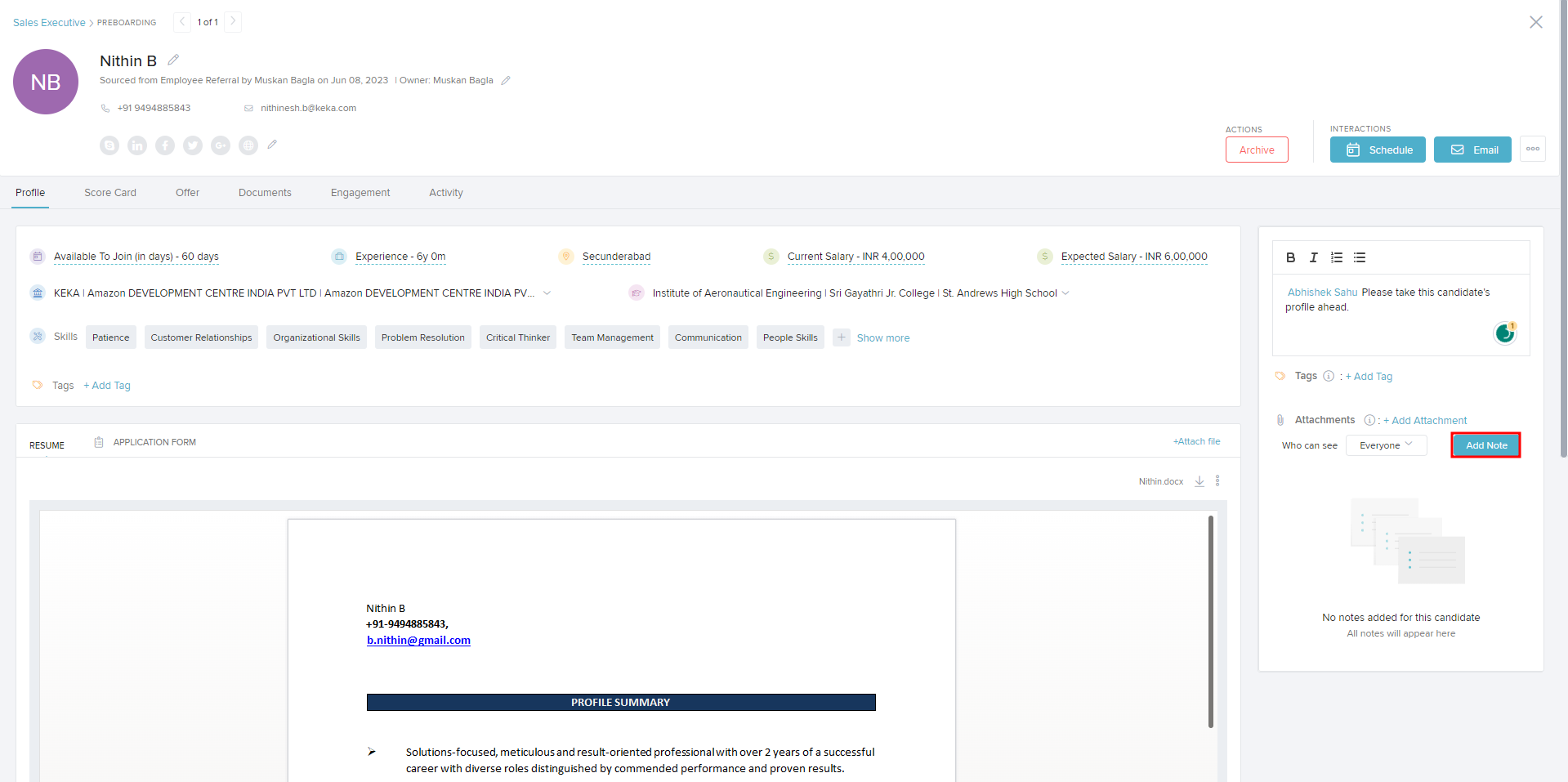
Hope the process of mentioning an employee in a note is now clear. Need more help? You can refer to the other articles available or Contact us!
