- Admin Help Center
- Payroll
- Payroll FAQs
-
Getting Started with Keka
-
Core HR
-
Payroll
-
Leave & Attendance
-
Performance
-
Keka Hire
-
Professional Services Automation
-
Expenses & Travel
-
HelpDesk
-
Billing Portal
-
Pricing Plans & Subscriptions
-
Videos
-
Manager Actions
-
Employee's User Guide
-
Keka Learn
-
Mobile App
-
IT Admin Articles
-
Troubleshooting Guides
-
Employee Engagement
-
API
How to do a rollback of Full and Final (F&F) settlement?
Made a mistake in the Full and Final settlement calculations of an employee exiting the organization? Keka allows you to roll back the F&F settlements without any hassles. Let us take a quick look at how to do this.
To do F&F rollback, please click on Org (1) tab on the side panel. Then go to the Exits (2) tab, select Full & Final (3), and then, click on Settled (4).
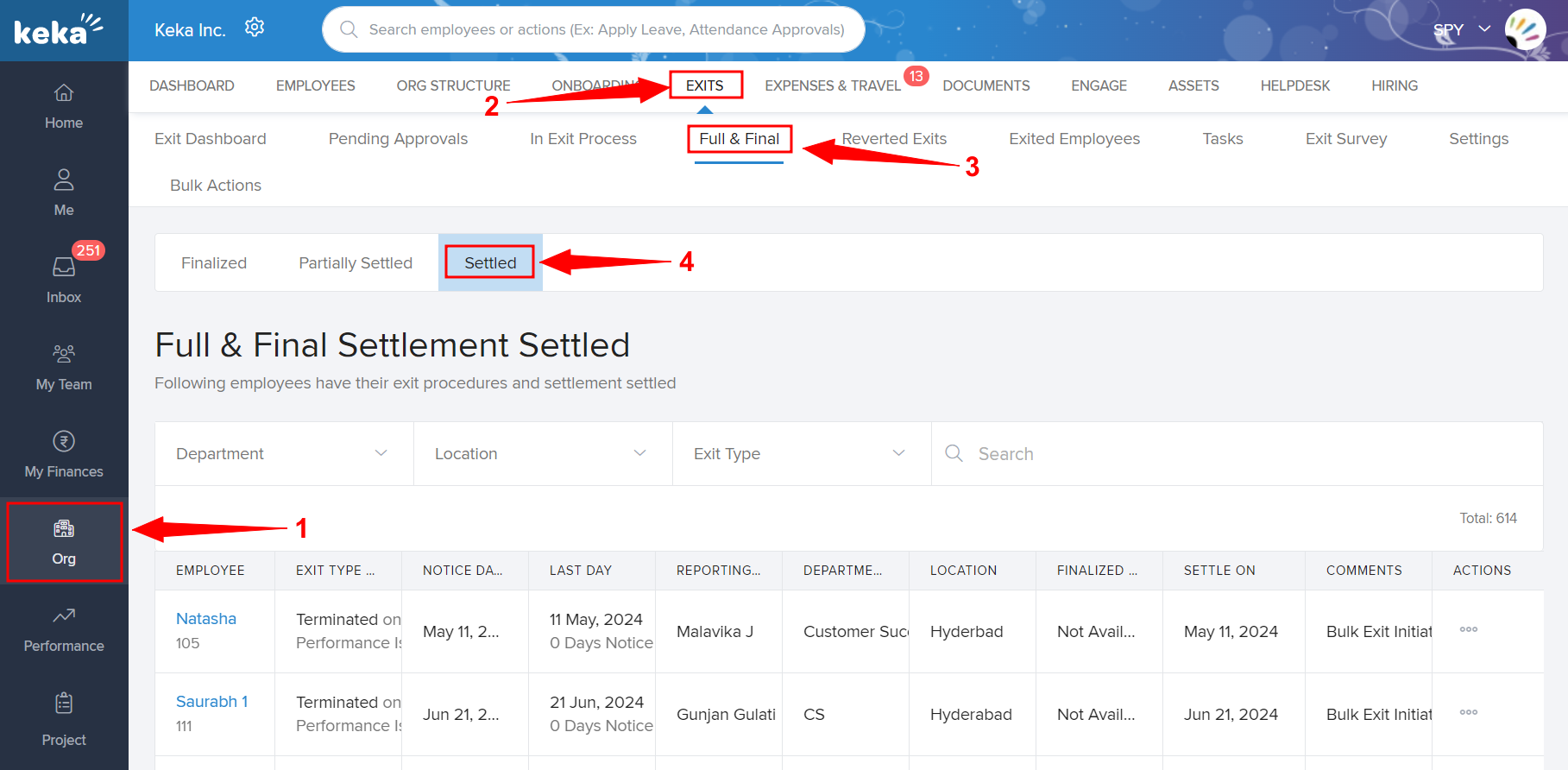
Find the employee for whom you want to rollback and then, under Actions, click on the 3 dots and select Roll Back.
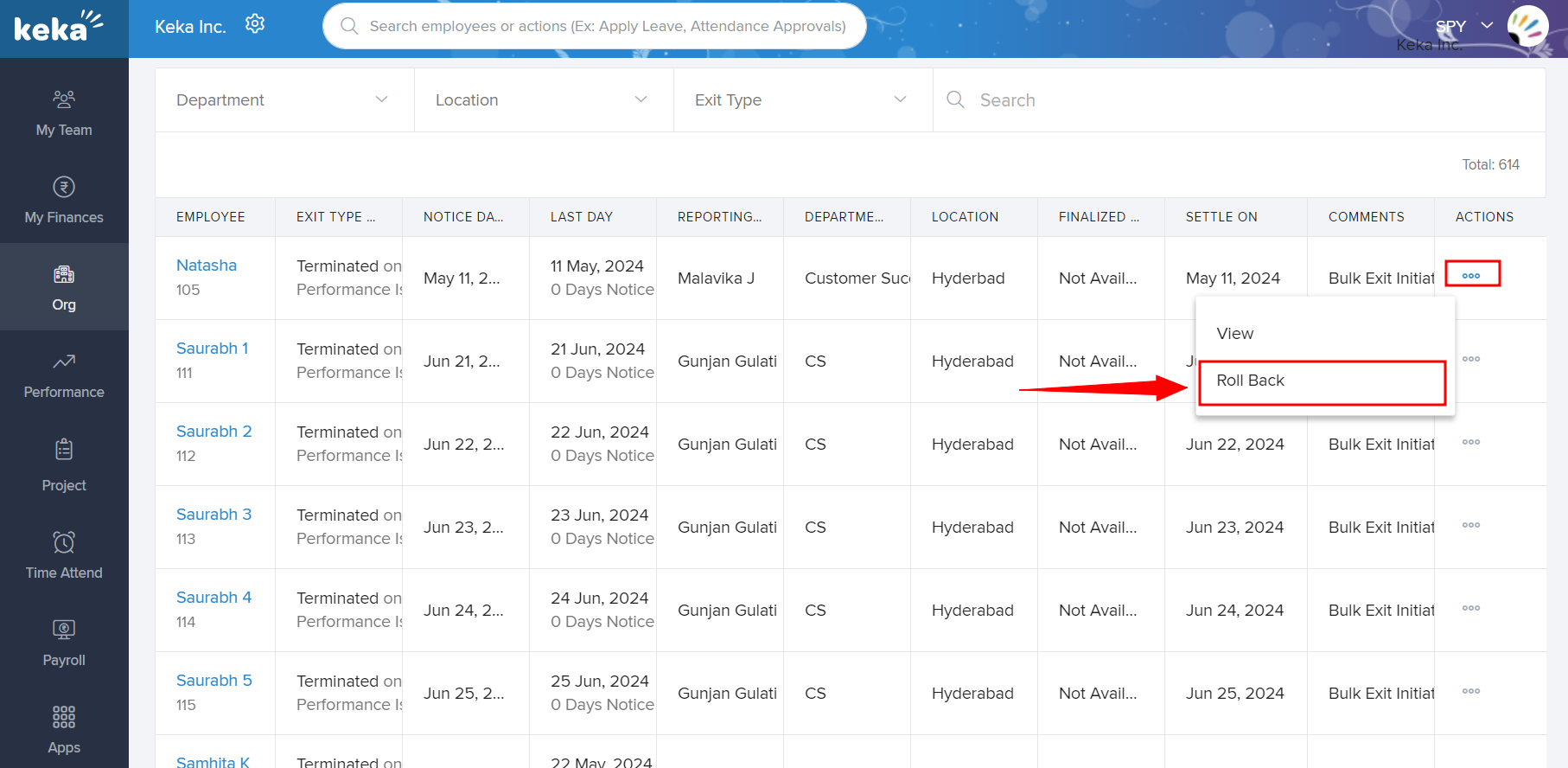
Roll back can be done only if the Full & Final settlement amount is future-dated.
Click on Confirm to roll back the Full and Final settlement.
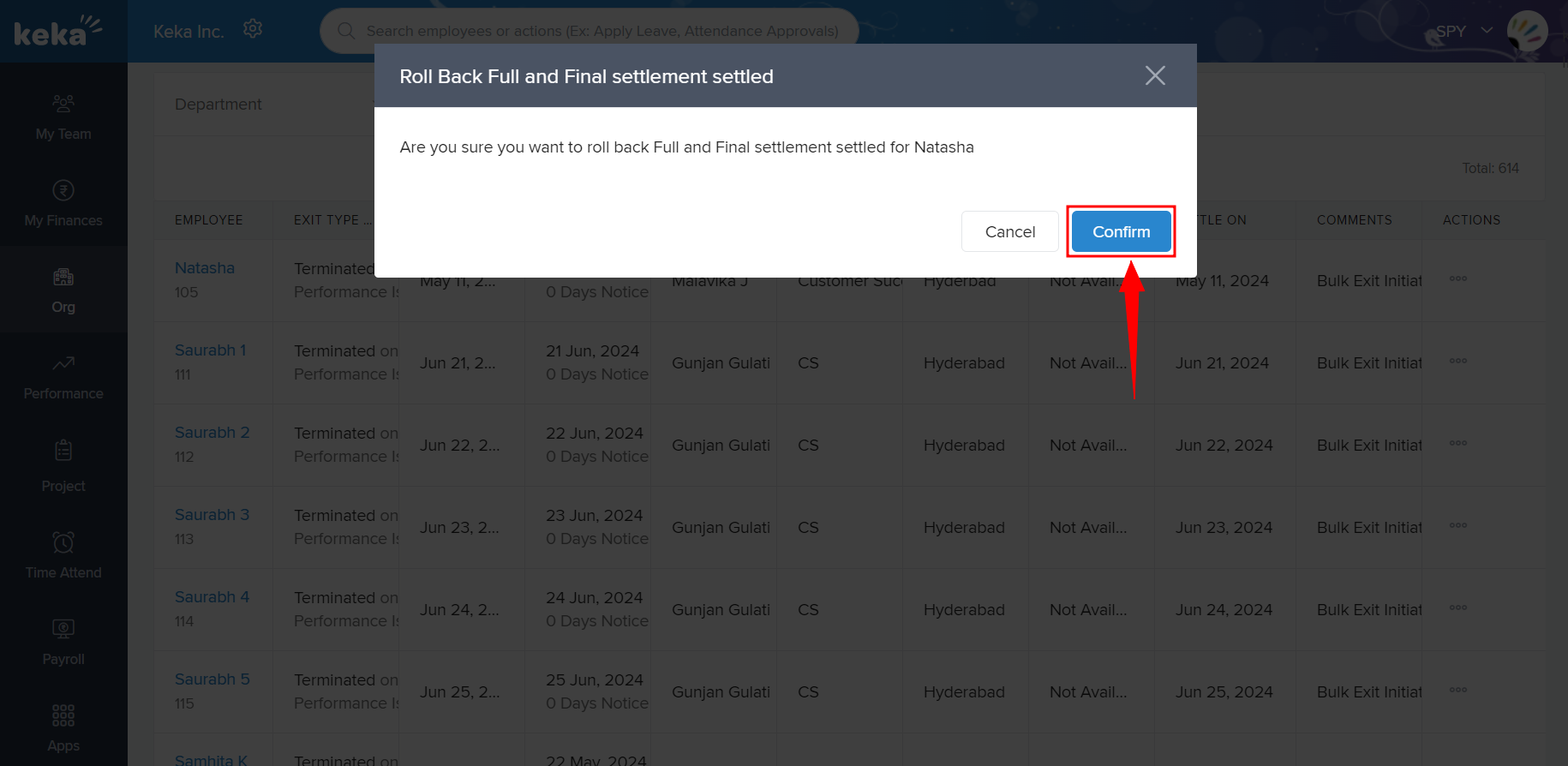
You can now redo the F&F settlement and finalize it again.
Got more questions? Go through the other FAQ articles or get in touch with us!
