- Admin Help Center
- Keka Hire
- Keka Hire FAQs
-
Getting Started with Keka
-
Core HR
-
Payroll
-
Leave & Attendance
-
Performance
-
Keka Hire
-
Professional Services Automation
-
Expenses & Travel
-
HelpDesk
-
Billing Portal
-
Pricing Plans & Subscriptions
-
Videos
-
Manager Actions
-
Employee's User Guide
-
Keka Learn
-
IT Admin Articles
-
Troubleshooting Guides
-
Employee Engagement
-
API
-
Employee Experience
How can we generate a report according to the offer letter status?
An offer letter is a written document that extends a job position to a selected candidate, along with compensation details and employee benefits. It serves as formal confirmation of employment within the organization.
Checking the status of offer letters for all candidates can be challenging. Fortunately, Keka offers a report that displays the offer letter status of all released employees. Now, let's learn how to generate this report based on the candidates' offer letter statuses.
To begin, go to the Hire (1) section on the left-hand side of the screen, then select reports (2). Next, under the Candidate Perspective card, click on Candidate Offer Status Report (3) .

Once you click on the report, you'll be redirected to the page where you have to select the required Date Range (1) and click on Run (2).
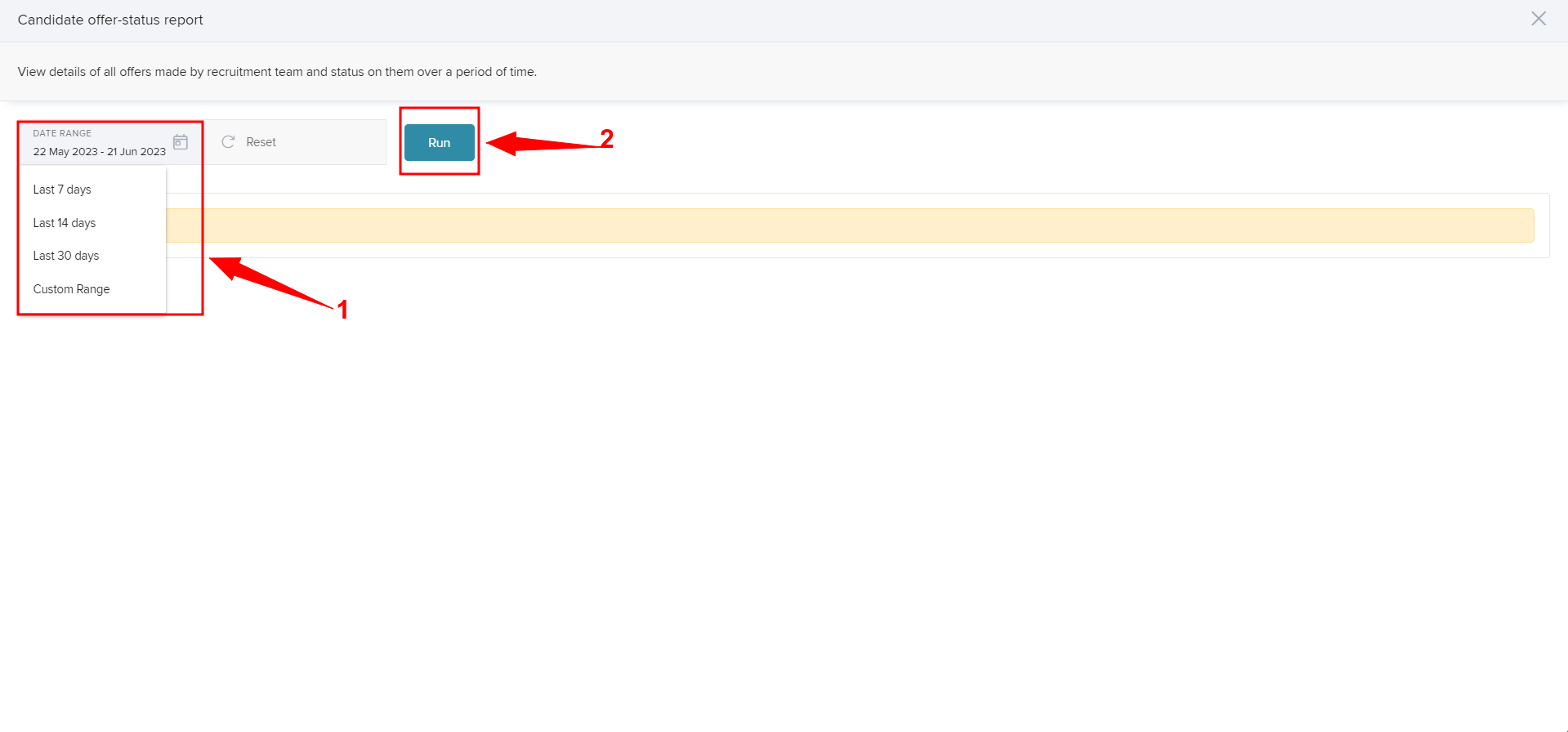
The list of candidates along with the status of the offer letter will reflect in the report and you can also view all the other details of the candidates as per the data present in the Keka Hire portal.
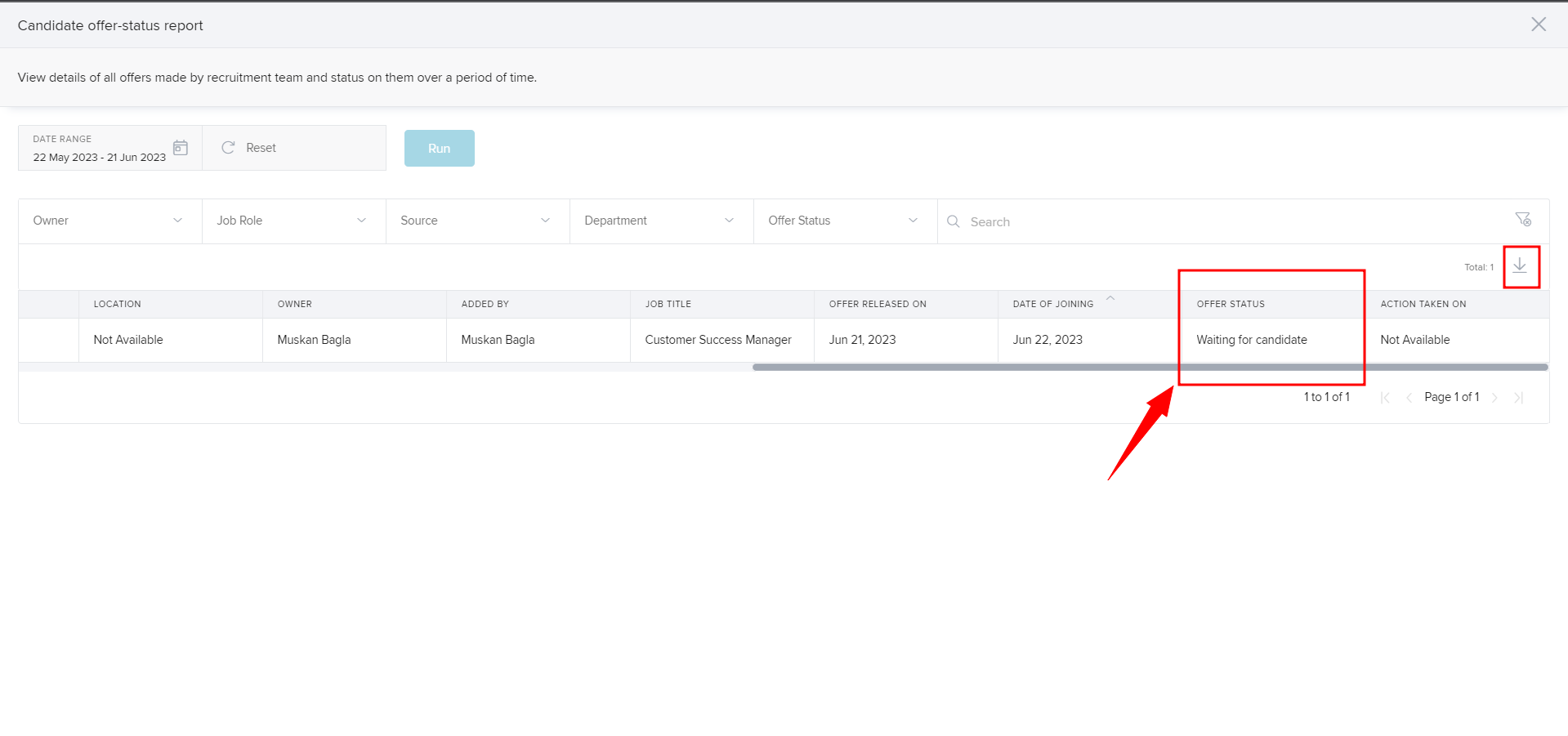
You can also click on the Download icon to download the generated report for your reference.
