- Admin Help Center
- Employee's User Guide
-
Getting Started with Keka
-
Core HR
-
Payroll
-
Leave & Attendance
-
Performance
-
Keka Hire
-
Professional Services Automation
-
Expenses & Travel
-
HelpDesk
-
Billing Portal
-
Pricing Plans & Subscriptions
-
Videos
-
Manager Actions
-
Employee's User Guide
-
Keka Learn
-
IT Admin Articles
-
Troubleshooting Guides
-
Employee Engagement
-
API
-
Employee Experience
Increasing your productivity through app integrations
In today's fast-paced work environment, connecting different tools and apps can make a big difference in saving time and making tasks easier. Keka understands this need well and lets you link up with your favourite apps effortlessly. By doing this, you can reduce manual work and transfer data smoothly.
You can find these integrations by going to the Me (1) section and clicking Apps (2) in Keka. Once you've connected your accounts, you can enjoy various benefits that help you work better.
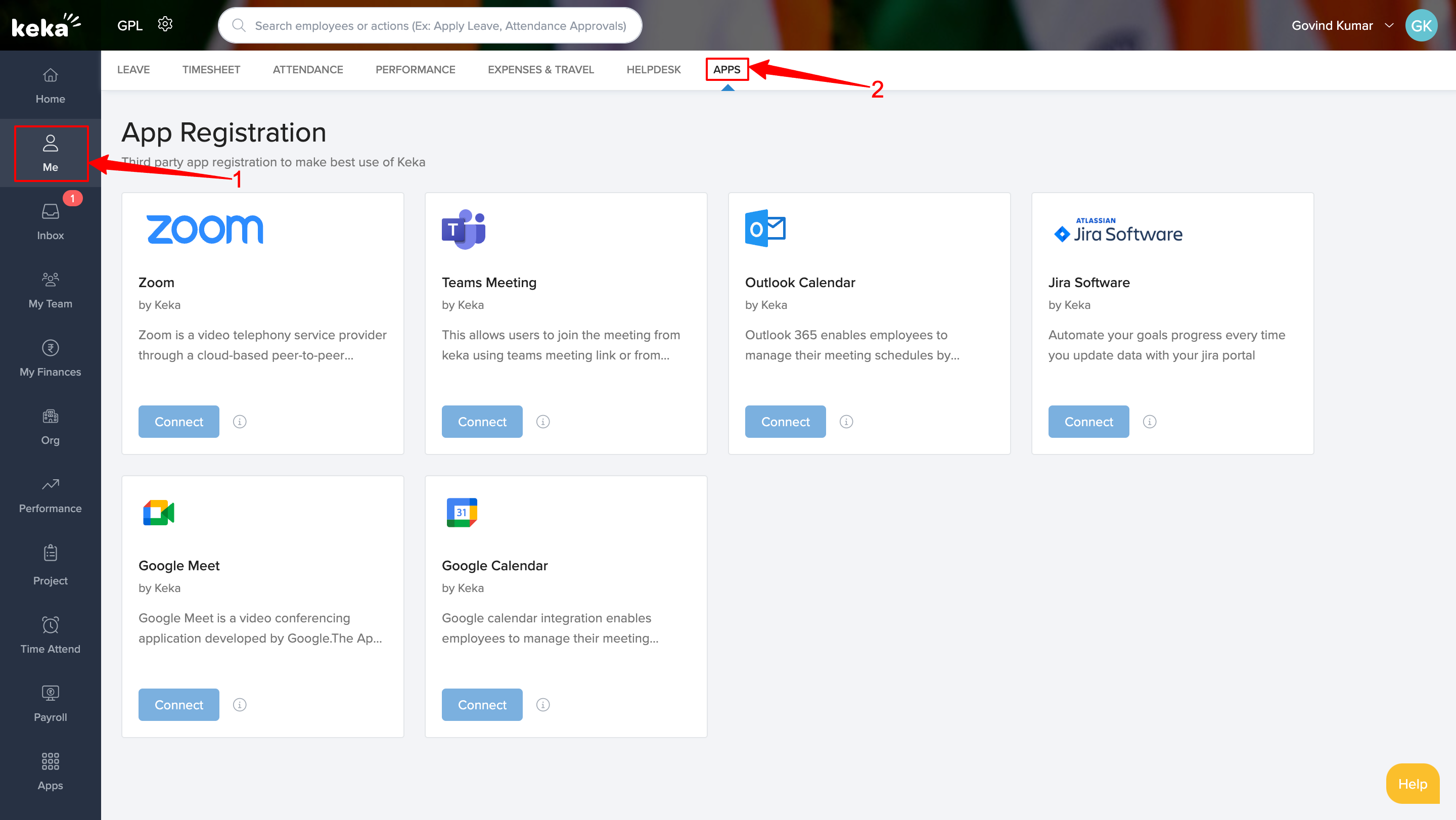
Currently, you can integrate the following apps Zoom, Microsoft Teams, Microsoft Outlook, Jira, Google Meet, and Google Calendar.
For example, you can schedule and join video meetings right from Keka using Zoom and Google Meet, without having to switch between apps. If you're a Microsoft Teams user, you can collaborate and share files without leaving Keka. And if you rely on Microsoft Outlook, syncing your calendar and scheduling meetings becomes a breeze.
Jira users will also find Keka handy, as it lets you manage projects without toggling between Jira and Keka.
But what sets Keka's Microsoft integrations apart is their real-time updates. When you request time off in Keka, your Microsoft apps instantly show your work status. This means your colleagues can see when you're available or busy, without asking you directly.
In a nutshell, Keka's app integrations simplify work, save time, and keep things organized. With these connections, you can work smarter and enjoy a smoother workflow.
