- Admin Help Center
- Keka Hire
- Keka Hire FAQs
-
Getting Started with Keka
-
Core HR
-
Payroll
-
Leave & Attendance
-
Performance
-
Keka Hire
-
Professional Services Automation
-
Expenses & Travel
-
HelpDesk
-
Billing Portal
-
Pricing Plans & Subscriptions
-
Videos
-
Manager Actions
-
Employee's User Guide
-
Keka Learn
-
IT Admin Articles
-
Troubleshooting Guides
-
Employee Engagement
-
API
-
Employee Experience
How to move a candidate to pre boarding stage?
The hiring process is a key part of recruitment, involving screening and shortlisting candidates. If a candidate falters at any stage, Keka Hire lets recruiters easily move them back to a previous stage for reconsideration. Follow these steps to move a candidate to a previous stage in Keka Hire.
Start by going to the Hire section located on the left pane and select the Jobs tab in the top navigation bar.

On this page, under Active jobs find the job in which you want to move the candidates to pre-boarding and open it. Here you can find all the details regarding the job.

Under the Candidates heading, click on Offer Process. This will give you a list of employees in that phase. Click on the three dots icon under the Actions column for the candidate you want to move to pre-boarding and Select Initiate Preboarding from the menu.
In the Initiate Preboarding Process pop up, choose the location and department.
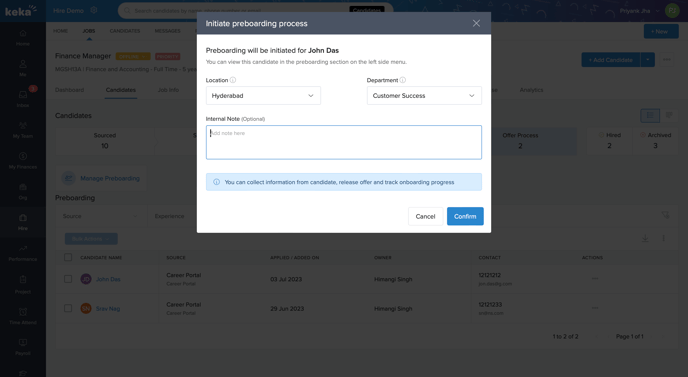
Click the Confirm button to proceed with the pre-boarding process.
That's it! Moving a candidate to a different stage in Keka Hire is a simple process.
Please let us know if you find the article helpful.
