- Admin Help Center
- Keka Hire
- New Features
-
Getting Started with Keka
-
Core HR
-
Payroll
-
Leave & Attendance
-
Performance
-
Keka Hire
-
Professional Services Automation
-
Expenses & Travel
-
HelpDesk
-
Billing Portal
-
Pricing Plans & Subscriptions
-
Videos
-
Manager Actions
-
Employee's User Guide
-
Keka Learn
-
Mobile App
-
IT Admin Articles
-
Troubleshooting Guides
-
Employee Engagement
-
API
Changing URL preview for jobs
Keka Hire today lets you change the URL preview for the jobs.
One can alter the URL preview at two different places:
- Job creation flow
- Link preview inside the Job details tab
1. Job creation flow:
While creating the job, in the second step you'll be able to find the option to change the URL preview.
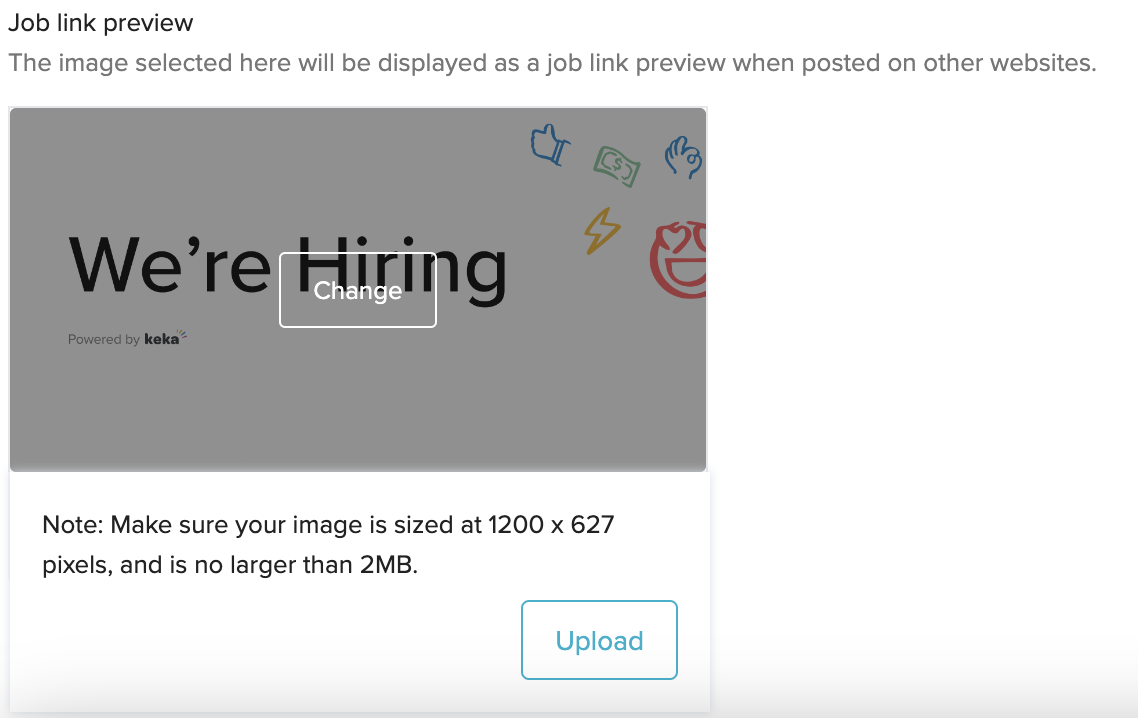
Here you'd be able to change the URL preview by hovering on top of the image and clicking on the upload button.
2) Link preview in the Job details tab:
Alternatively, you can also go to a particular job and then select the Job details tab and then click on Link preview and here you'll be able to change the preview of the URL.
Note: You are recommended to choose an image of 1200 x 627 pixels and below 2 MB.
