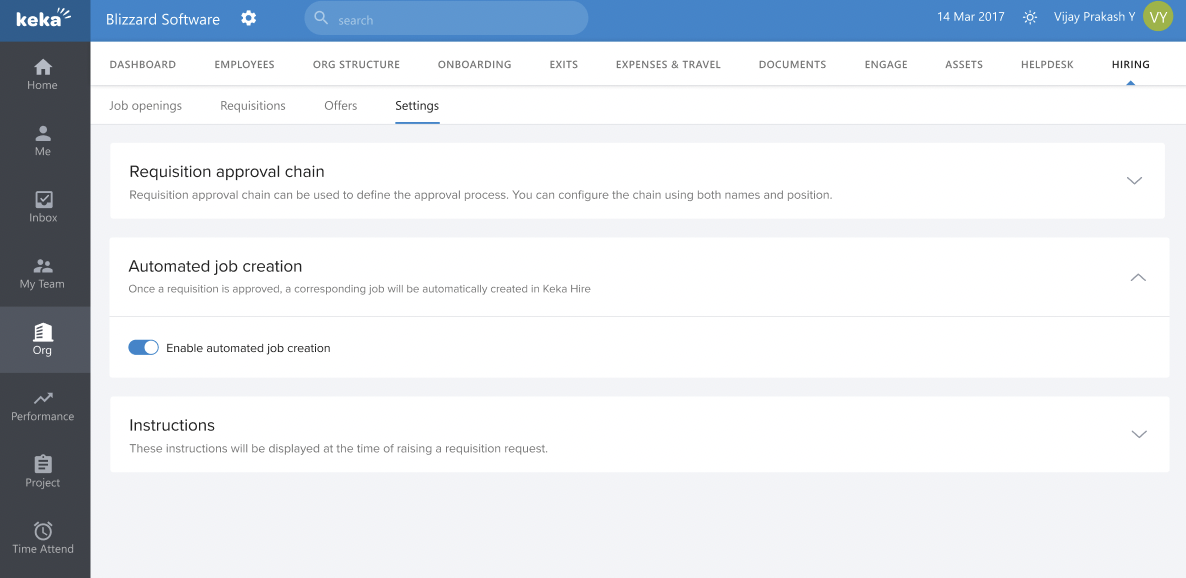- Admin Help Center
- Keka Hire
- Keka Hire FAQs
-
Getting Started with Keka
-
Core HR
-
Payroll
-
Leave & Attendance
-
Performance
-
Keka Hire
-
Professional Services Automation
-
Expenses & Travel
-
HelpDesk
-
Billing Portal
-
Pricing Plans & Subscriptions
-
Videos
-
Manager Actions
-
Employee's User Guide
-
Keka Learn
-
Mobile App
-
IT Admin Articles
-
Troubleshooting Guides
-
Employee Engagement
-
API
Auto-creation of Jobs
Keka now offers a new feature that allows for the automatic creation of jobs on approval of requisitions. This feature reduces the dependency on the hiring team and enables jobs to be published into the system more quickly. Here's how to use it:
Enabling Auto-creation of Jobs
To enable the auto-creation of jobs, follow these steps:
-
Go to Org >> Hiring >> Settings in Keka HR.
Look for the option to 'Automated Job Creation' and enable this option.
A confirmation pop-up will be displayed explaining the possible outcomes of automatic job creation once you enable it.
Notification of Super Recruiters
Once a job is automatically created, Super Recruiters will be notified via email with details of the automatic job creation, including the requisition details, requisition creator and creation date, and a CTA button to view the job details.
Displaying Auto-created Jobs
Once the job is auto-created, Job cards in Keka Hire will display an icon indicating that the job is auto-created as per the system setting. On hovering over the icon, info will be shown as “Auto created job”, and by default, its status will be “Offline”. Also, an audit log is added to job activities to keep track of automatic job creation.
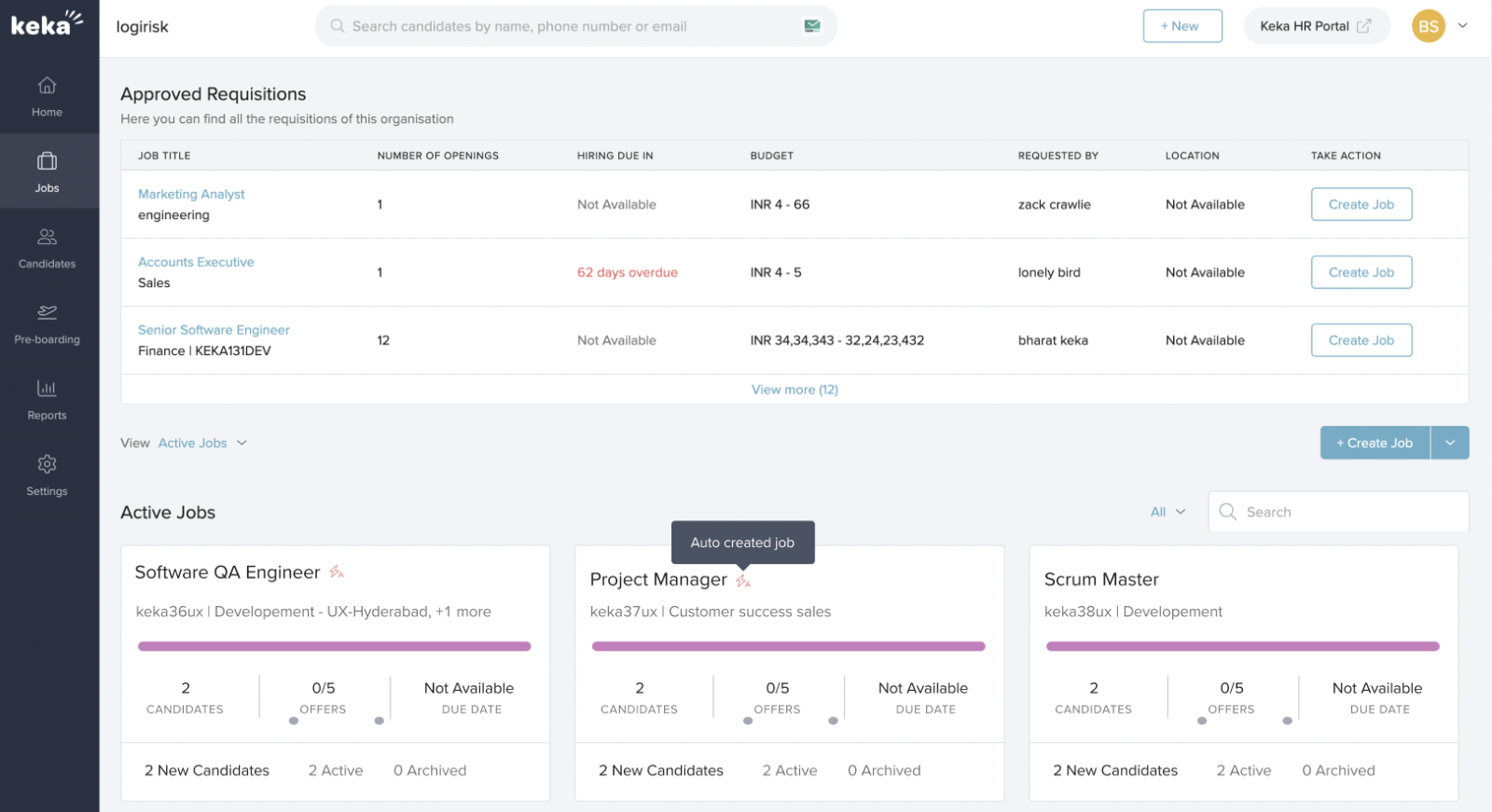
Overall, the auto-creation of jobs feature will improve the hiring process and help organizations to streamline their recruitment efforts.