- Admin Help Center
- Payroll
- Payroll FAQs
-
Getting Started with Keka
-
Core HR
-
Payroll
-
Leave & Attendance
-
Performance
-
Keka Hire
-
Professional Services Automation
-
Expenses & Travel
-
HelpDesk
-
Billing Portal
-
Pricing Plans & Subscriptions
-
Videos
-
Manager Actions
-
Employee's User Guide
-
Keka Learn
-
IT Admin Articles
-
Troubleshooting Guides
-
Employee Engagement
-
API
-
Employee Experience
Why the updated Legal entity details are not reflecting in payslip?
In an organization, it's common to have changes in the organization's address, and logo, or correct typing errors. These updates need to be reflected not only in the Keka portal but also in the employee's payslips.
To ensure that the changes are applied to pending payslips, you can perform a Preview Run Payroll. Here's the path to access the Preview Run:
Go to the Payroll (1) section of the Keka Portal and then click on Run Payroll (2)
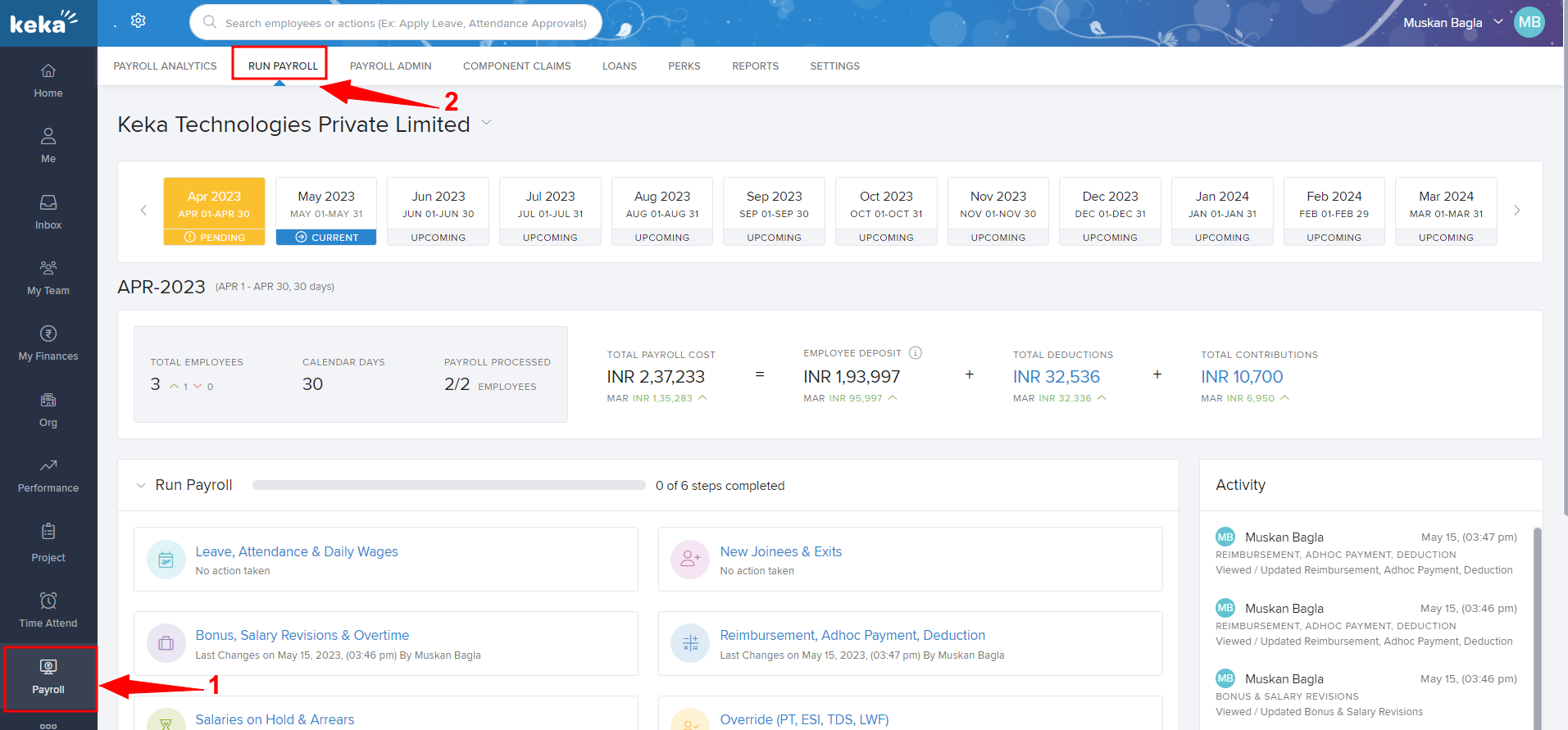
Once you reach the Run Payroll page, scroll down and click Preview Run Payroll as shown in the below picture.
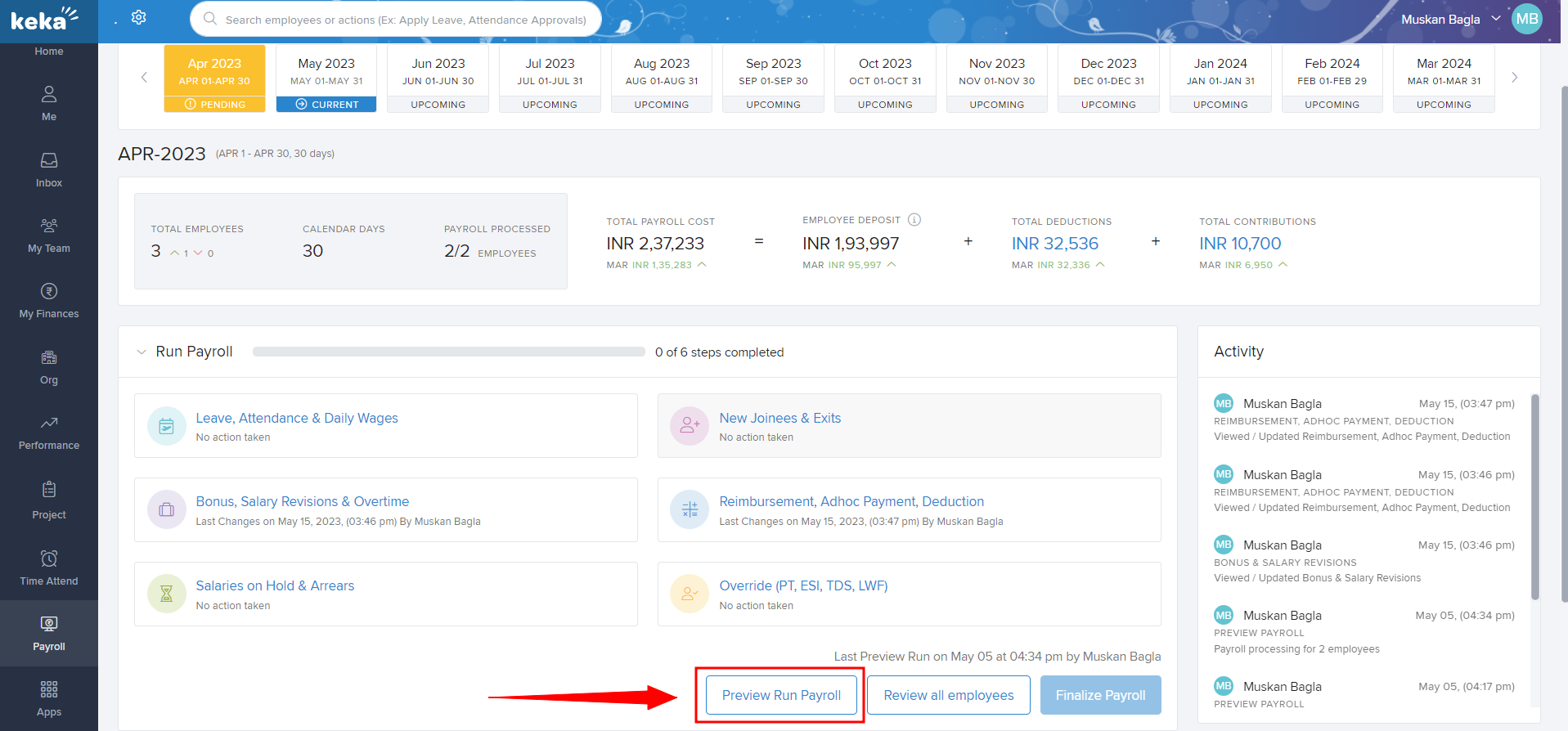
Once you click on Preview Run Payroll, all the changes that have been made will get updated for the upcoming month's payslip.
The changes will not be reflected for payroll months which are already finalized but these changes will reflect in the upcoming payroll months.
And that's it. If you are still facing any issues, feel free to reach out to our product experts.
