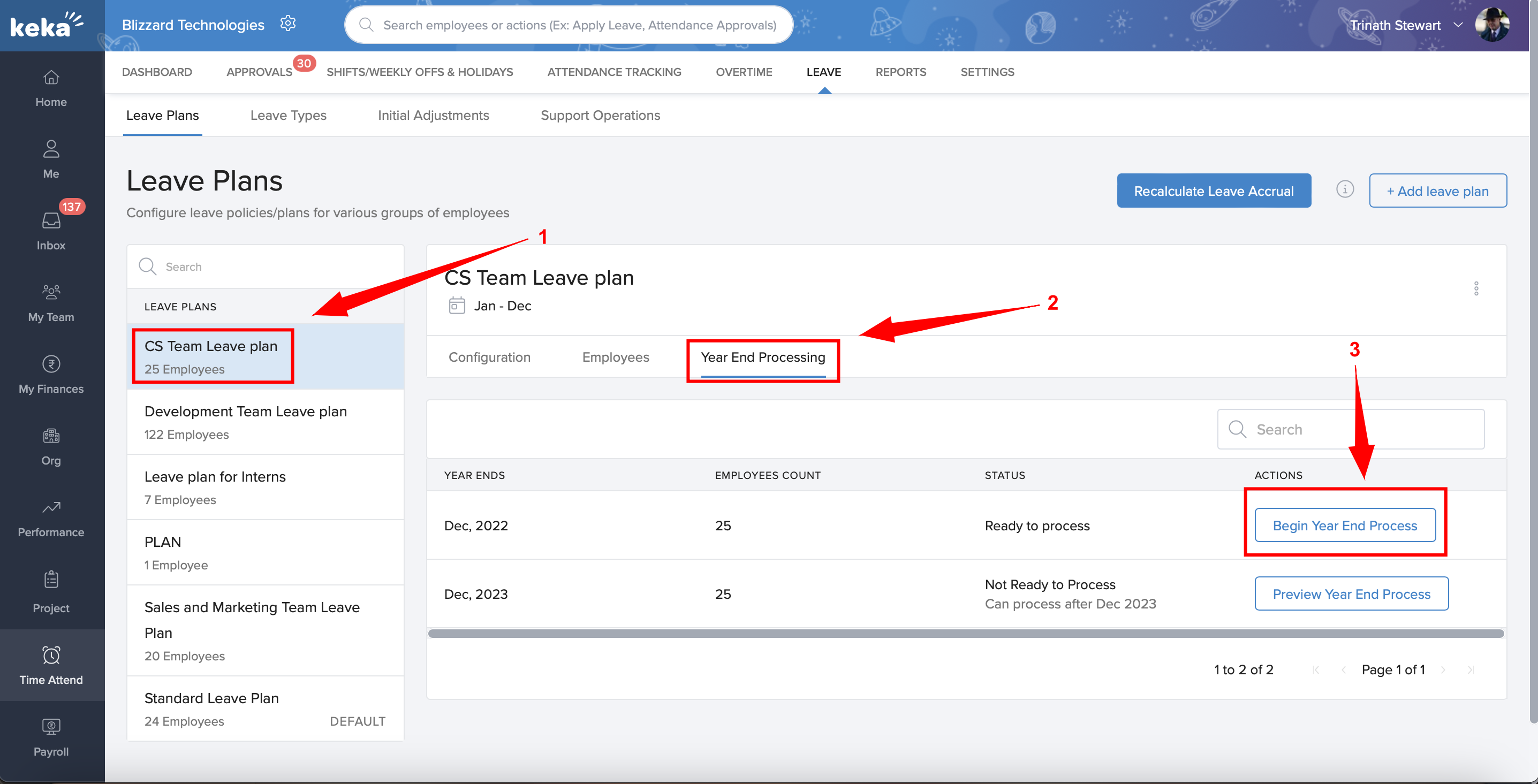- Admin Help Center
- Leave & Attendance
- Leave & Attendance FAQs
Path to process Year-End Processing (YEP)?
Go to the Time Attend (1) section, then open the Leave (2) section and find the Leave Plans (3) tab.
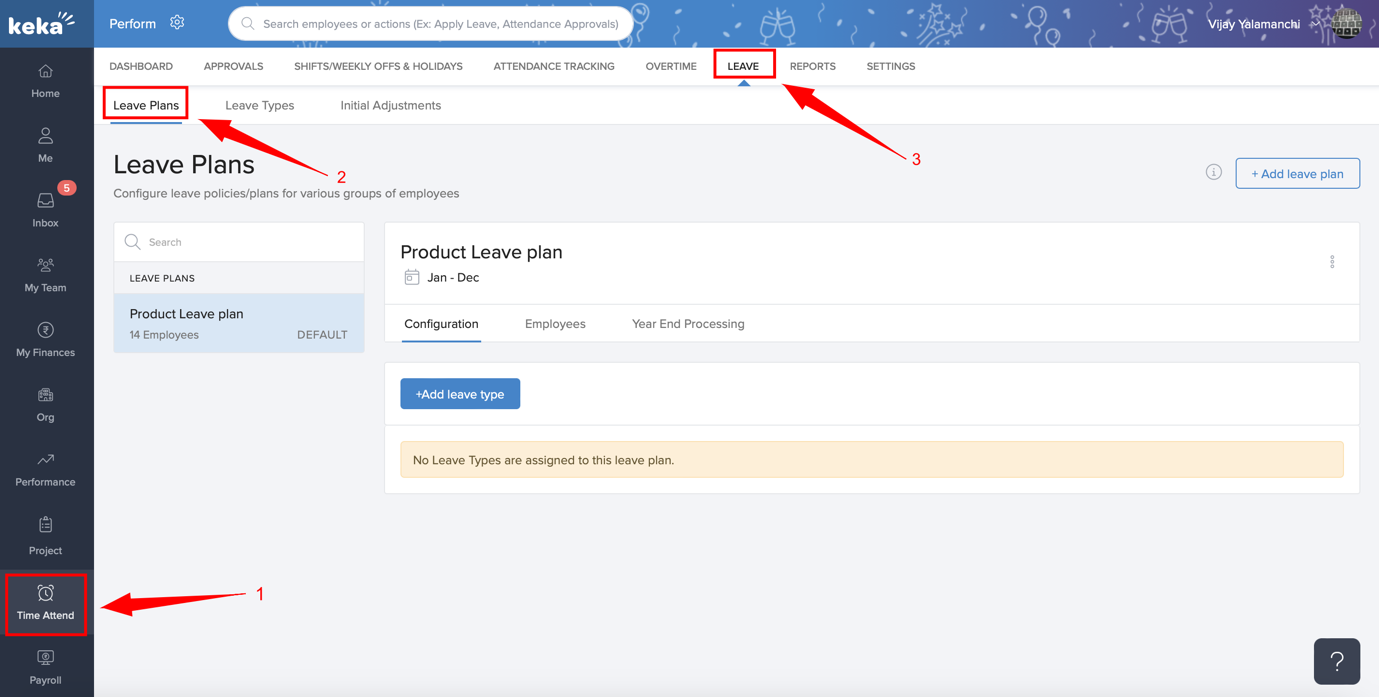
After accessing the "Leave" page, locate your desired Leave plan(1), and then click on Year End Processing(2) to proceed with year-end processing for that specific leave plan in Keka HR. Finally, click the Begin Year End Processing(3) button to proceed.