- Admin Help Center
- Leave & Attendance
- Leave & Attendance FAQs
How to view attendance logs for an employee for a month?
To view attendance logs for an employee using Keka, admins can easily access the option provided by the system. This feature allows admins to see the exact timings when the employee has clocked in and clocked out according to the Organization's attendance policy. It provides a convenient way to track and monitor attendance records whenever needed.
Search for the employee's name in the Global search bar (1) to go to their profile and click on Time (2). Under Time, go to the Attendance (3) tab.
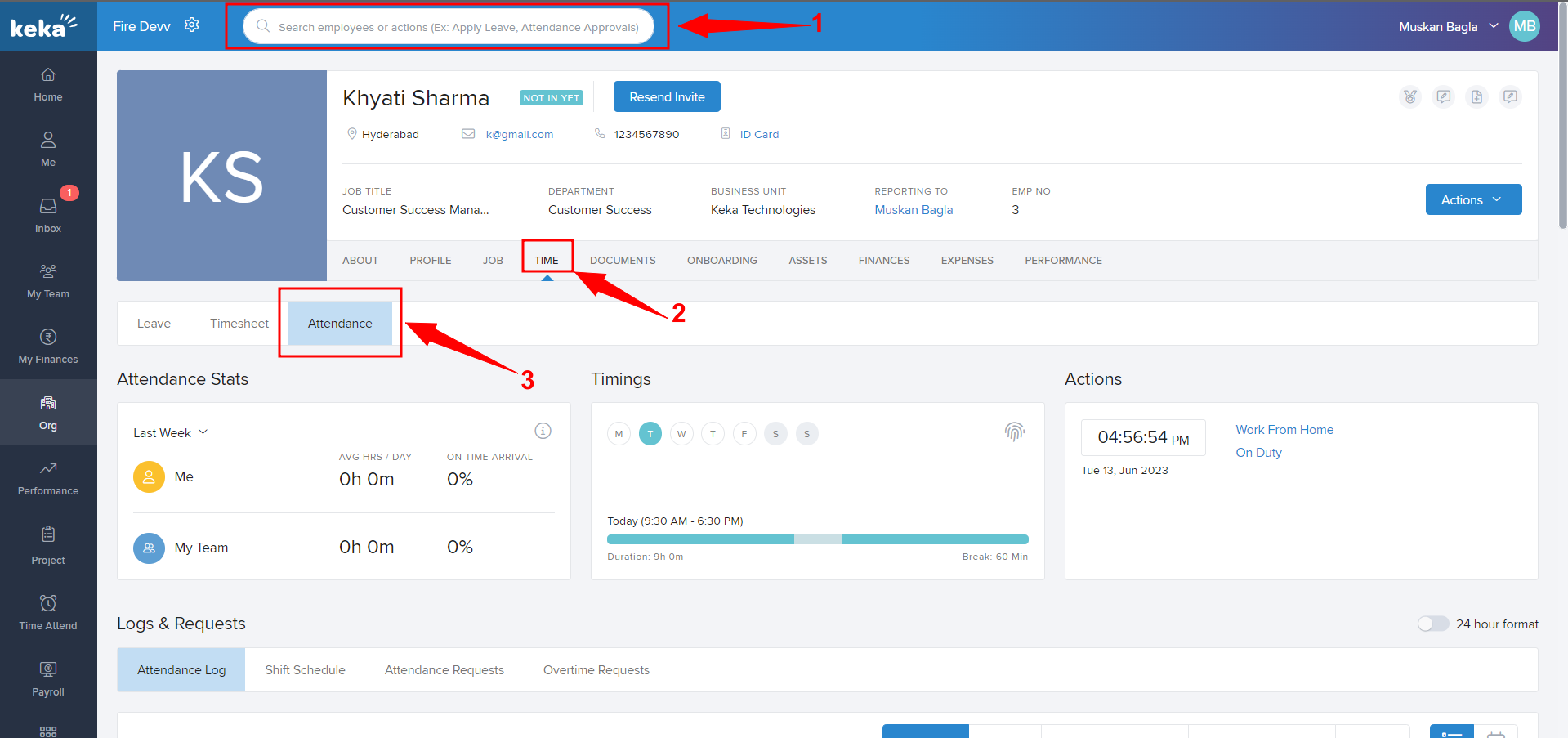
Then scroll down to Logs & Requests where you will be directed to the Attendance Log (1) tab. Select 30 days or any month (2) for which you want to see the attendance logs.
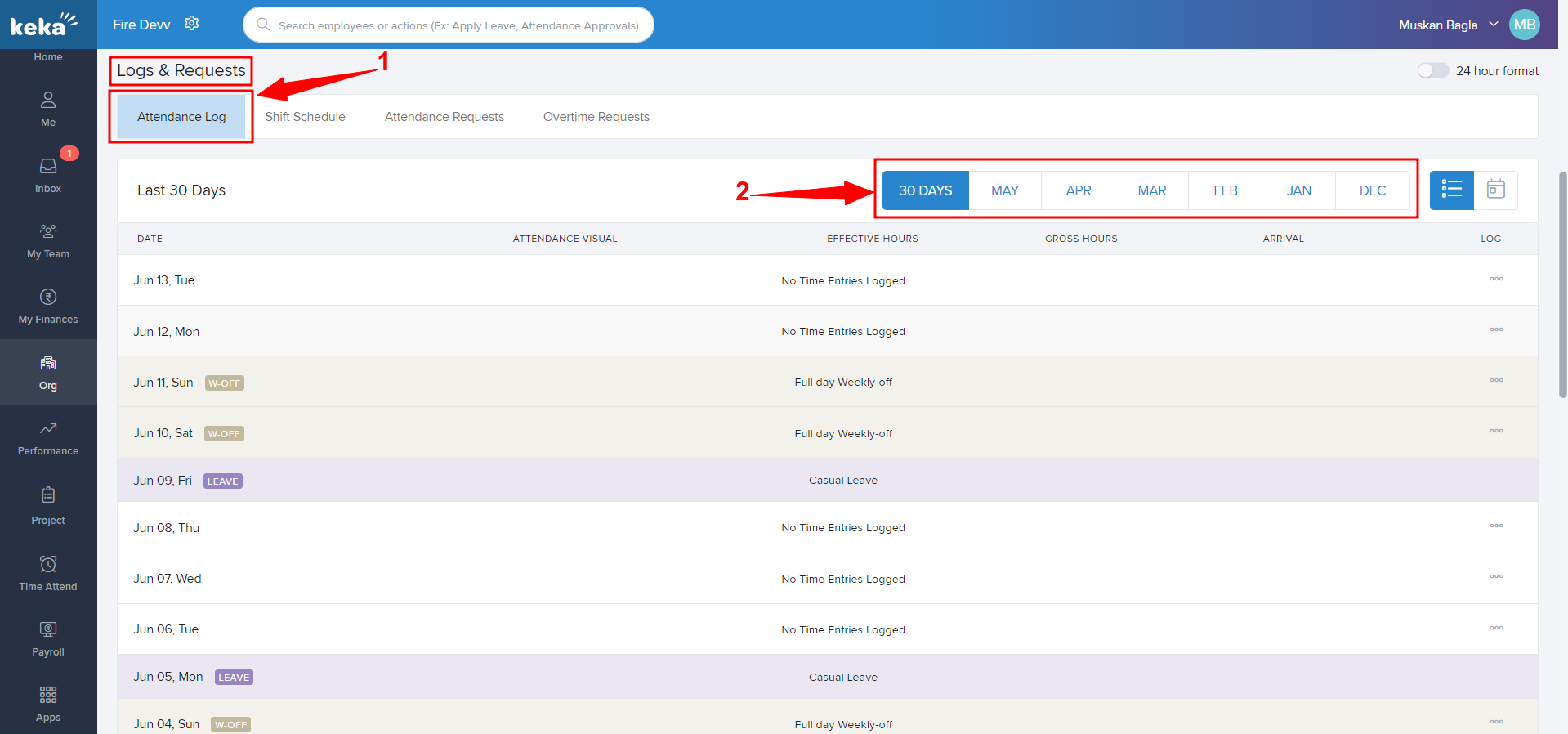
You can only view for the attendance logs for the past 6 months.
And that's how easy it is to keep track of the attendance of your employees on Keka. If you found this article helpful, do let us know below.
