- Admin Help Center
- Leave & Attendance
- Leave & Attendance FAQs
-
Getting Started with Keka
-
Core HR
-
Payroll
-
Leave & Attendance
-
Performance
-
Keka Hire
-
Professional Services Automation
-
Expenses & Travel
-
HelpDesk
-
Billing Portal
-
Pricing Plans & Subscriptions
-
Videos
-
Manager Actions
-
Employee's User Guide
-
Keka Learn
-
Mobile App
-
IT Admin Articles
-
Troubleshooting Guides
-
Employee Engagement
-
API
How to trigger an email when an employee is referred by an employee?
Many organizations have this policy where they encourage their current employees to refer their friends, family, etc to their organization if the employees feel they are suitable for a certain role in their organization. Keka provides you with an option to enable the email triggers whenever an employee is referring a candidate.
Below is the path to enable the same-
Go to the Settings (1) section of the Keka Hire Portal, and click on Event Triggers (2) under Notifications.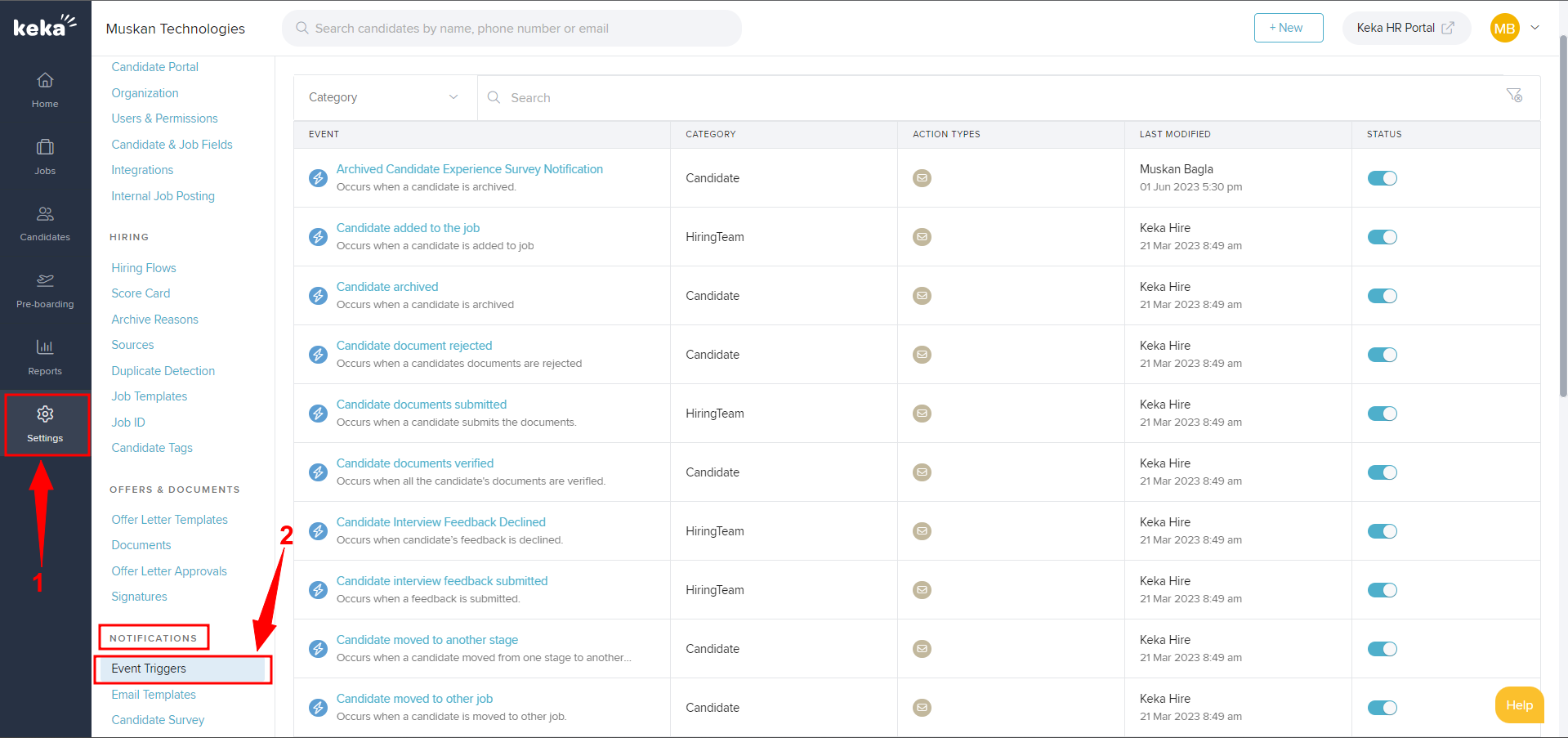
Then scroll down to the bottom till Candidate Referral Notification and click on the toggle (as highlighted) to enable the trigger.
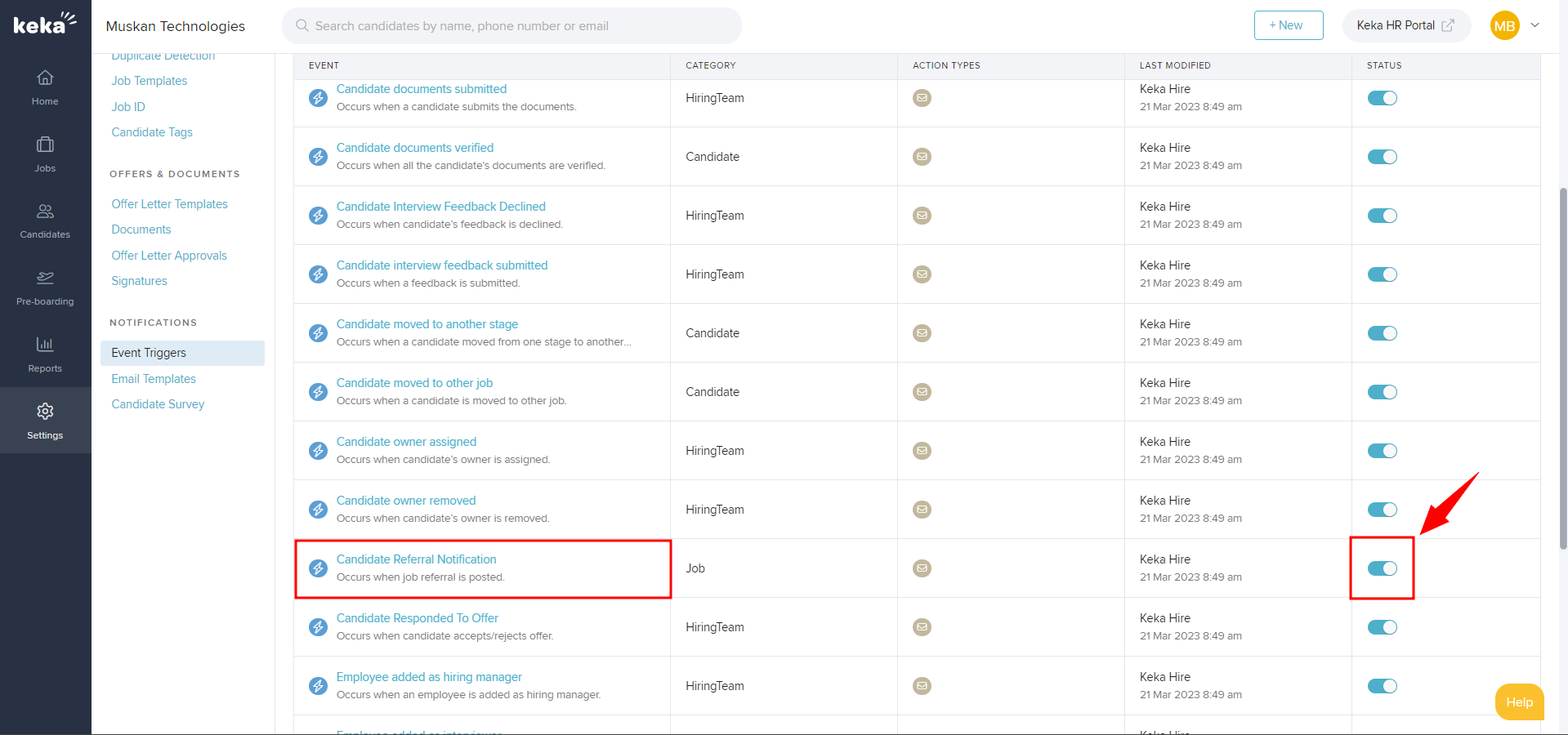
This is how to trigger an email when an employee is referred by an employee.
