- Admin Help Center
- Leave & Attendance
- Leave & Attendance FAQs
How to set a certain period for employees for a time-off in partial day policy?
Some organizations want this policy to allow the employees to take a certain period off of the day rather than taking half day. Keka allows you the option to set a certain period of time for the employees to take at the time of emergencies.
Follow the below path to do the settings -
Go to the Time Attend (1) section of the Keka Portal, then click on Attendance Tracking (2). Then go to the Capture Scheme (3) tab as shown below.
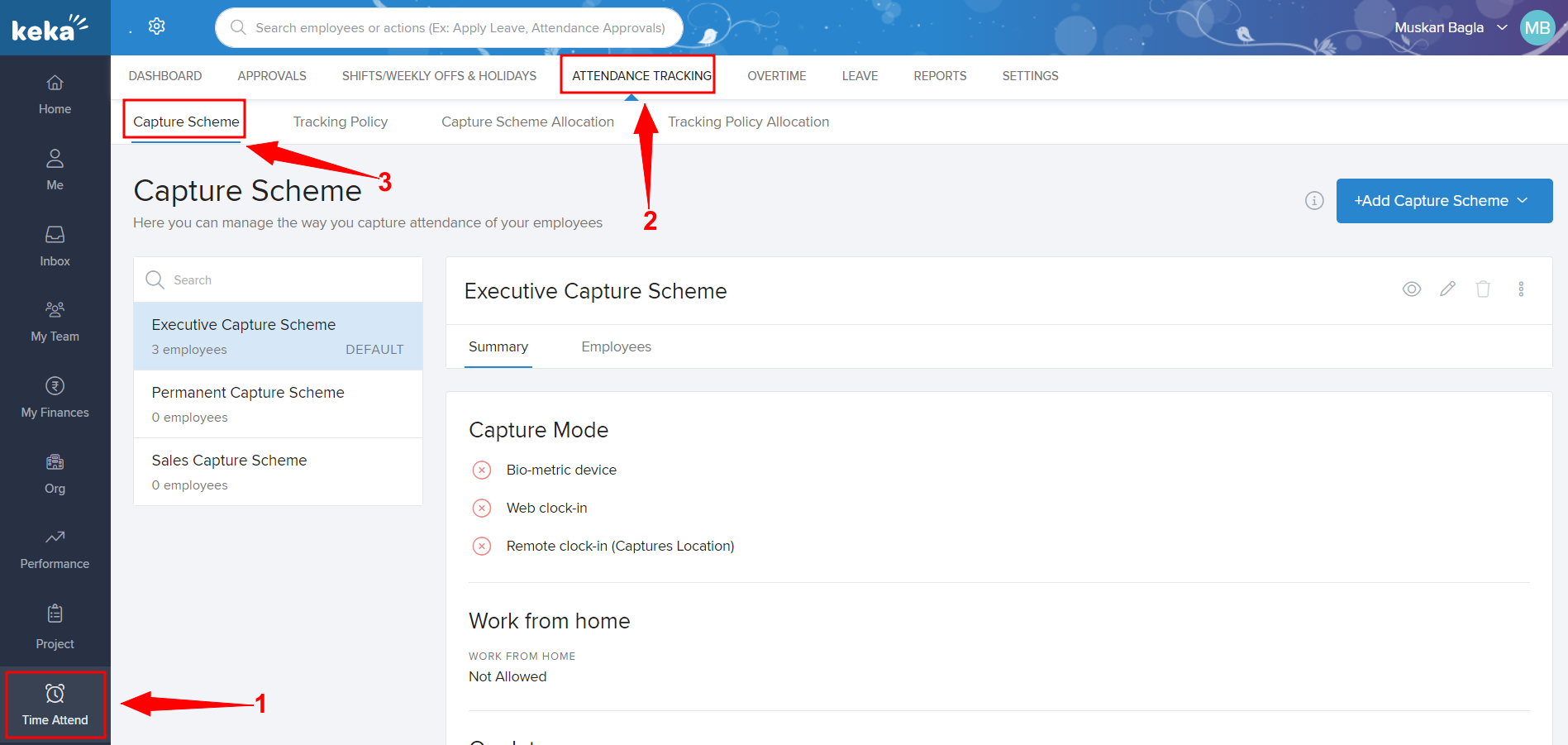
Select the capture scheme where you wish to make changes or you can follow the same steps while creating a new capture scheme.
After selecting the desired capture scheme, click on the update icon.
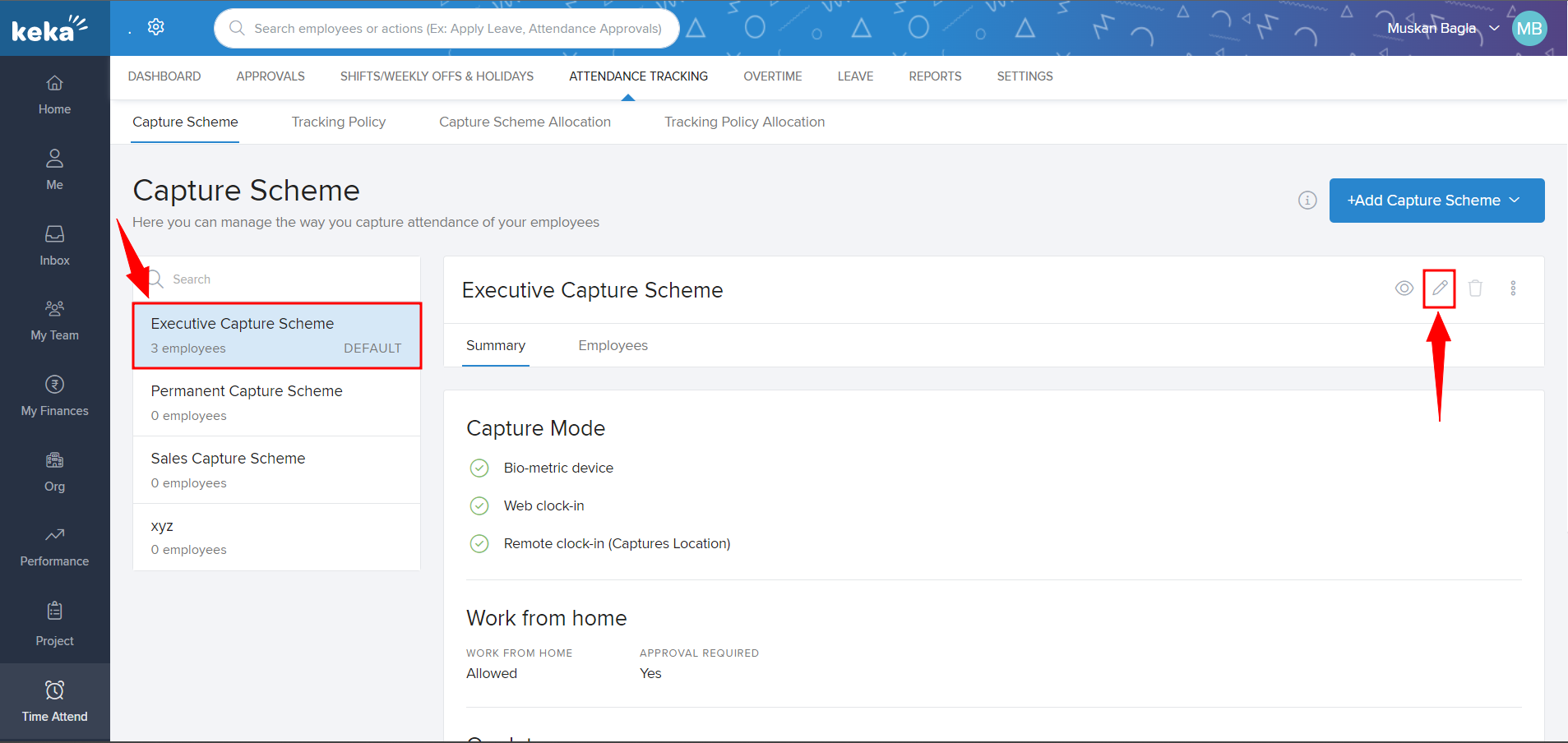
Now the Update Capture Scheme Window will open up which is divided into several sections.
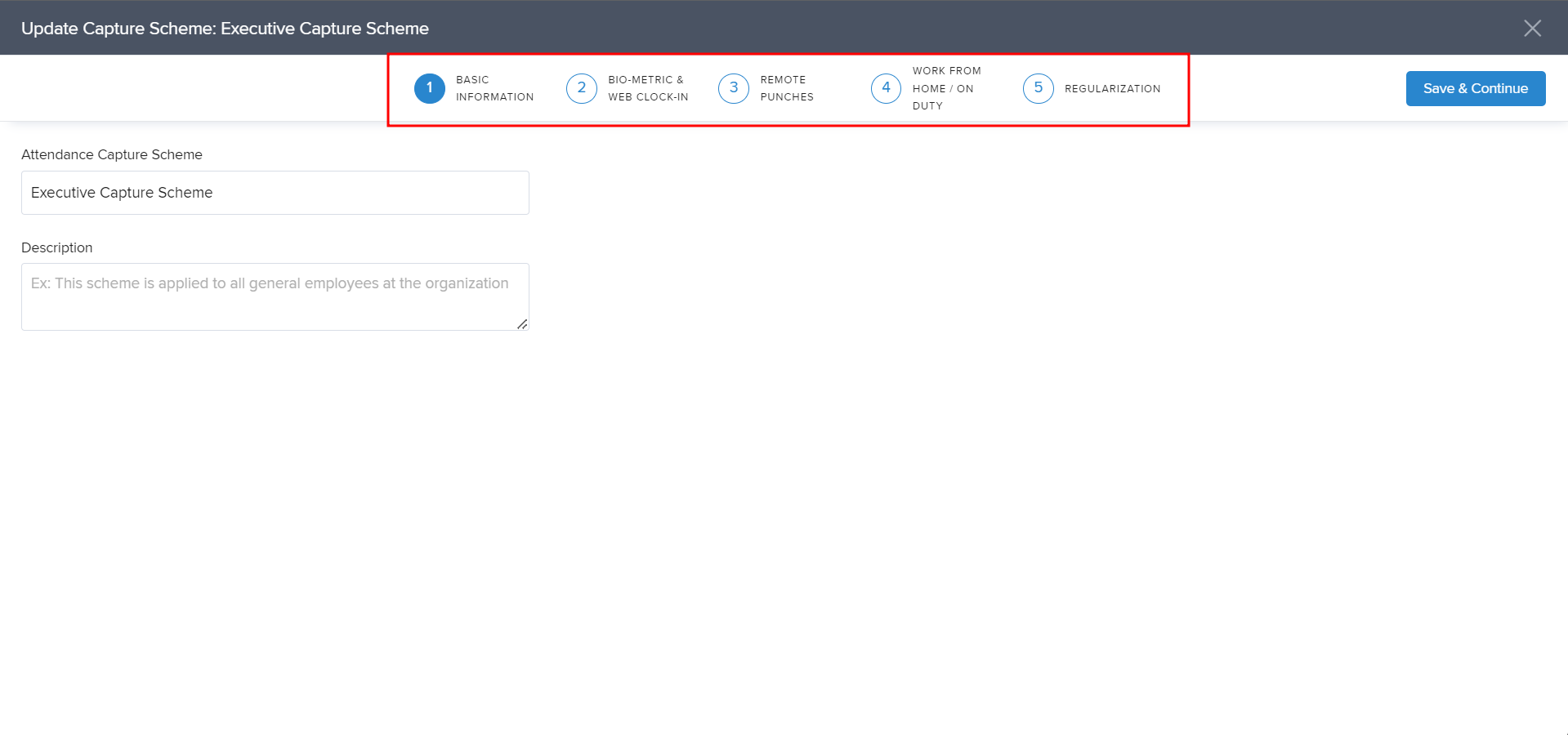
To set up a Partial day policy, you need to finish all 4 steps (In case of a new capture scheme) and then go to the 5th step i.e., Regularization, to do the same.
Once you reach the Regularization section, select the option "Do you allow employees to raise partial work day (late arrival & early leaving) requests?" as Yes.
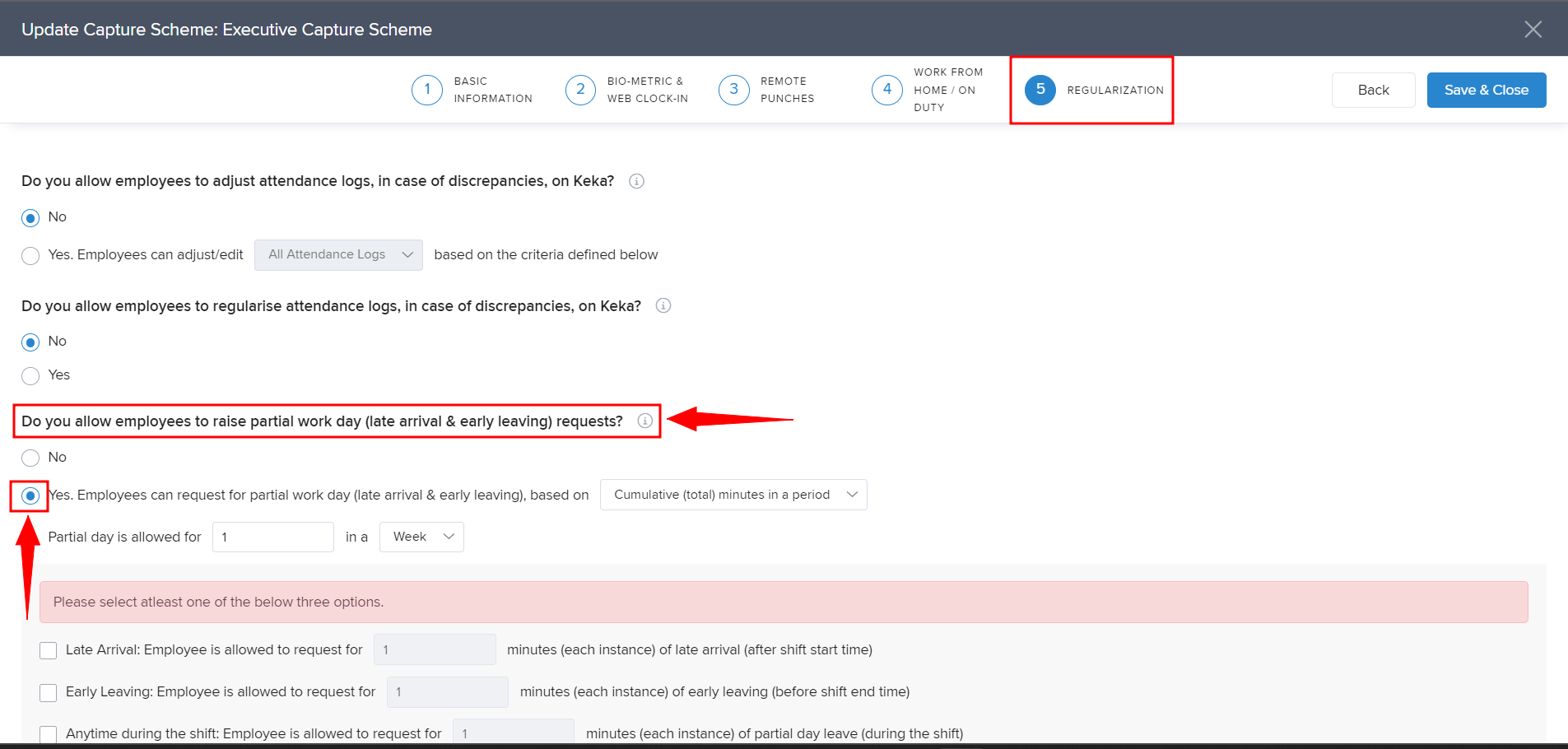
Now scroll down and select Anytime during the shift: Employee is allowed to request for X
minutes (each instance) of partial day leave (during the shift). 
This will allow employees to request less or equal to the given number of hours from the day.
Please let us know if you find the article helpful.
