- Admin Help Center
- Keka Hire
- Keka Hire FAQs
-
Getting Started with Keka
-
Core HR
-
Payroll
-
Leave & Attendance
-
Performance
-
Keka Hire
-
Professional Services Automation
-
Expenses & Travel
-
HelpDesk
-
Billing Portal
-
Pricing Plans & Subscriptions
-
Videos
-
Manager Actions
-
Employee's User Guide
-
Keka Learn
-
IT Admin Articles
-
Troubleshooting Guides
-
Employee Engagement
-
API
How to schedule an interview on Keka Hire?
An interview schedule is essential for interviewers, offering a structured approach to effectively assess candidates. It includes thoughtfully prepared questions to gather targeted information on a subject.
In Keka Hire, scheduling interviews is straightforward. Here's how:
You can Schedule an interview from the candidate profile directly. To do this navigate to Hire from left navigation menu and once in the Hire tab, search for the candidate in the Global Search (1) and open the candidate profile.

In the candidate Profile, you can click Schedule (2) and select if it is an Online, Face to Face interview or Self-Schedule Interview.

You can also go to Jobs (3) and select the Job (4) (there can be multiple active jobs) in which the employee is added.
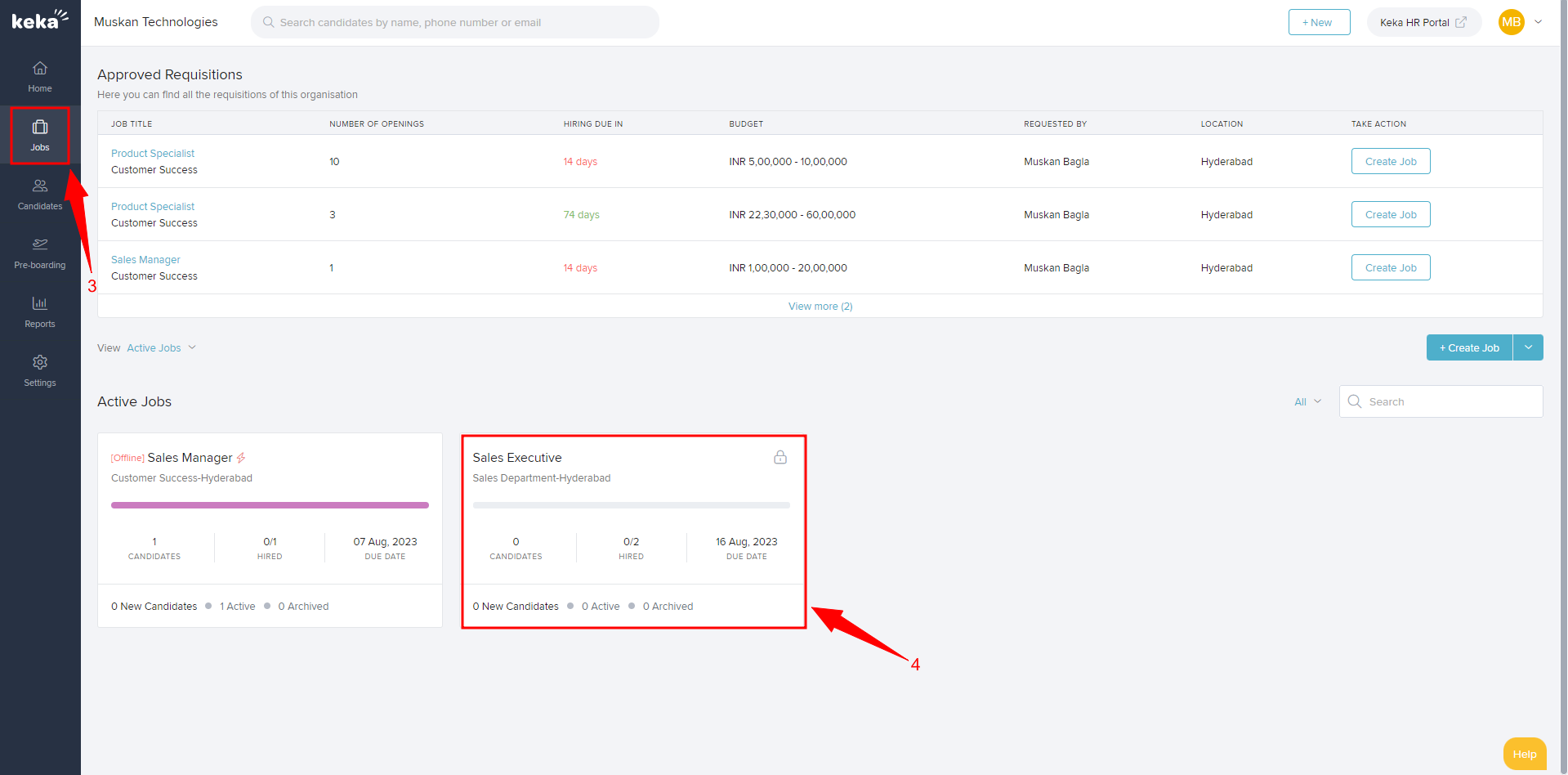
In the Job, select the Stage (5) the candidate is in, and under Actions click on three dots(6) to view Schedule Interview (7).
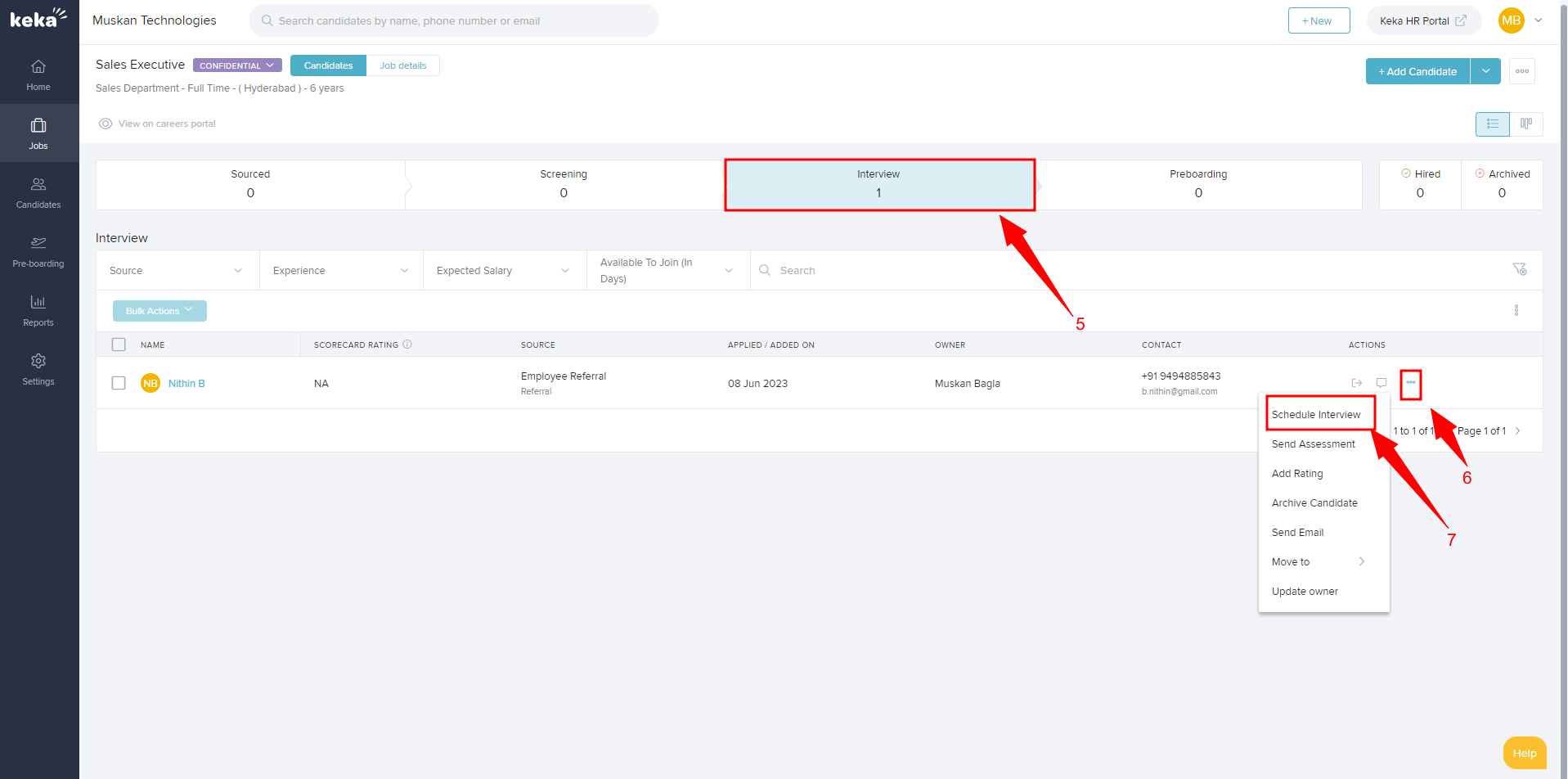
After you click Schedule Interview select if it is an Online, Face to Face interview or Self Schedule in the window and click Schedule (8).
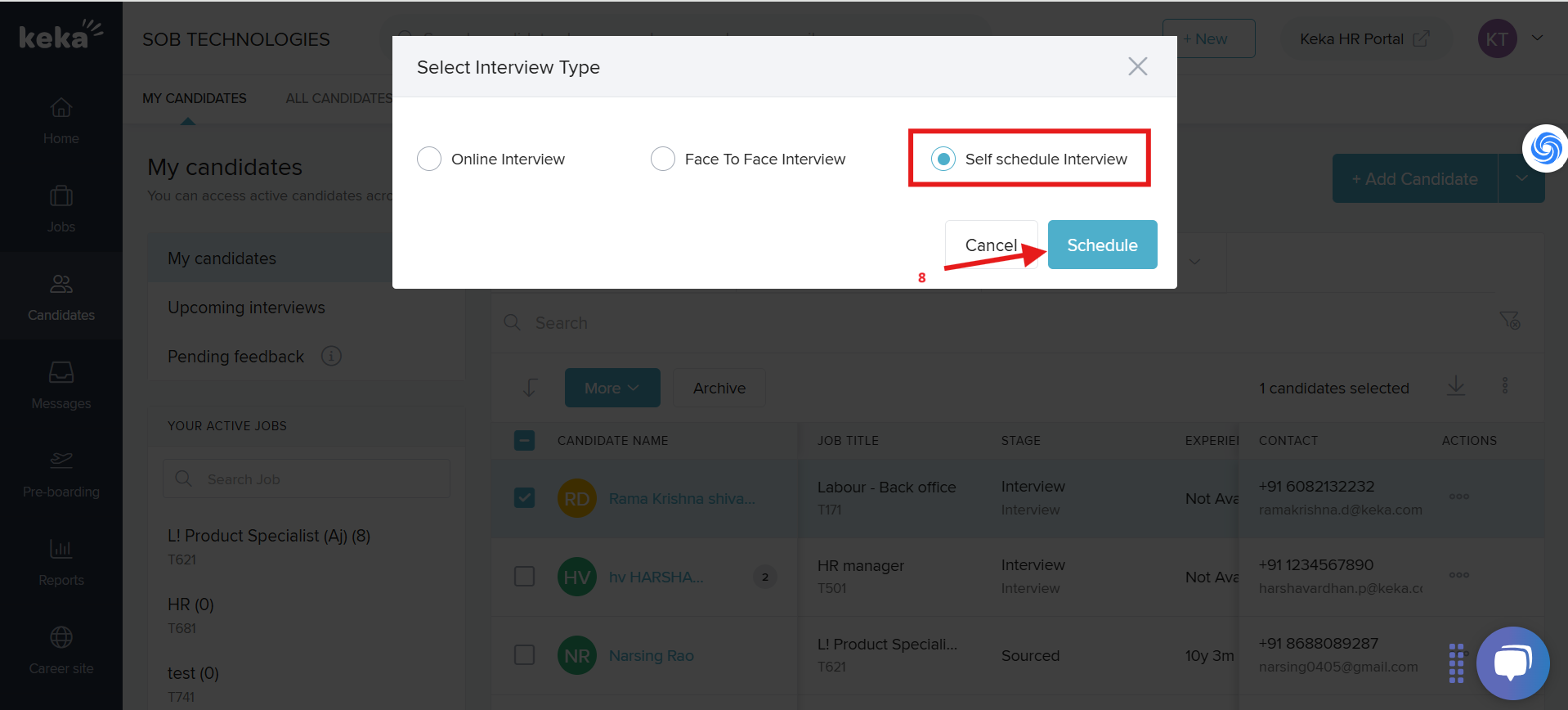
For the purpose of the article, we will take the example of an Online Interview.
In the scheduled interview window, select the Interview Panel (9), The Date, the start time, and the duration of the interview (10), the meeting platform and Scorecard (11), and the email to the candidate (12). You can select the email templates available or draft your own in the box provided. You can also send a Note to the Interview panel. Once all of this is filled you can click on Send (13) to send an email to the candidate and the interview with the meeting details and link.
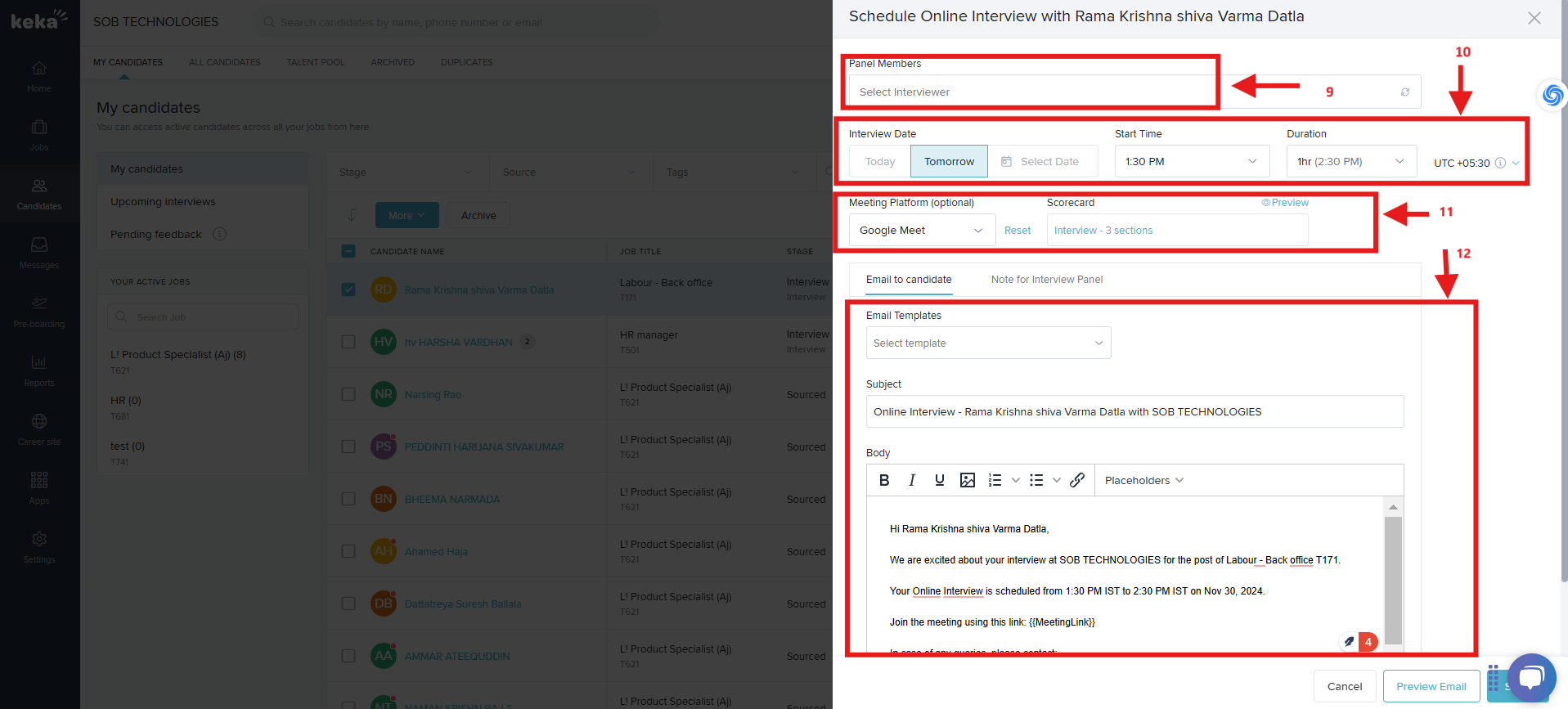

This is how you can schedule an interview on Keka HIRE. Need more help? you can refer to our other articles available or Contact Us!
