- Admin Help Center
- Keka Hire
- Keka Hire FAQs
-
Getting Started with Keka
-
Core HR
-
Payroll
-
Leave & Attendance
-
Performance
-
Keka Hire
-
Professional Services Automation
-
Expenses & Travel
-
HelpDesk
-
Billing Portal
-
Pricing Plans & Subscriptions
-
Videos
-
Manager Actions
-
Employee's User Guide
-
Keka Learn
-
IT Admin Articles
-
Troubleshooting Guides
-
Employee Engagement
-
API
How to release a letter through Keka?
Keka provides you the option to generate letters like offer letters, appraisal letters, appointment letters, etc., through the portal itself in a very seamless manner. As admins do not need to draft and generate it separately for all the employees.
Follow the below path for the same-
Go to the Org (1) section of the Keka Portal, and click on Documents (2). Then you'll be taken to the Document Templates (3).

Now select any template which needs to be released. Here, we have taken Offer Letter 1 for instance. Then click on Generate beside the template.

There are a total of 3 steps that need to be completed for the generation of a letter. In the 1st step i.e., Select (1), select the employees by clicking on Select Employees or Use Excel. Then click on Continue (3).
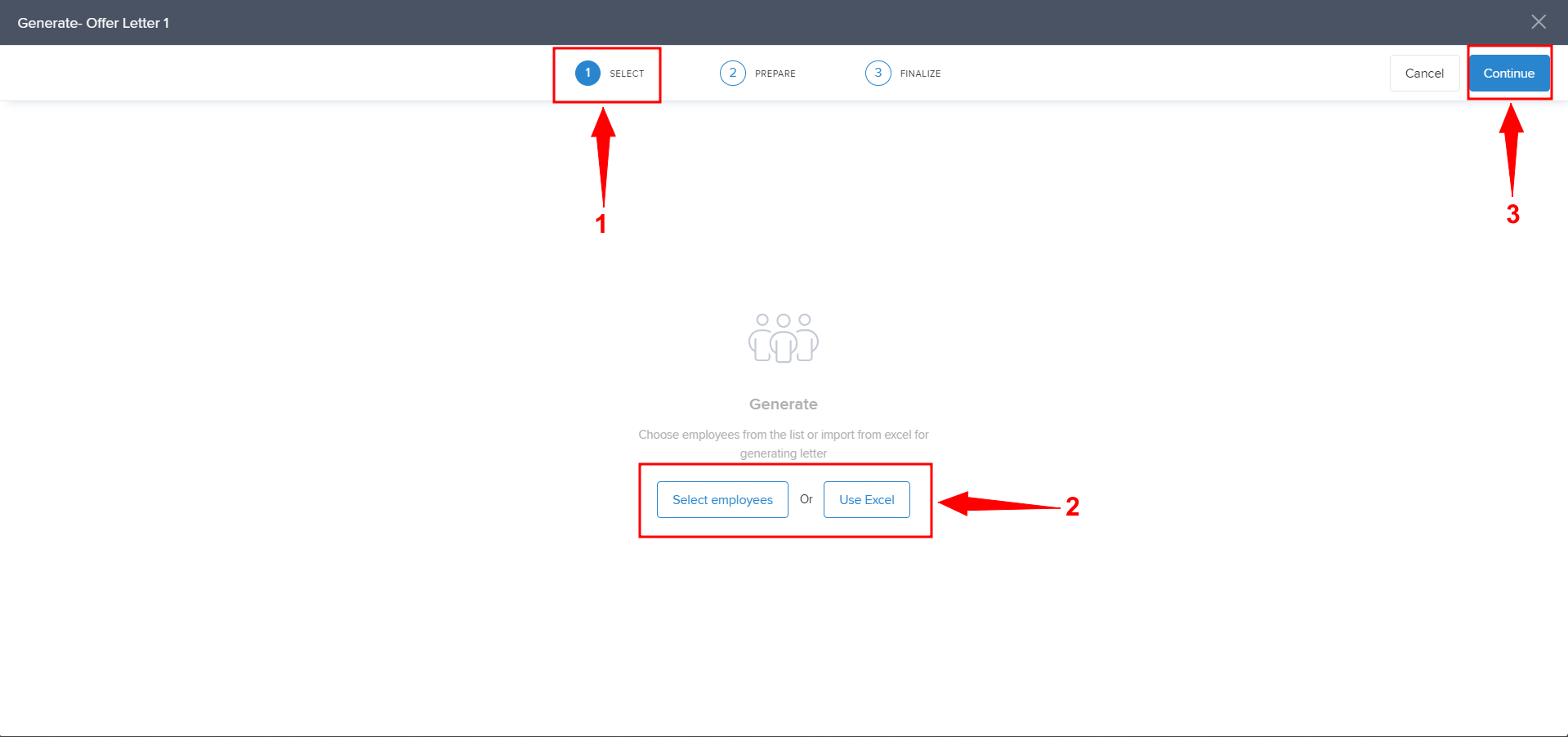
Now provide the data that needs to be present in the letter for all the employees in the 2nd step i.e., Prepare (1) and then click on Continue (2).
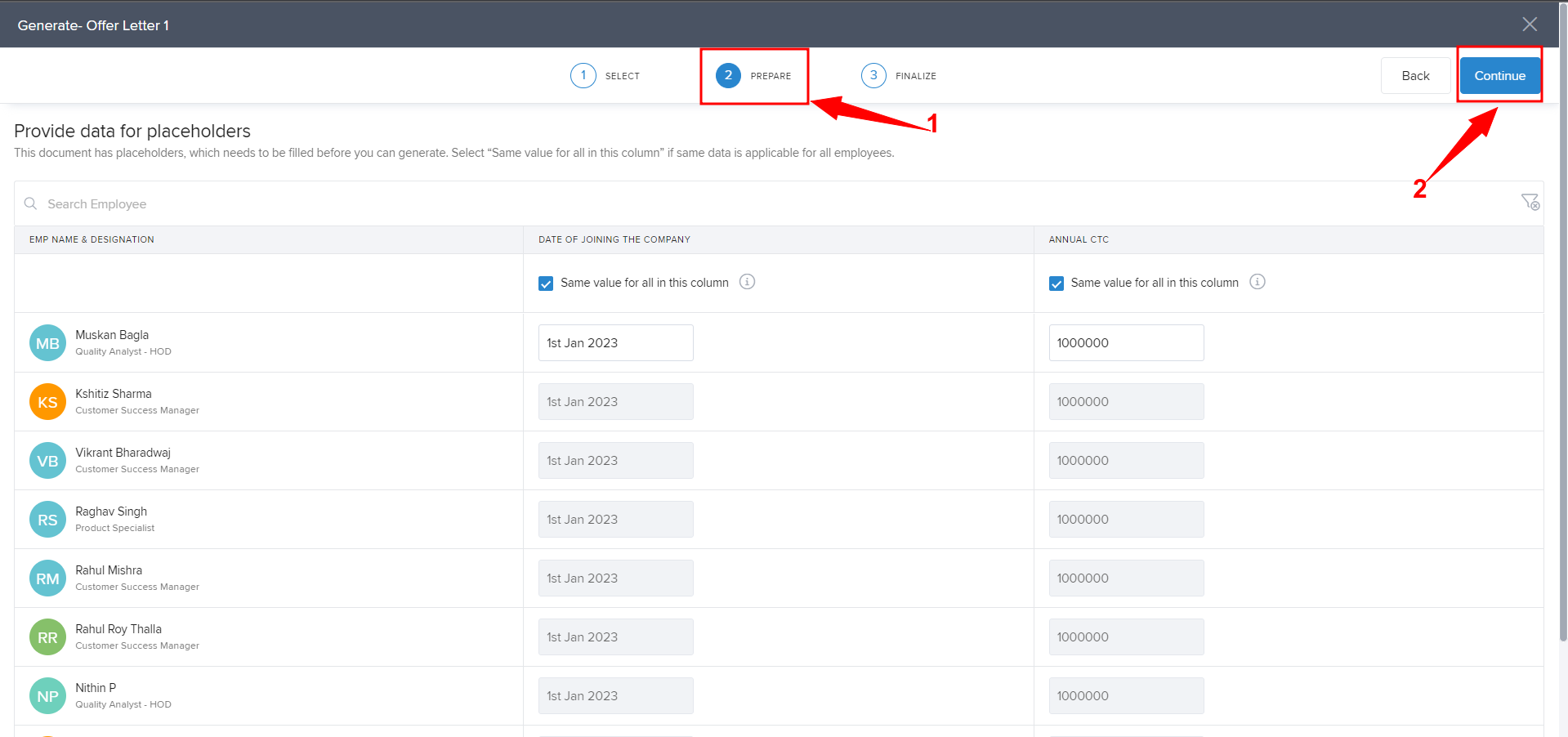
Now in the 3rd step i.e., Finalize (1), you can check the preview of the letter. Click on Generate (2).
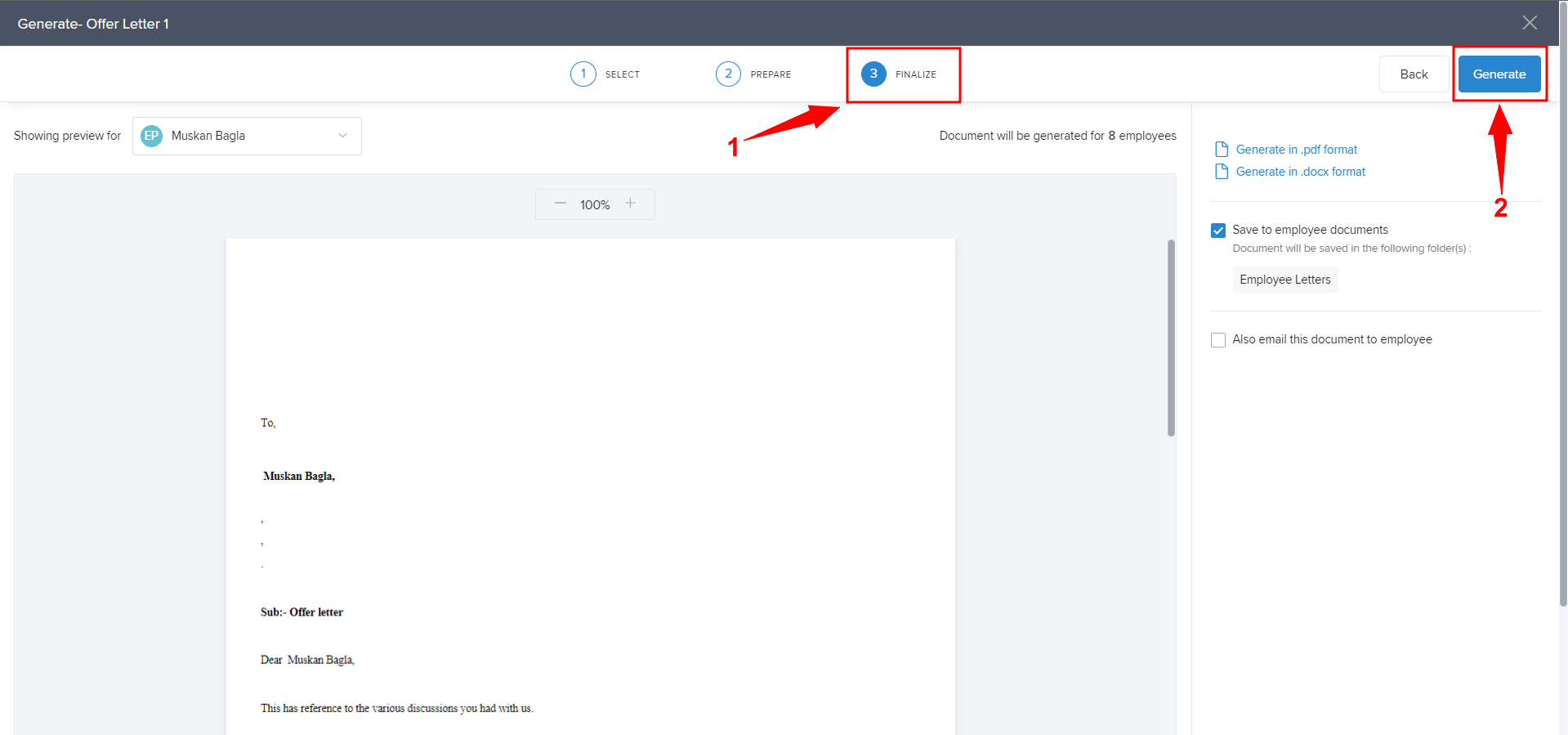
This is how you can generate any letter in the Keka Portal.
