How to pull a report of daily time entries on timesheets?
The time entries logged on the project times by the team members are usually reviewed on a daily basis by the project managers to control and optimize various parameters. To make this more convenient Keka allows you to pull out a report on daily time entries within the module.
Here's how you can pull out the same -
Go to the Project (1) module and into the Reports (2) section.
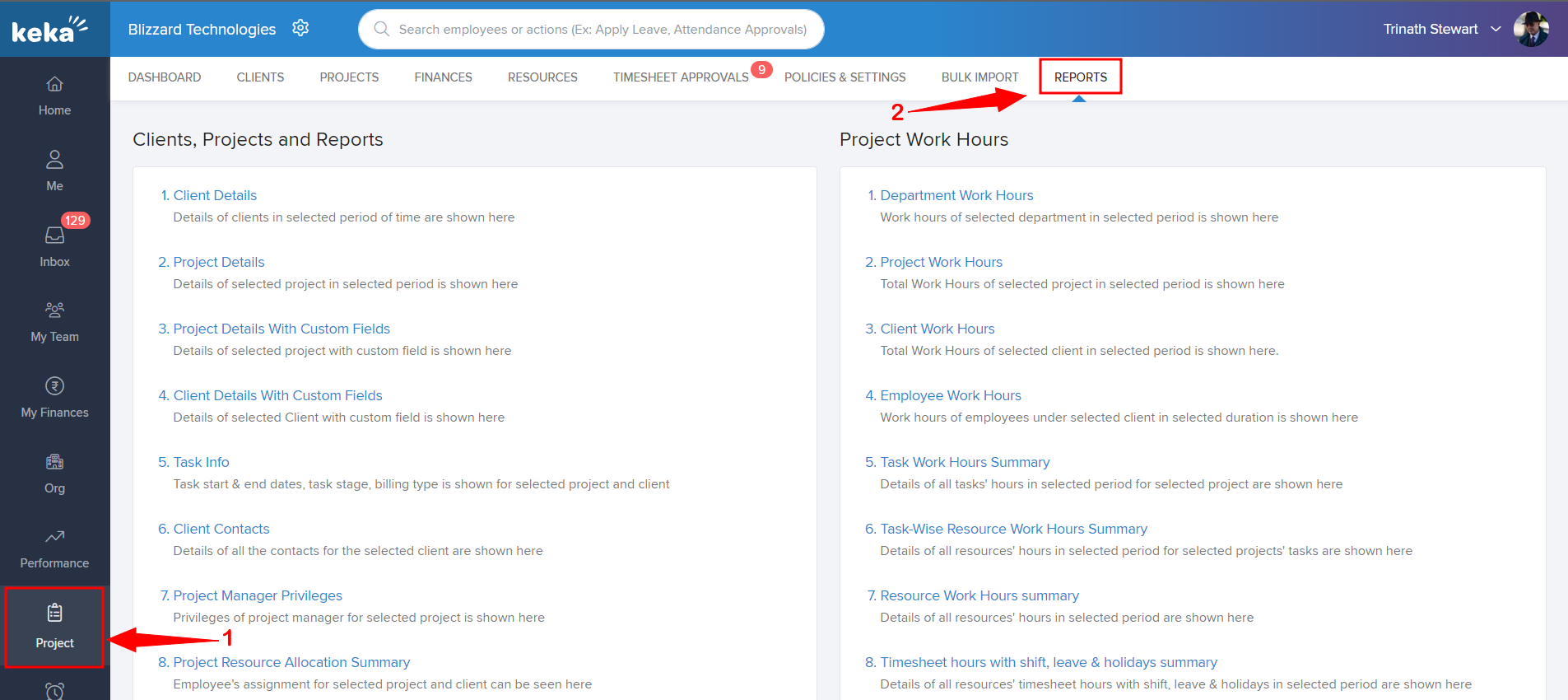
Under Project work hours, click on the 11.th report daily time entries.
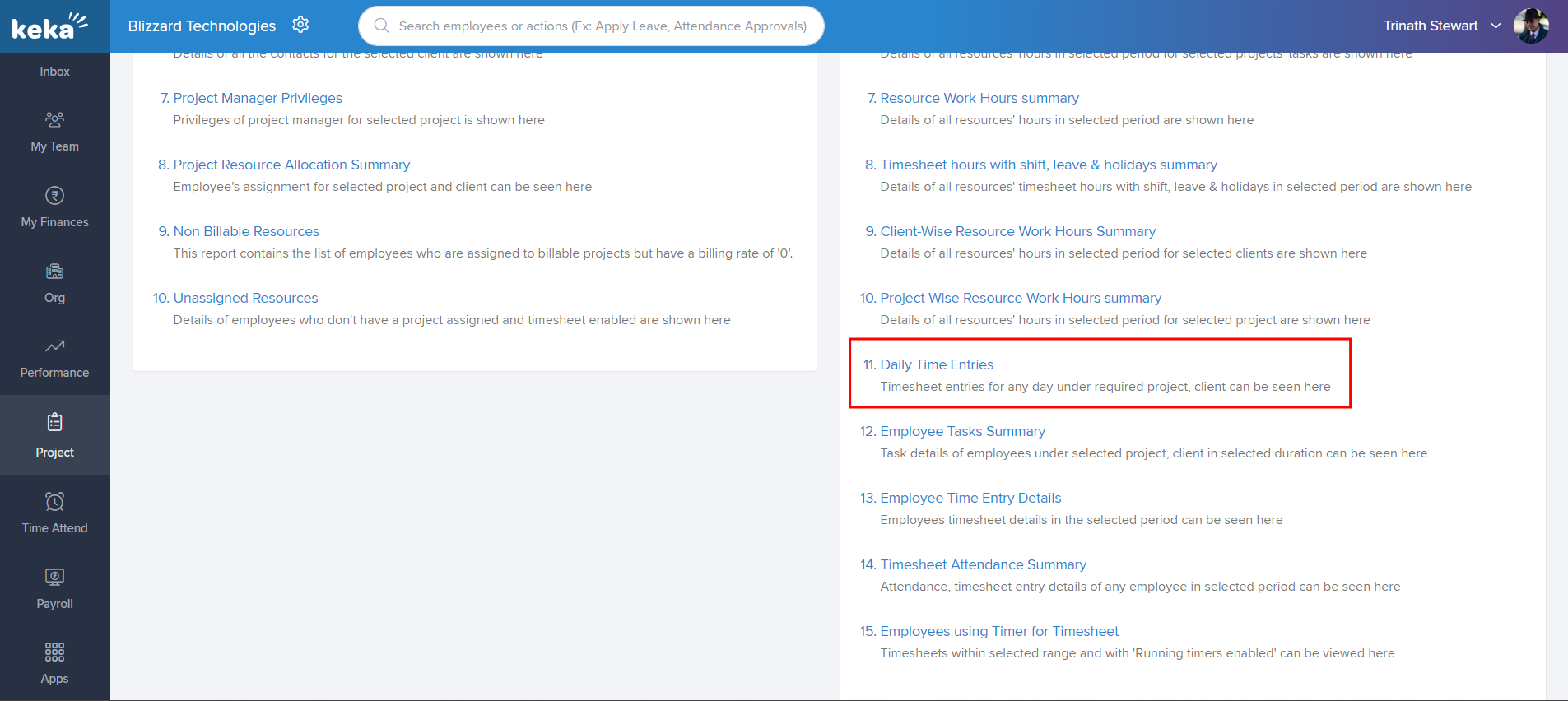
Apply the relevant filters and click Run
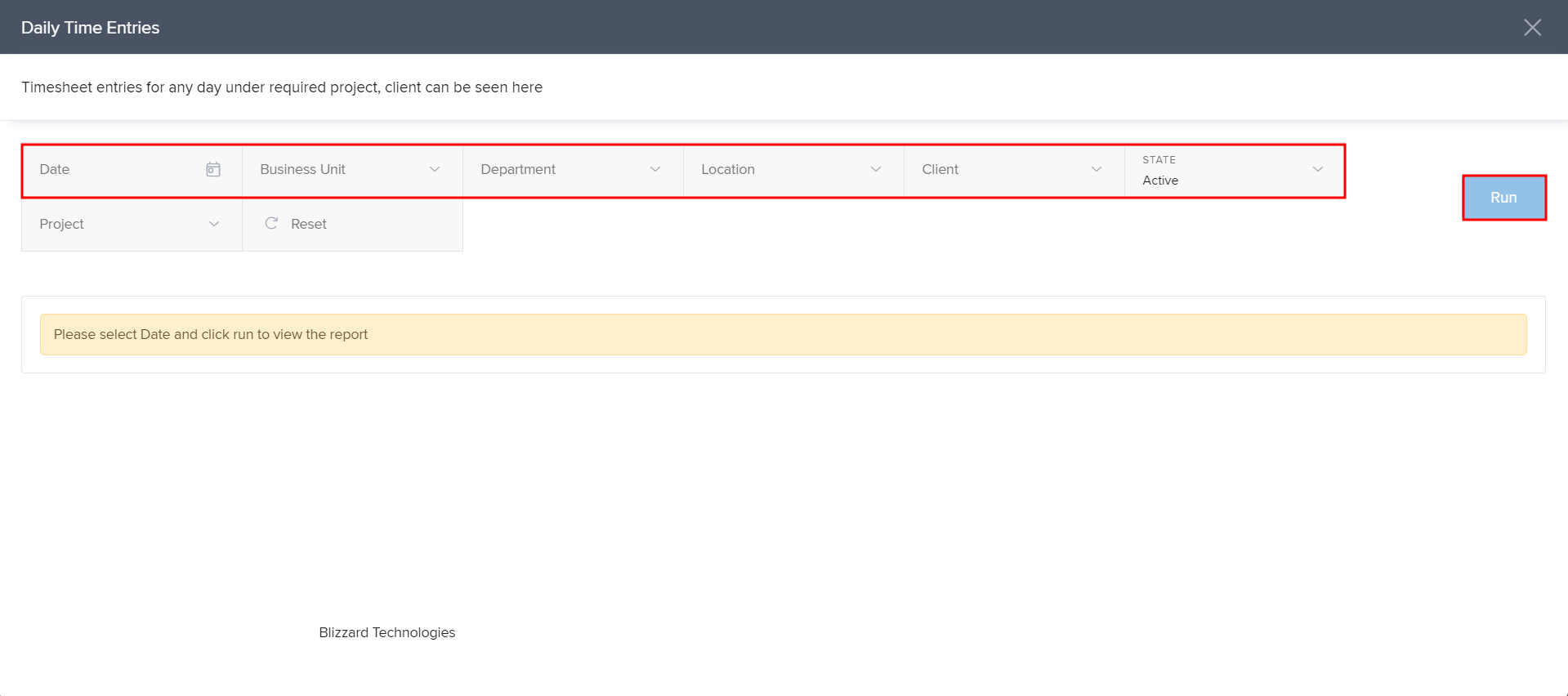
This is how you can view the daily time entries.
