- Admin Help Center
- Keka Hire
- Keka Hire FAQs
-
Getting Started with Keka
-
Core HR
-
Payroll
-
Leave & Attendance
-
Performance
-
Keka Hire
-
Professional Services Automation
-
Expenses & Travel
-
HelpDesk
-
Billing Portal
-
Pricing Plans & Subscriptions
-
Videos
-
Manager Actions
-
Employee's User Guide
-
Keka Learn
-
IT Admin Articles
-
Troubleshooting Guides
-
Employee Engagement
-
API
How to move a candidate to previous stage in Keka Hire?
The hiring process is a critical part of the entire recruitment strategy. Before onboarding an employee, an organization goes through multiple steps. This involves screening the employees and then shortlisting the best candidates. In some cases, the candidate may falter at a stage and the recruiter wants to move the candidate back again to the previous stage for the candidates. Keka Hire allows you to move the candidate to the required stage.
In the Keka portal, go to the Hire section (1) and select Jobs (2). Here, you will find a list of Active Jobs (3) available for recruitment.

From there select the required Job (4) (there can be multiple active jobs) in which the candidate is present.
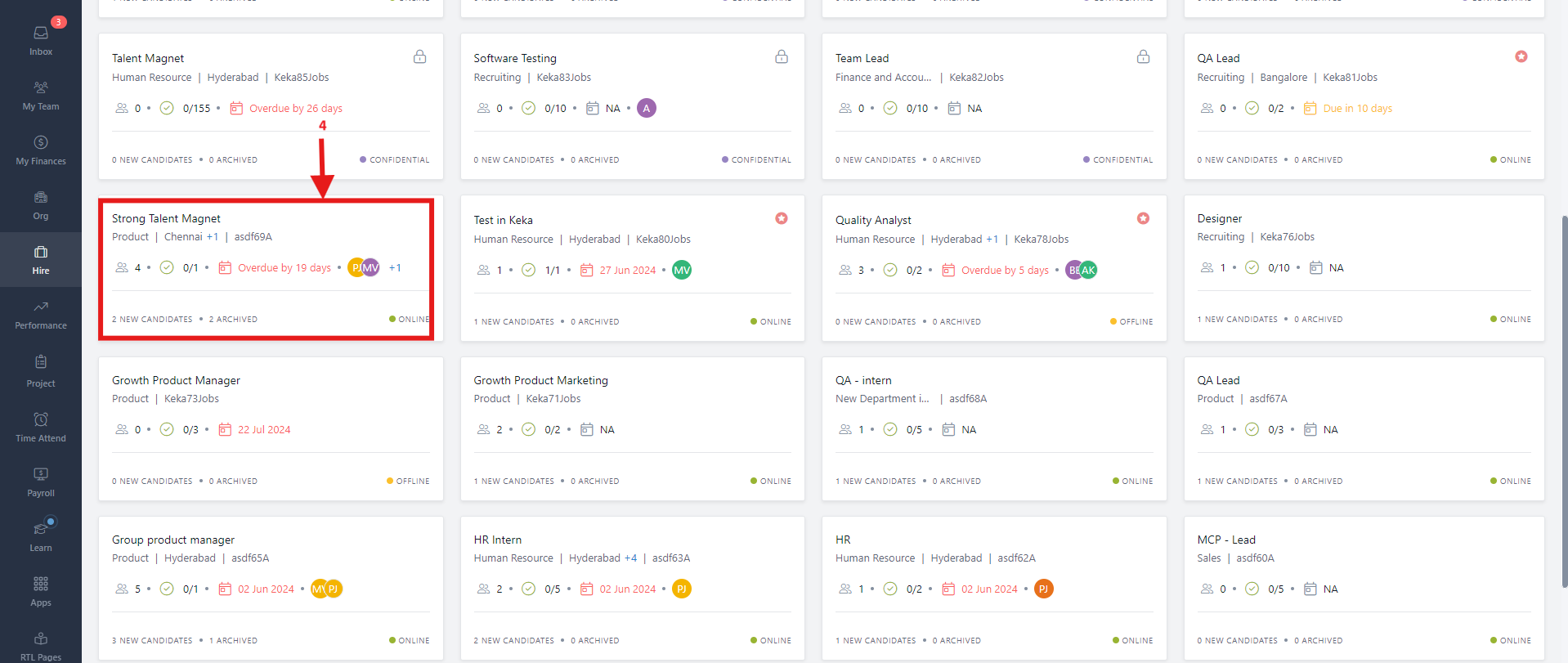
In the candidates' section, go to the employee's current Stage (1), and under Actions click Move Stage (2).
 On the overlay window, Select New stage (1) for the candidate, add a comment if you wish to & click on Move (2)
On the overlay window, Select New stage (1) for the candidate, add a comment if you wish to & click on Move (2)

