- Admin Help Center
- Leave & Attendance
- Leave & Attendance FAQs
How to modify leave configuration for any leave type?
According to National and State Laws, both private and government organizations are required to provide mandatory paid leave to their employees, as specified in The Factories Act of 1948. In addition to the mandatory leave types, organizations can configure various other types of leave in the Keka portal.
Once a leave policy has been created and assigned, Keka allows administrators to easily modify the settings and make changes to the policy whenever necessary.
Here's how an admin can modify leave configuration for any leave type -
Go to the Time Attend (1) module and open the Leave (2) section where you'll see all the currently active policies listed under Leave Plans (3) tab.
Select the policy where you would like to make the changes. On the leave type where the changes are required, please click on the three dots (4) under Actions and select Settings (5) option.
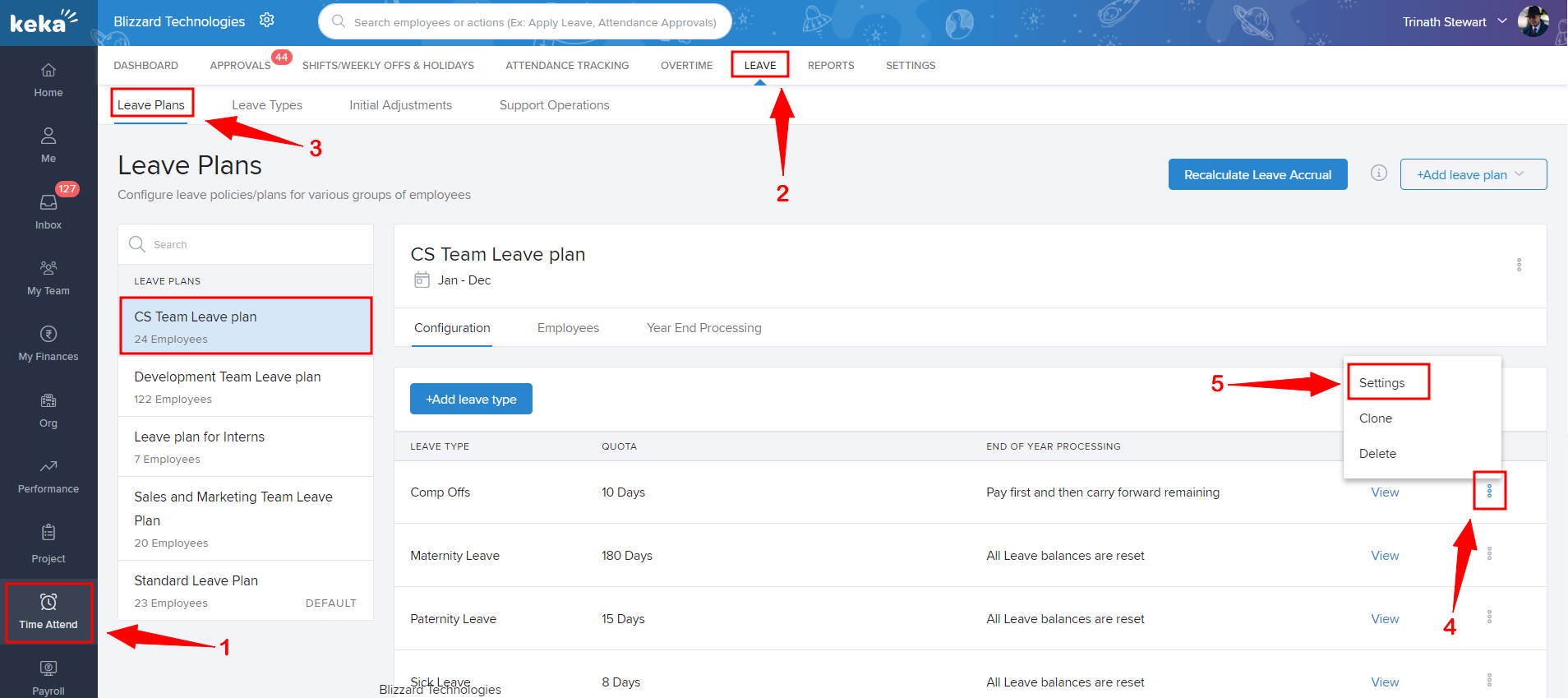
Here you can configure the settings for Accrual & Accumulation of the leaves, rules for applying and approving this leaven, and also set up any additional restrictions required.
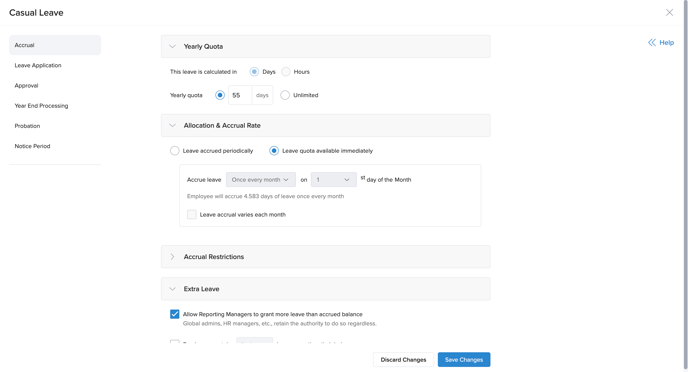
Any changes made to the Leave Accrual process will require a Leave summary recalculation by the support team. Only the changes related to leave restrictions will be applicable effective immediately.
This is how we can modify the configurations for any leave type.
Please let us know if you find the article helpful.
