- Admin Help Center
- Keka Hire
- Keka Hire FAQs
-
Getting Started with Keka
-
Core HR
-
Payroll
-
Leave & Attendance
-
Performance
-
Keka Hire
-
Professional Services Automation
-
Expenses & Travel
-
HelpDesk
-
Billing Portal
-
Pricing Plans & Subscriptions
-
Videos
-
Manager Actions
-
Employee's User Guide
-
Keka Learn
-
IT Admin Articles
-
Troubleshooting Guides
-
Employee Engagement
-
API
How to mark a Job posting as Priority?
In some cases, it is crucial to fill a job position quickly. In such situations, we can designate the job posting as a priority on Keka Hire. This will alert hiring managers that it is essential to fill the position urgently.
Navigate to the Hire (1) tab located in the left navigation pane, then select the Jobs (2) section within the Keka Portal. From there, choose the specific job (3) to which you wish to change job priority for.
In the Job under Options on the right, select Edit Job details.
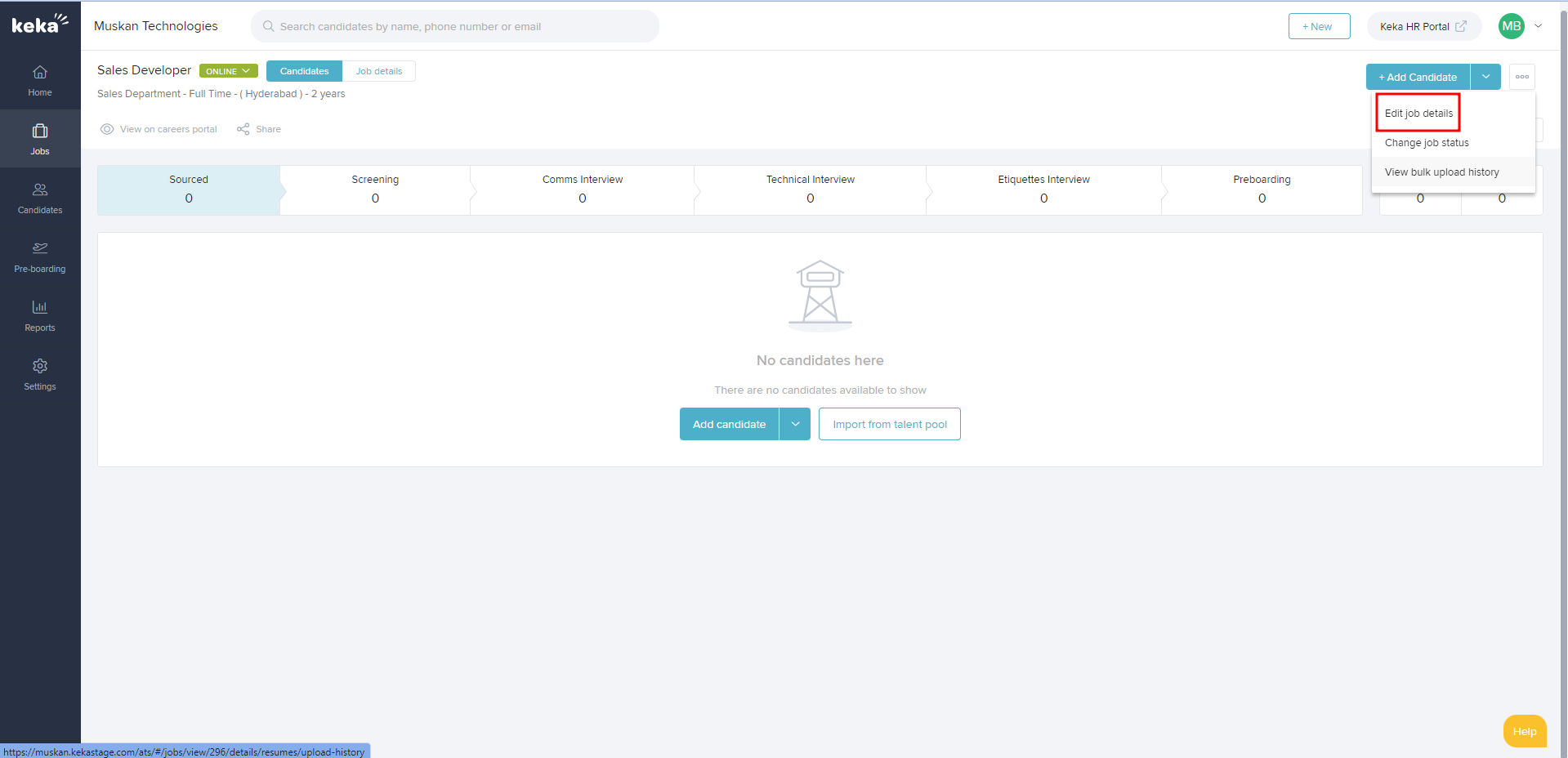
In the edit page, click Continue to move to Job Details.
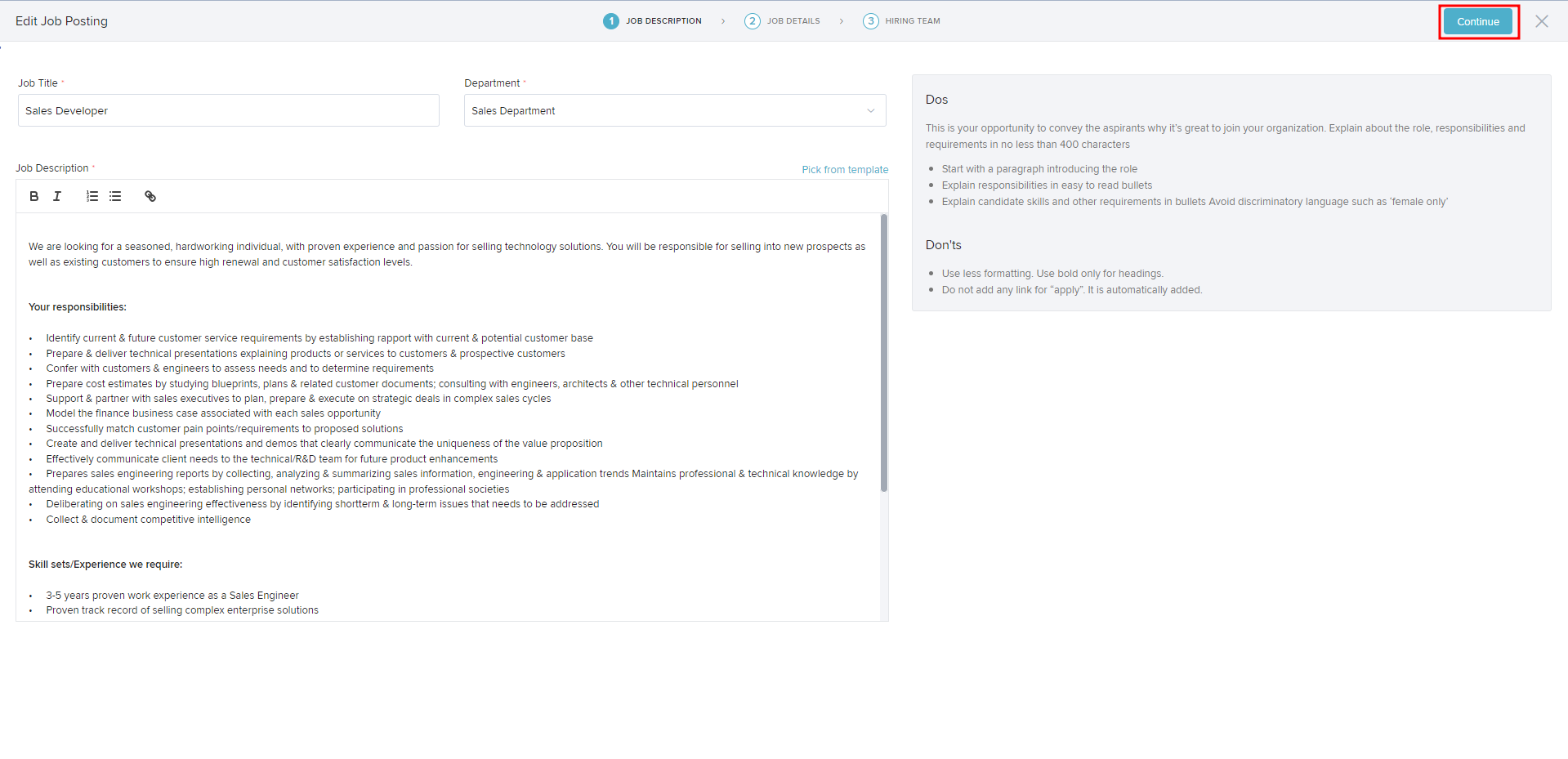
Here, check the box Mark the job as priority and click Update.

Hope the process to mark the job as a priority is now clear. Need more help? You can refer to the other articles available or Contact us!
