- Admin Help Center
- Keka Hire
- Keka Hire FAQs
How to integrate HackerEarth with Keka Hire.
HackerEarth is a platform that helps you assess tech candidates through programming code challenges. You can customize online tests and quizzes and receive grades almost instantly. Once integrated, these assessments can be directly initiated and assessed through the Keka Hire platform.
Let us take a look at the steps involved in integrating HackerEarth with the Keka Hire platform -
Go to Settings (1) and click on Integrations (2).
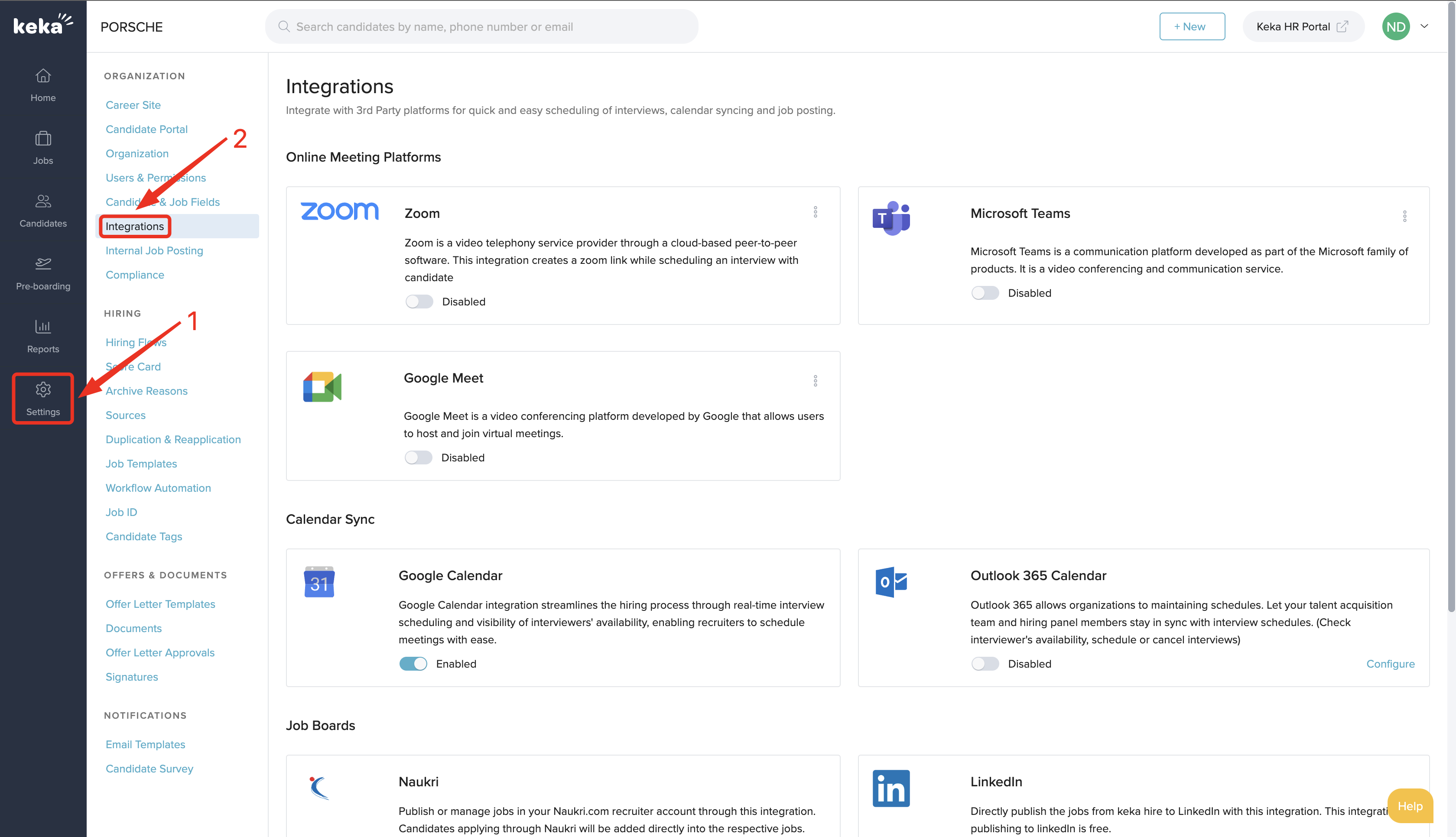
Scroll down to find the Online Assessments section. Here, you will see the cards for Mercer | Mettl integration and HackerEarth integration.
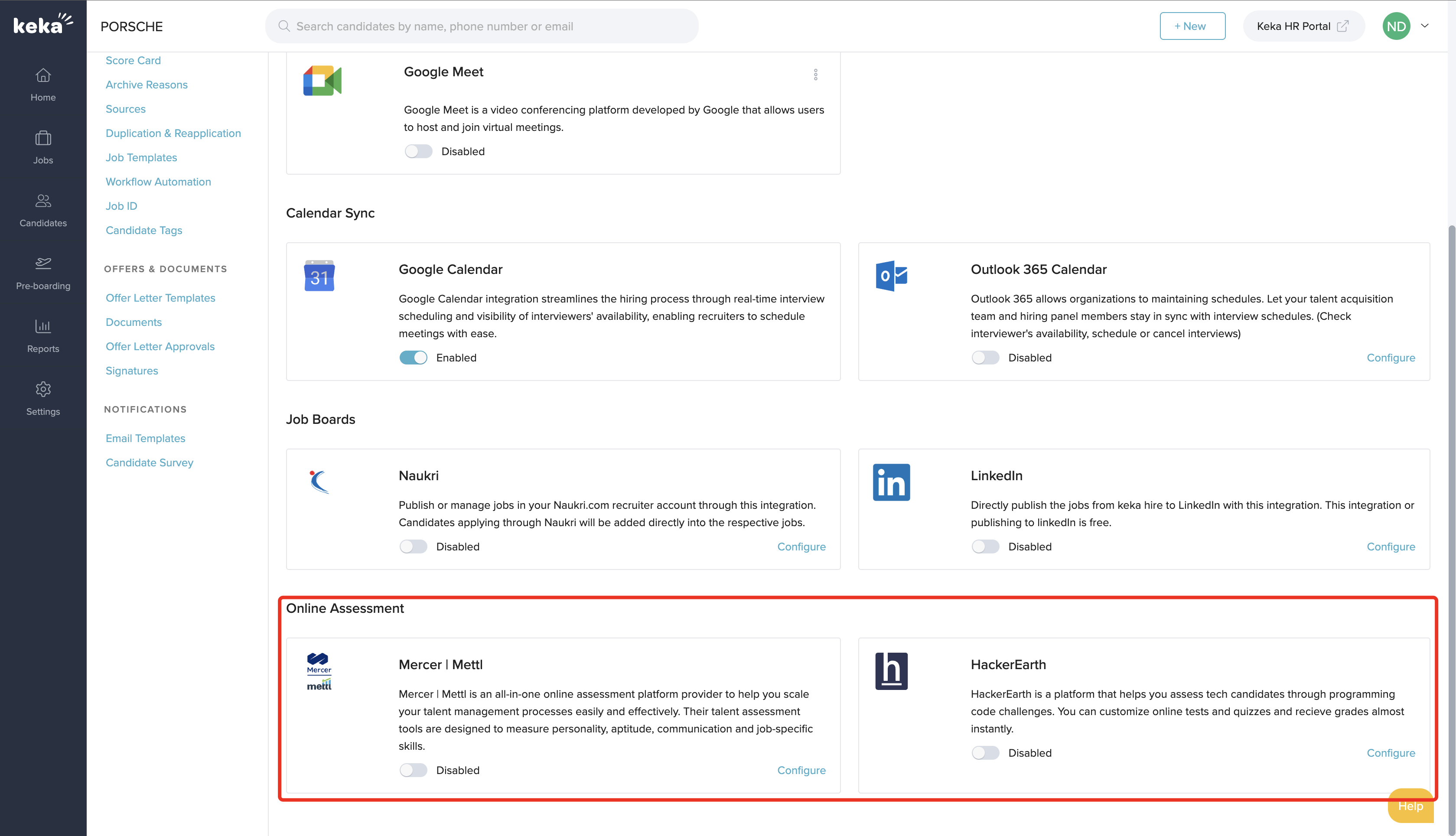
For integration with HackerEarth click on the Configure button within the HackerEarth card.
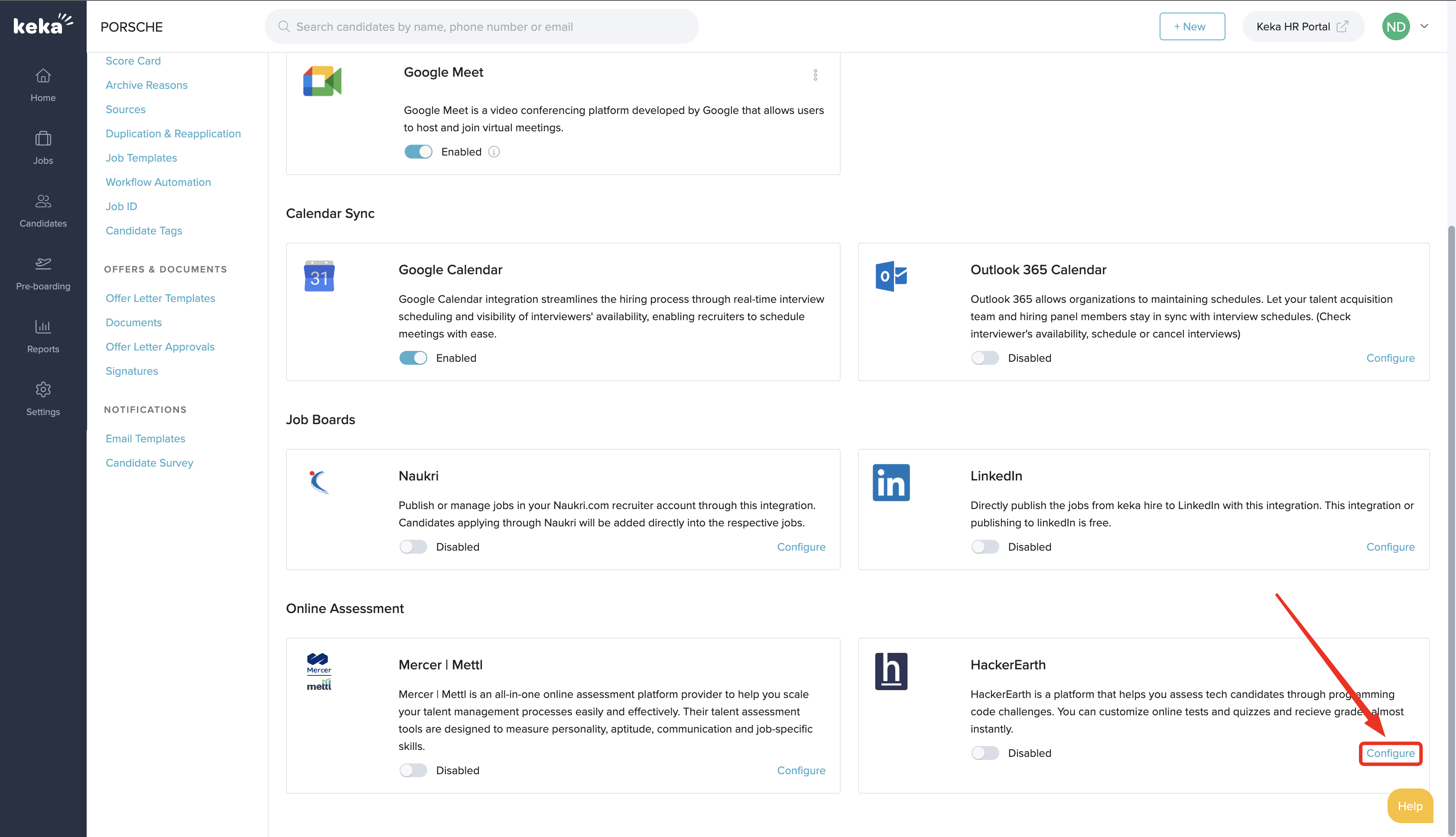
A new window will open up asking you to enter your Client ID and Client Secret (1).
To understand how to retrieve your Client ID and Client Secret from the HackerEarth platform, click here.
Finally, click on Connect (2) to complete the integration process.
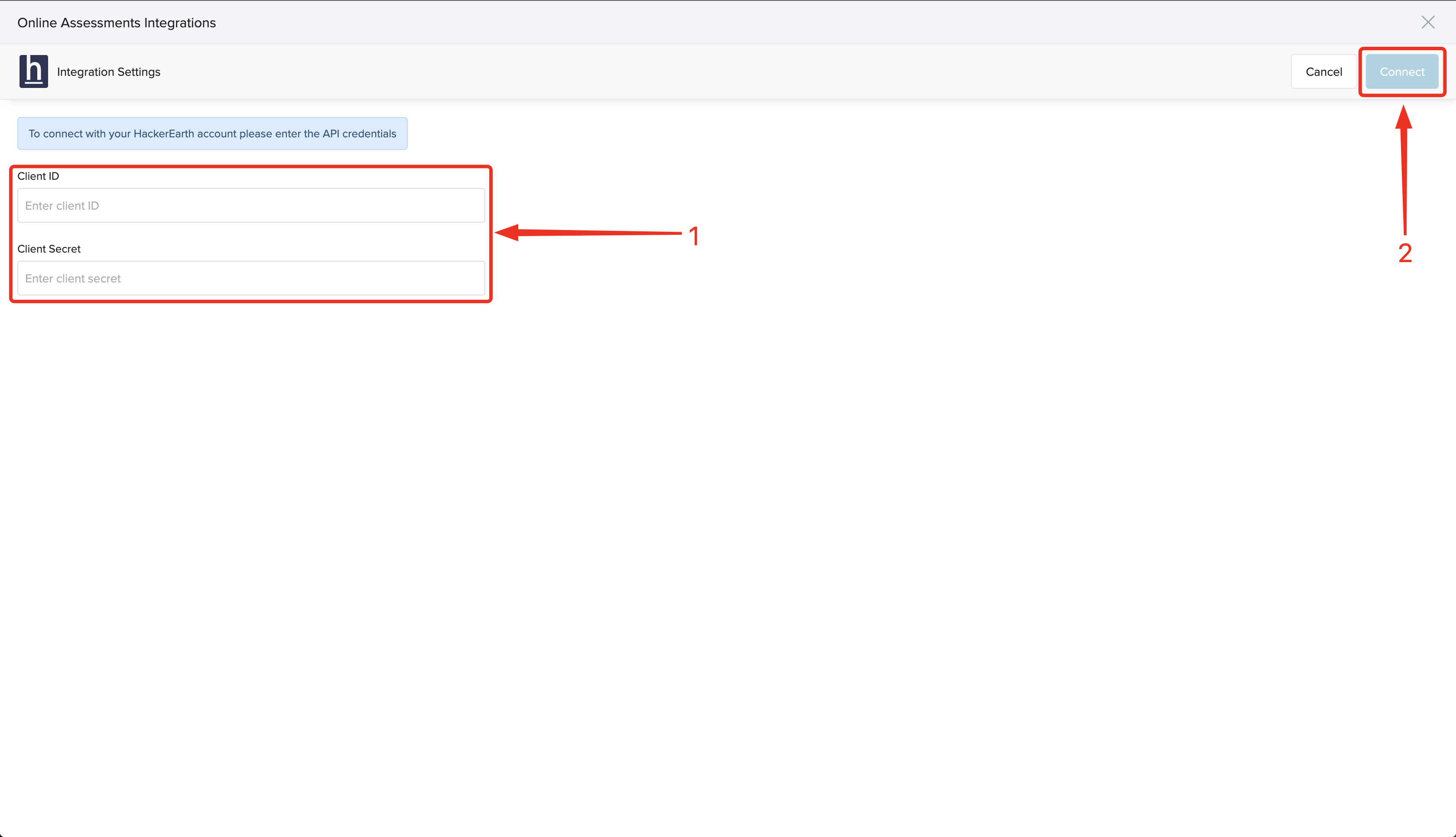
You have the option to pause and resume the integration at any time by switching the toggle on the HackerEarth card from enabled to disabled and vice versa.
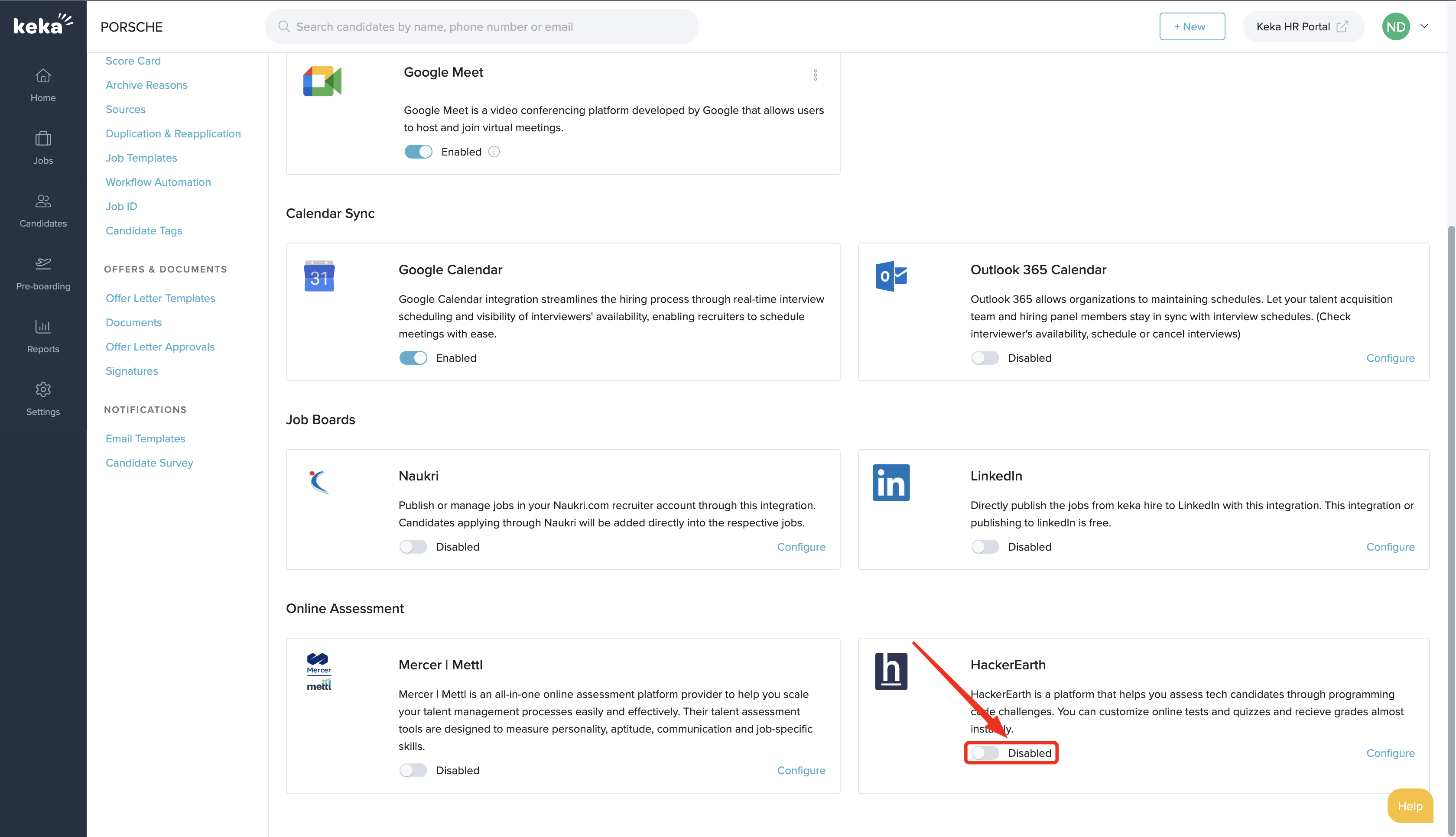
We hope you now have a good understanding of how to integrate the HackerEarth platform with Keka Hire and the associated benefits of the same.
If you have any additional queries, please feel free to reach out to one of our product experts!
