- Admin Help Center
- Leave & Attendance
- Leave & Attendance FAQs
-
Getting Started with Keka
-
Core HR
-
Payroll
-
Leave & Attendance
-
Performance
-
Keka Hire
-
Professional Services Automation
-
Expenses & Travel
-
HelpDesk
-
Billing Portal
-
Pricing Plans & Subscriptions
-
Videos
-
Manager Actions
-
Employee's User Guide
-
Keka Learn
-
Mobile App
-
IT Admin Articles
-
Troubleshooting Guides
-
Employee Engagement
-
API
How to enable adding a comment when employees clock-in remotely?
Remote clock-in allows employees to log in to their work from a remote location, such as their home. Adding a comment provides valuable information for the employer, such as the reason for remote work, location, and other details that may be necessary for reporting and tracking purposes.
To edit the settings for adding comments while doing a remote clock-in on KeKa, go to Time Attend (1), then click on Attendance Tracking (2) and open the Capture Scheme (3) tab.
Here you can see all the capture schemes configured for your organization. Select the relevant one and then click on the Update (4) icon.
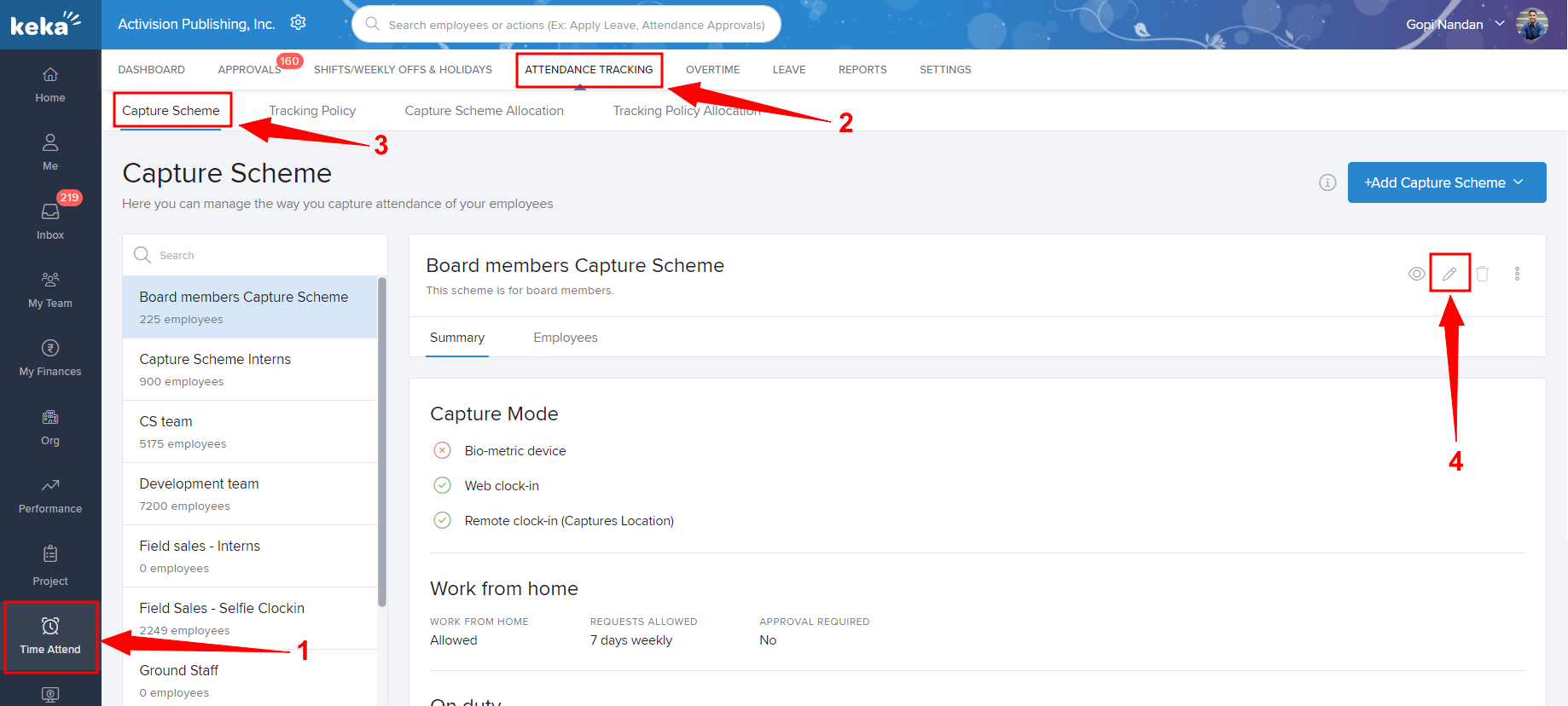
Proceed to the Remote work section. Here, go to Is comment required for remote clock-in? and select Yes. Now you can click Save & Continue on this section and then exit the window.
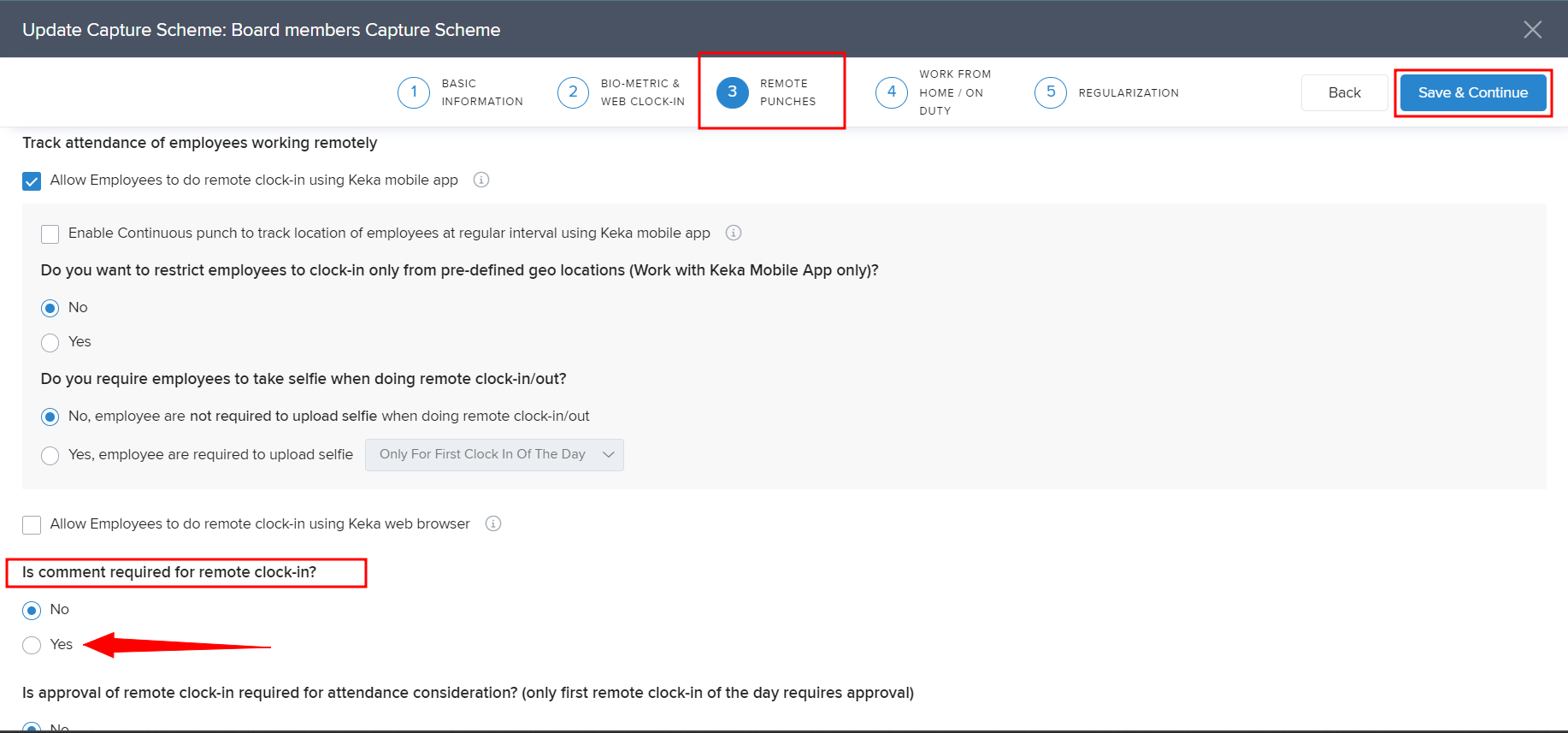
We hope this article has solved your query. Thank you for choosing Keka.
