- Admin Help Center
- Leave & Attendance
- Leave & Attendance FAQs
How to edit Work From Home (WFH) policy?
The COVID-19 pandemic has forced many organizations to implement work from home policies for the first time. Now, organizations may need to edit their work from home policy to reflect a more permanent shift to remote work or to accommodate hybrid work models better as the world recovers.
To edit a Work from Home (WFH) Policy on Keka., go to the Time Attend (1) section and navigate to Attendance Tracking (2). Ensure that you are on the Capture Scheme (3) tab where you can see all the capture schemes configured for your organization.
Select the relevant one and click on the Update icon (4).
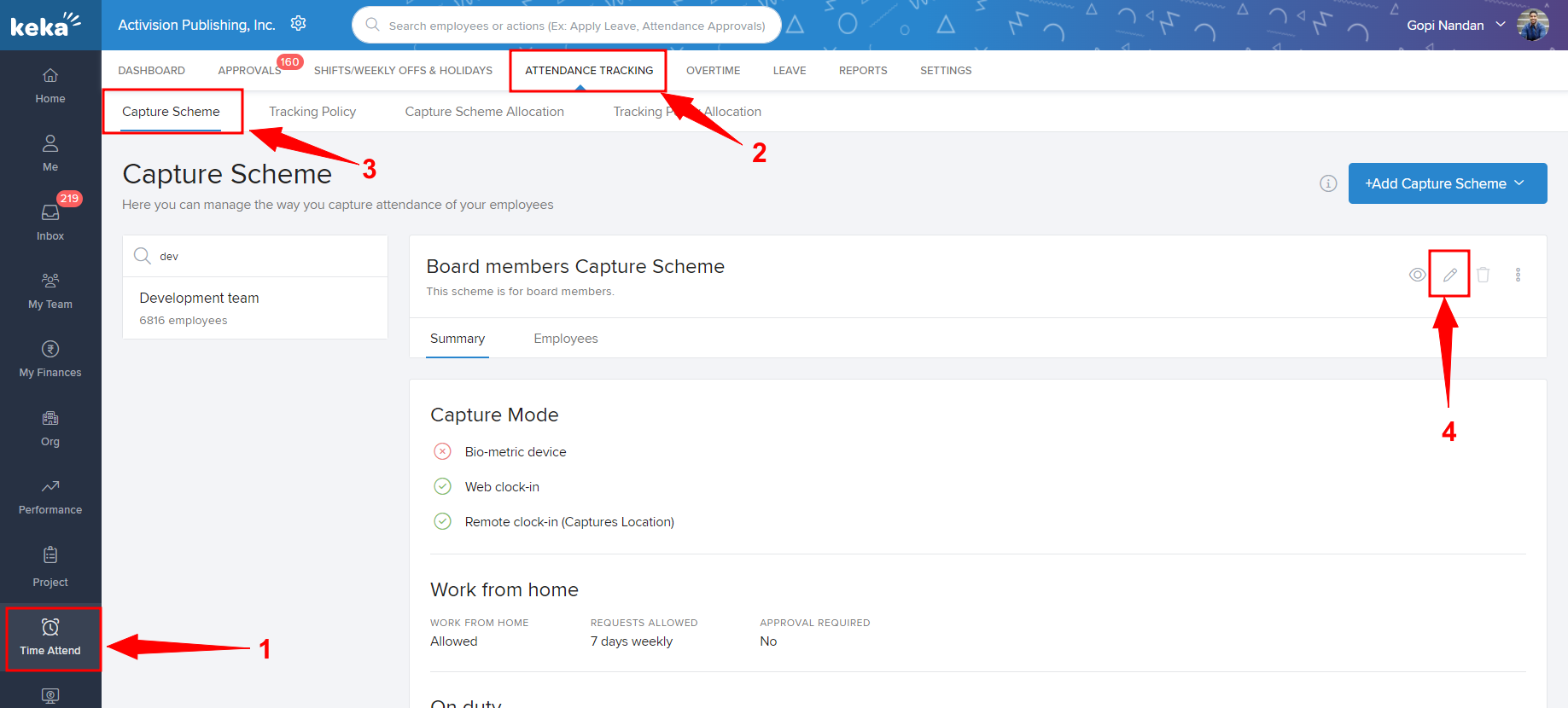
The Update Capture Scheme window will open, here go to Remote work section.
Enable the option Work from home by toggling the switch and you can edit the rules for raising WFH request and finally click Save.

Please let us know if you find the article helpful.
