- Admin Help Center
- Keka Hire
- Keka Hire FAQs
-
Getting Started with Keka
-
Core HR
-
Payroll
-
Leave & Attendance
-
Performance
-
Keka Hire
-
Professional Services Automation
-
Expenses & Travel
-
HelpDesk
-
Billing Portal
-
Pricing Plans & Subscriptions
-
Videos
-
Manager Actions
-
Employee's User Guide
-
Keka Learn
-
IT Admin Articles
-
Troubleshooting Guides
-
Employee Engagement
-
API
How to download Hired Candidate information report?
The Selection Process involves selecting the right candidate with the required qualifications and capabilities for a specific job in the organization. A robust selection process is vital for finding the right talent, which is essential for the effective performance of the organization. However, managing multiple hirings simultaneously can be tedious. That's where Keka comes in - it offers the ability to generate a report on the hired candidates.
The Hired Candidate Information Report is crucial as it helps the company keep track of new hires and their details. It ensures all necessary paperwork, background checks, and onboarding processes are completed smoothly. Additionally, this report assists HR in analyzing recruitment strategies and making informed hiring decisions in the future.
Now, let's see how we can easily generate the Hired Candidate Information Report.
Click on Hire (1) and go to Reports (2), and under Candidate Perspective, click on Hired-candidate Information Report (3).
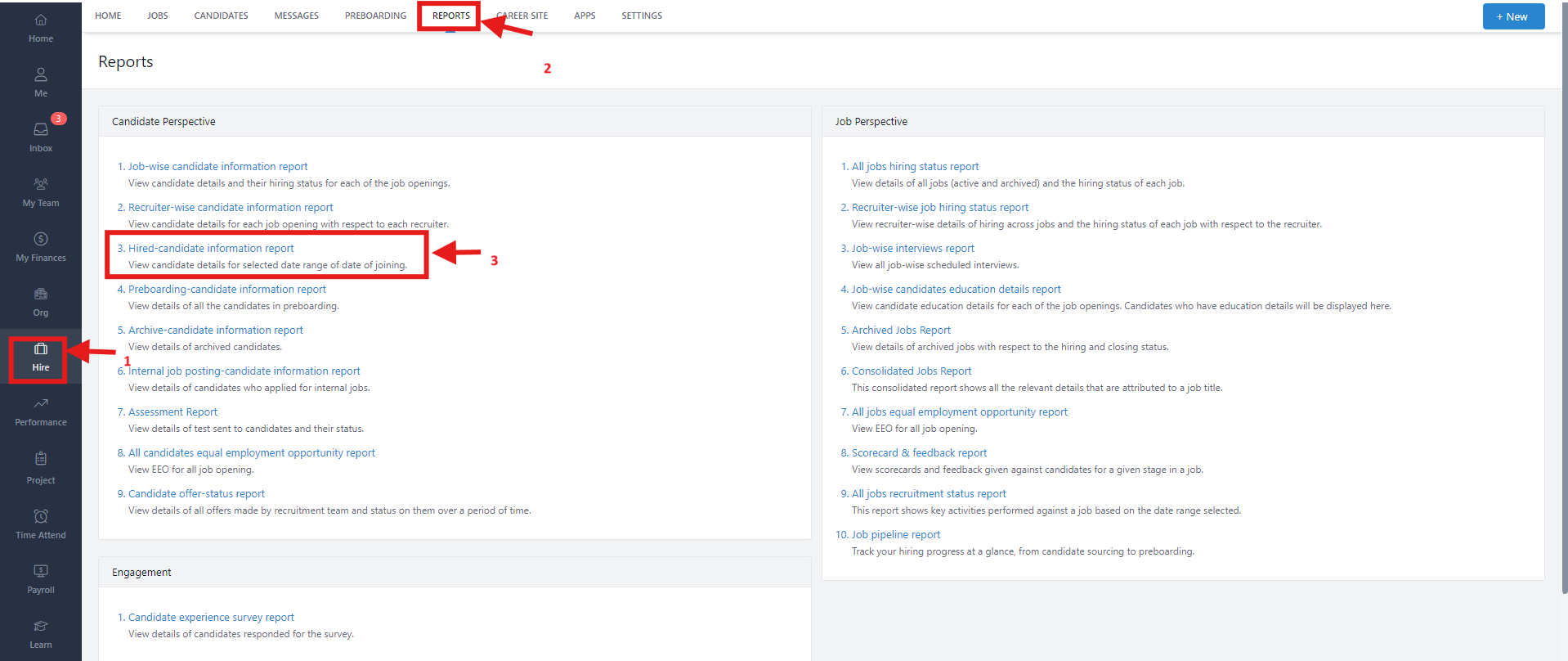
Then, select the required Date Range (1) and click on Run (2) to generate the report.
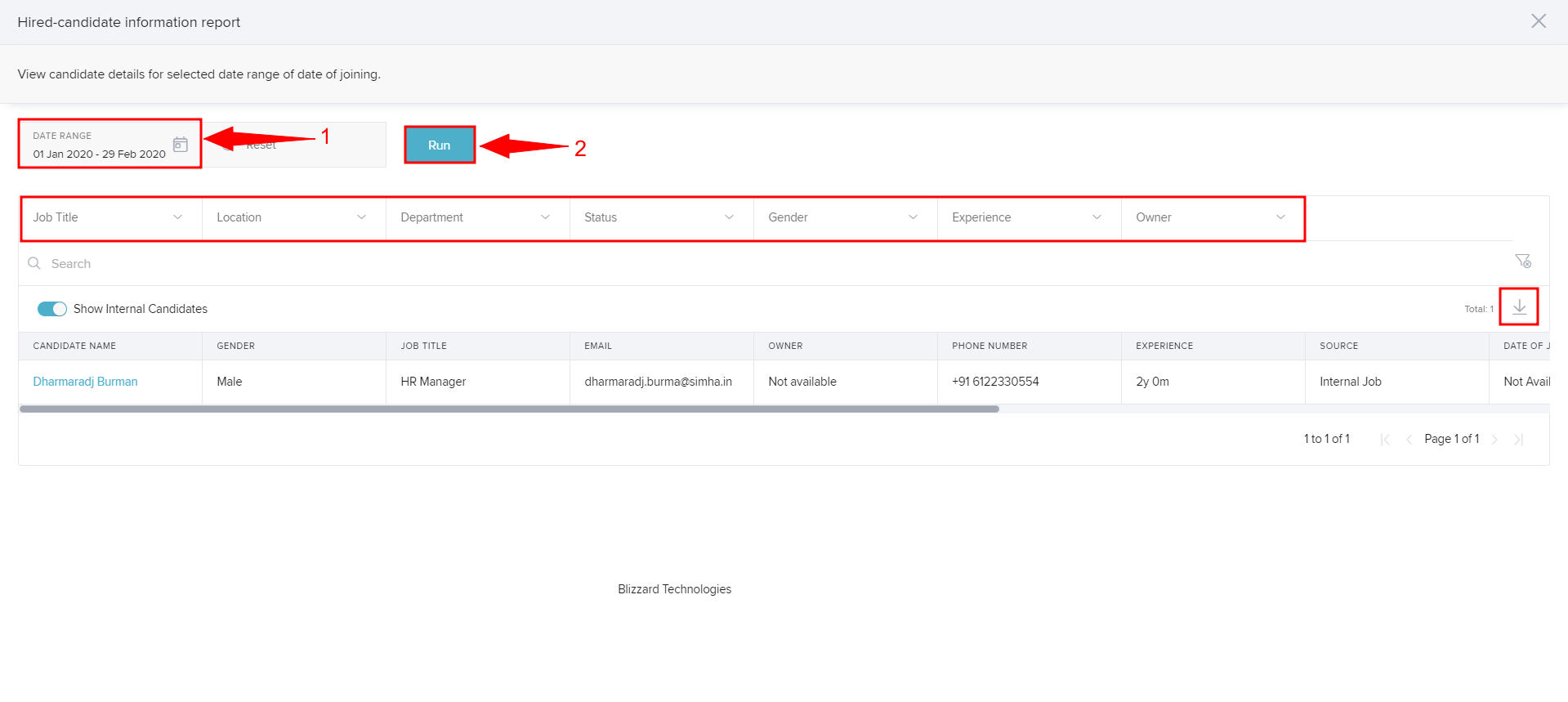
You may use the other available filters to generate a report as per your requirement. You can also download the report by clicking on the Download icon.
