- Admin Help Center
- Keka Hire
- Keka Hire FAQs
-
Getting Started with Keka
-
Core HR
-
Payroll
-
Leave & Attendance
-
Performance
-
Keka Hire
-
Professional Services Automation
-
Expenses & Travel
-
HelpDesk
-
Billing Portal
-
Pricing Plans & Subscriptions
-
Videos
-
Manager Actions
-
Employee's User Guide
-
Keka Learn
-
Mobile App
-
IT Admin Articles
-
Troubleshooting Guides
-
Employee Engagement
-
API
How to download candidate report on Hiro?
There are several candidate Reports that can be viewed or downloaded in the Keka Hire Portal. The candidate Report contains all the details of the candidates who are in the hiring stage. With these reports, it gets very easier for the admin/sup[er recruiter to have a brief about all the details of the candidates.
Below is the path to view/download candidate reports on Hiro.
There are two sections for the candidate report i.e., from Candidate Perspective (1) & Job Perspective (2).
There are many reports like Job-wise, Recruiter-wise, hired candidate, candidate in the preboarding stage, etc.
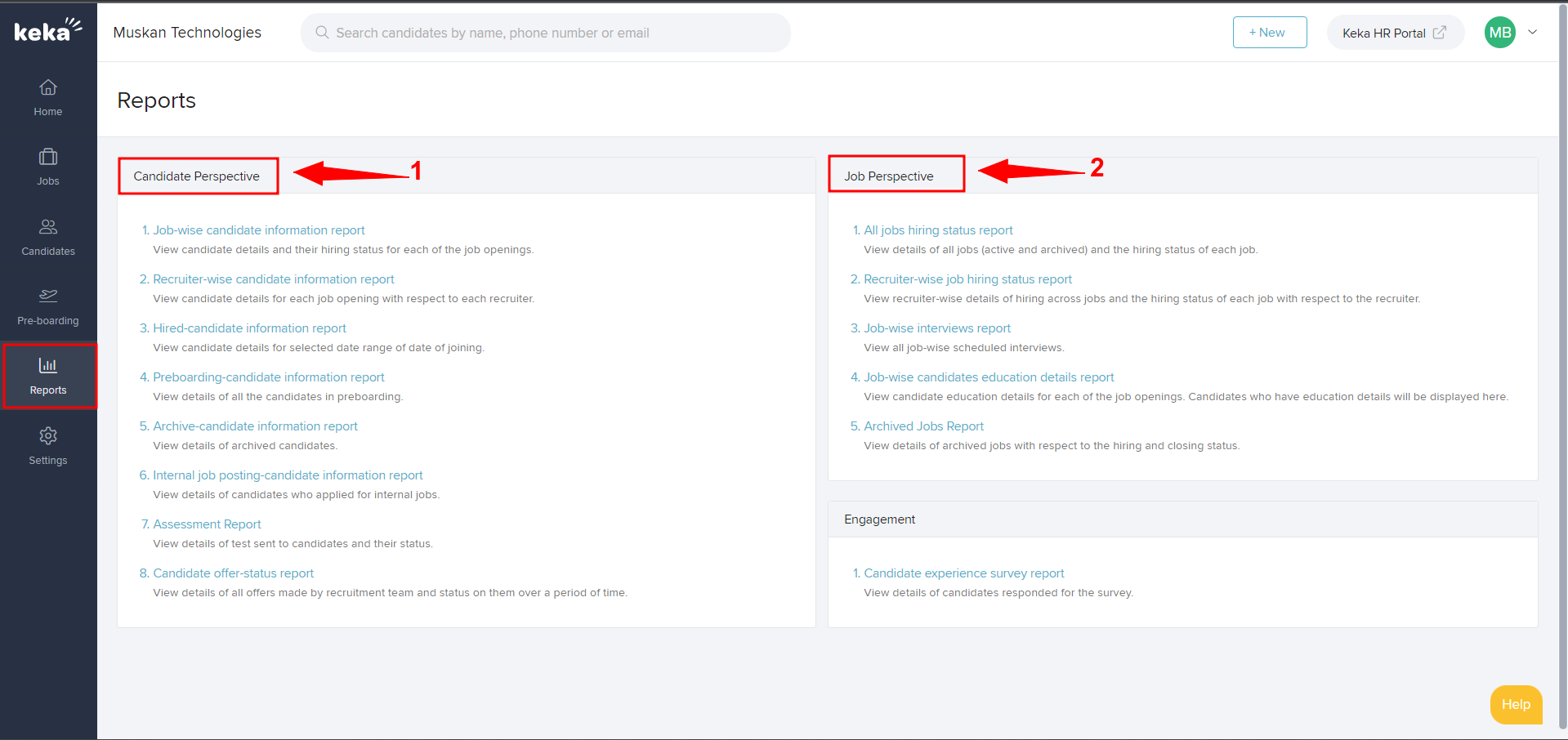
Here, we are taking Preboarding candidate information report as an example.
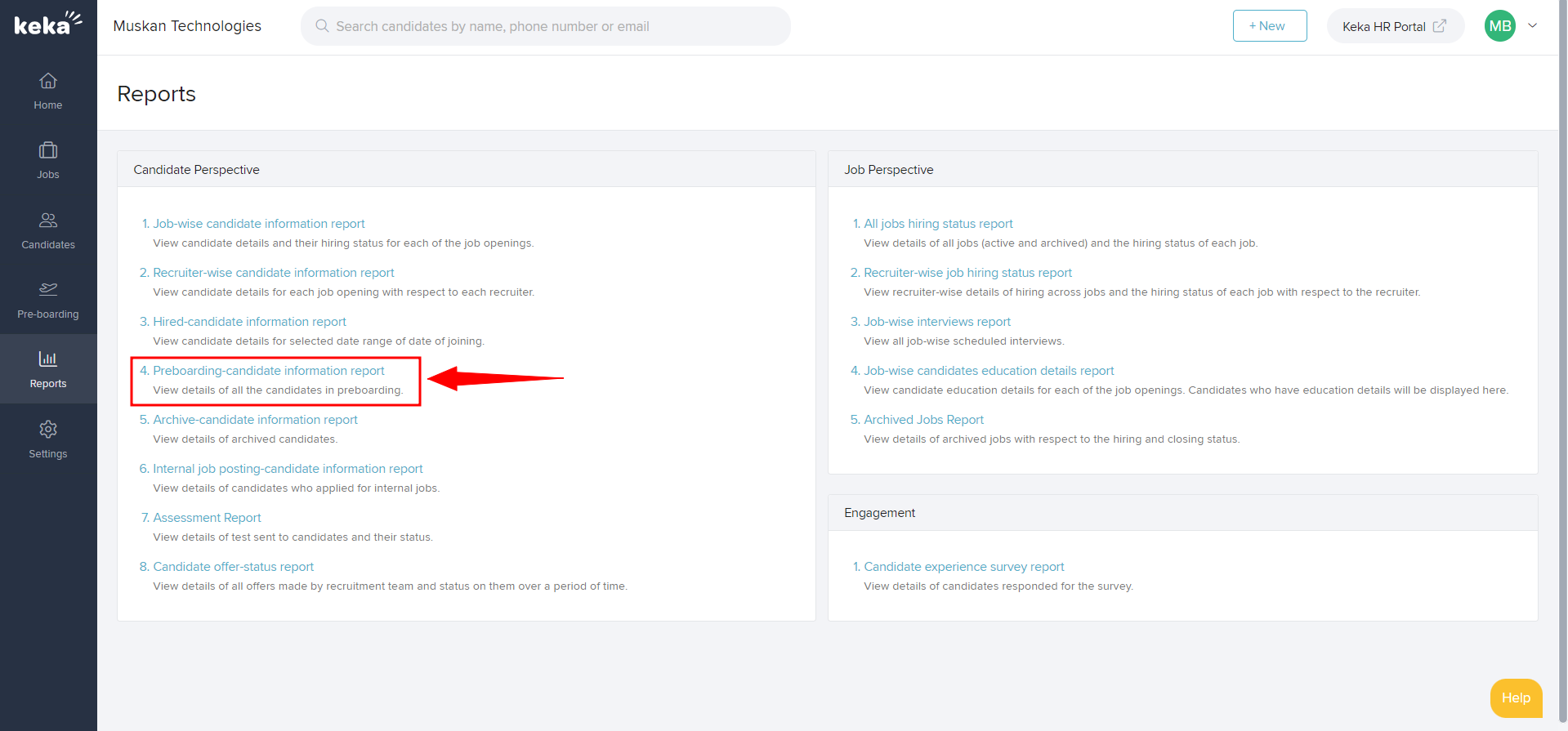
Click on Preboarding candidate information report, and you'll be taken to the below-attached page -
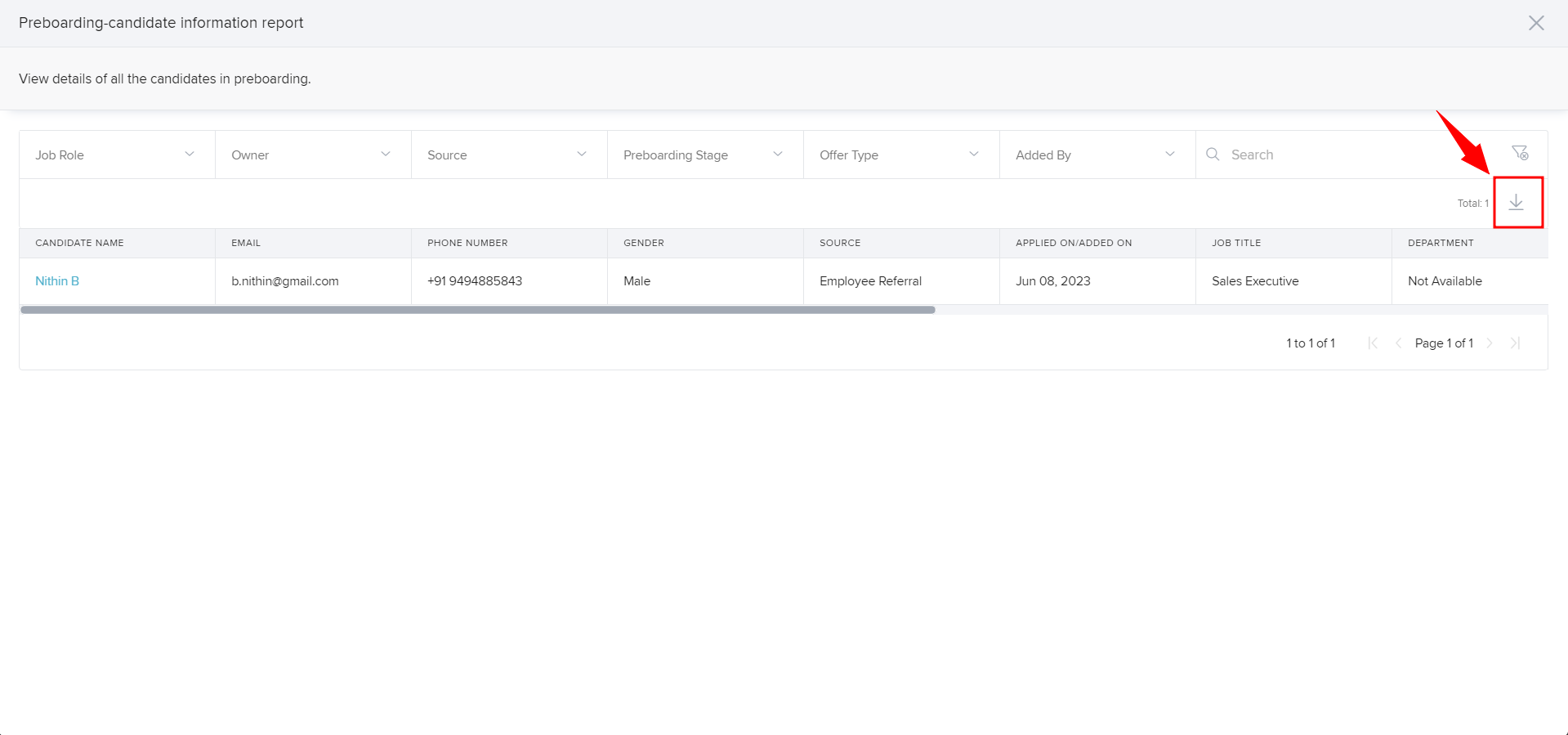 You can download the report by clicking on the Download Icon (as highlighted).
You can download the report by clicking on the Download Icon (as highlighted).
Similarlly, you can use the same download icon to download all the reports.
