- Admin Help Center
- Payroll
- Payroll FAQs
-
Getting Started with Keka
-
Core HR
-
Payroll
-
Leave & Attendance
-
Performance
-
Keka Hire
-
Professional Services Automation
-
Expenses & Travel
-
HelpDesk
-
Billing Portal
-
Pricing Plans & Subscriptions
-
Videos
-
Manager Actions
-
Employee's User Guide
-
Keka Learn
-
IT Admin Articles
-
Troubleshooting Guides
-
Employee Engagement
-
API
How to define a loan category and add a loan policy
On Keka, organizations can configure a loan policy with specific terms and conditions for employees, such as minimum employment term, minimum/maximum salary, and EMI terms. Additionally, employers can define categories of loans that employees can request, such as education, housing, or personal emergencies.
Loan categories are usually characterized by the rate of interest on the loan. Let's first look into how a particular loan category can be defined.
Log in to your Keka portal and click on the Payroll (1) tab. Under Loans (2), find Policies & Settings (3). Now, click on Loan Categories (4) and then, on + Add Loan Category (5).
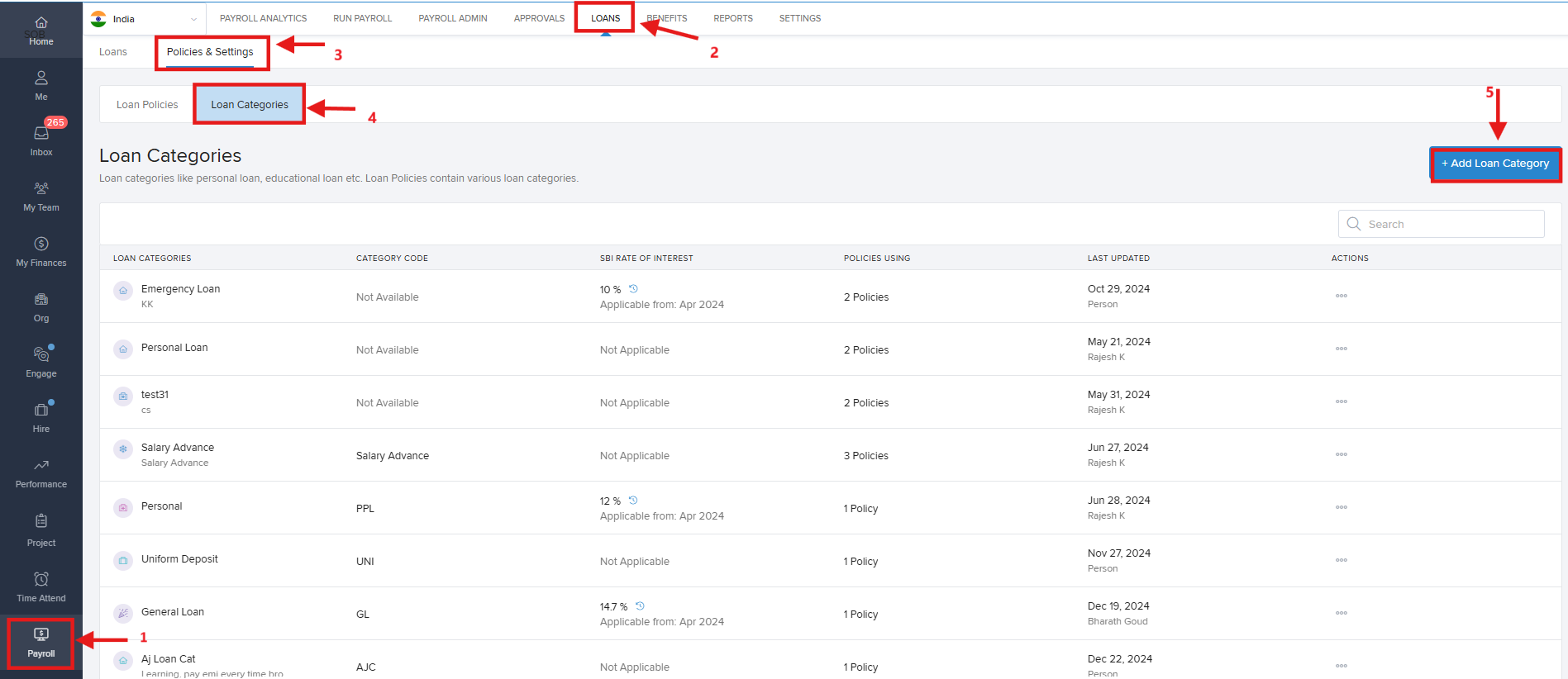
On the Add Loan Category overlay window, create a Category Name and select a Category Icon. In the text box, give a Category Code and Description to the new loan category. Then, click Save.

Now that you have defined a loan category, you can add a loan policy to it. Click on Payroll (1). Find Loans (2) and then Policies & Settings (3). Click on Loan Policies (4) and then, on +Add Loan Policy (5).
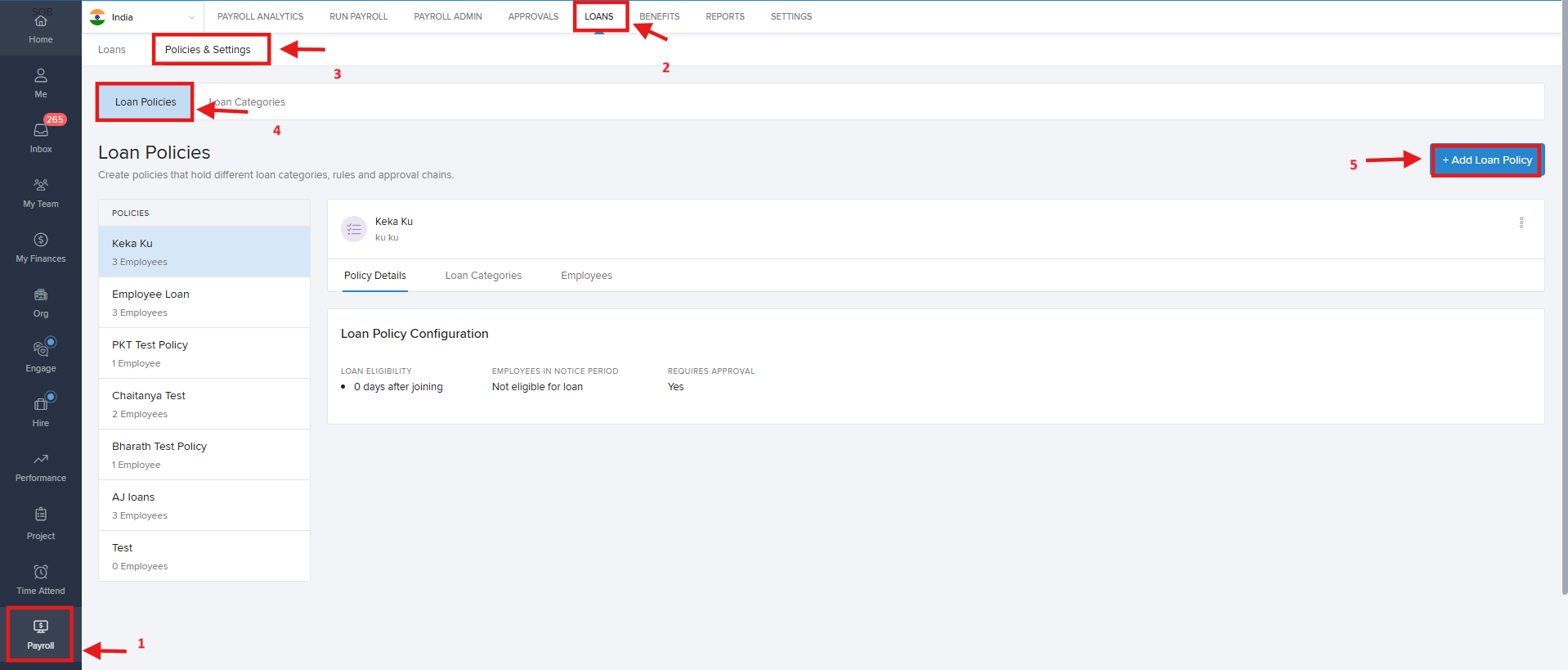
On the Configure Loan Policy window that pops up, fill in the Policy Name (1). Giving a Description (2) in the text box would be useful for future reference. Under Loan Eligibility Criteria (3), check the appropriate boxes. Here, you can decide about the loan eligibility of employees on probation, those in notice period etc. Now, look into the Approval chain (4) and make changes if required. Then, click Save (5).
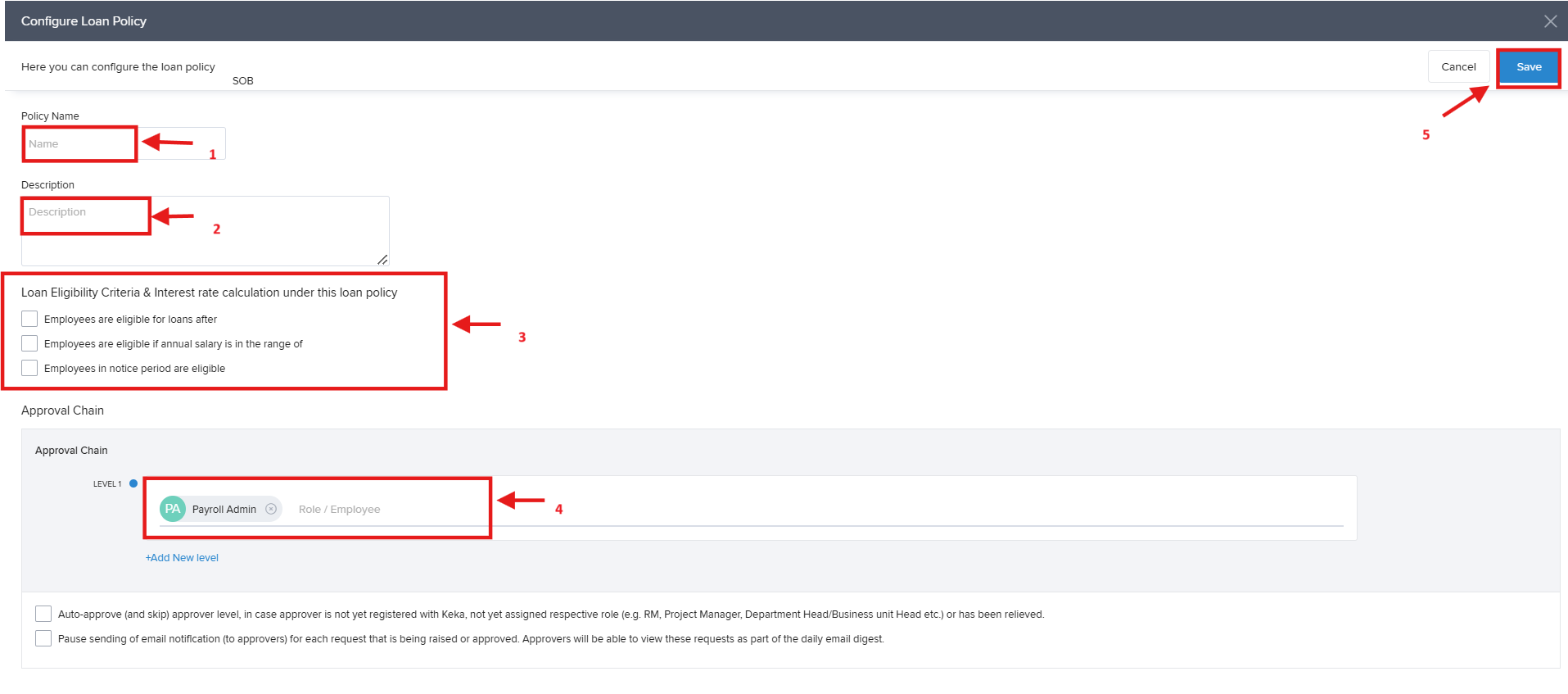
Once again navigate to Payroll(1) and click on Loans(2). Then go to Policies & Settings(3). Under Loan Policies(4), find Loan Categories (5). Now, click on +Add Category (6).
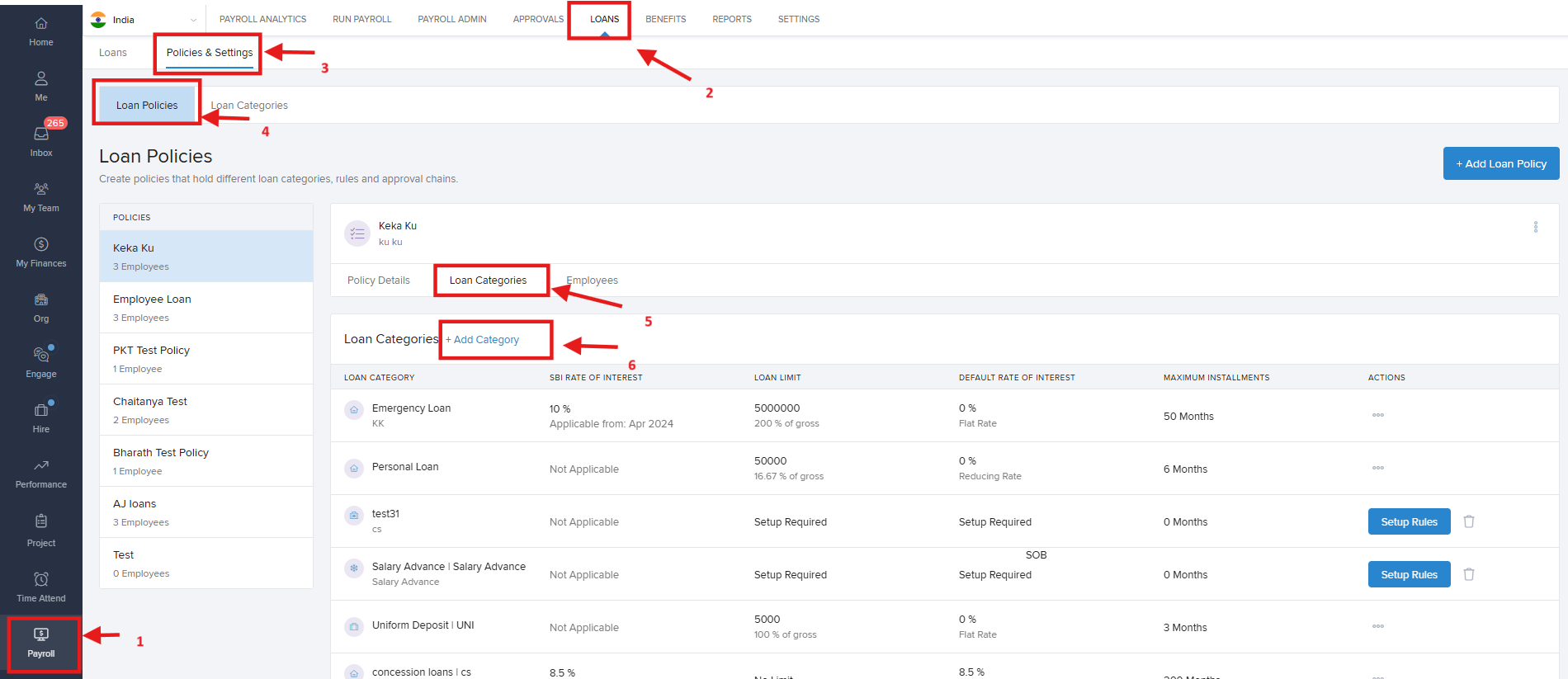
On the Add Category overlay window, under Loan Categories, select the category that we have already created. Then click Add. And you are done!

It is hoped that you have learned how to define a loan category and then to add a loan policy. In case of any other queries, please refer to the other articles. If need be, please talk to our product experts.
