- Admin Help Center
- Performance
- Performance FAQs
-
Getting Started with Keka
-
Core HR
-
Payroll
-
Leave & Attendance
-
Performance
-
Keka Hire
-
Professional Services Automation
-
Expenses & Travel
-
HelpDesk
-
Billing Portal
-
Pricing Plans & Subscriptions
-
Videos
-
Manager Actions
-
Employee's User Guide
-
Keka Learn
-
Mobile App
-
IT Admin Articles
-
Troubleshooting Guides
-
Employee Engagement
-
API
How to create a new review cycle?
A review cycle is a performance management process in which the overall performance of an employee in a particular time frame is evaluated. Keka offers you these options-
- Automated Review Cycle, which is triggered as per the frequency configured in the Review Group settings.
- Ad-hoc Review Cycle, Which can be initiated anytime.
Creating an automated review cycle
Navigate to the Performance (1) tab, then click on Reviews (2) & select Review Groups (3) under Reviews Tab.
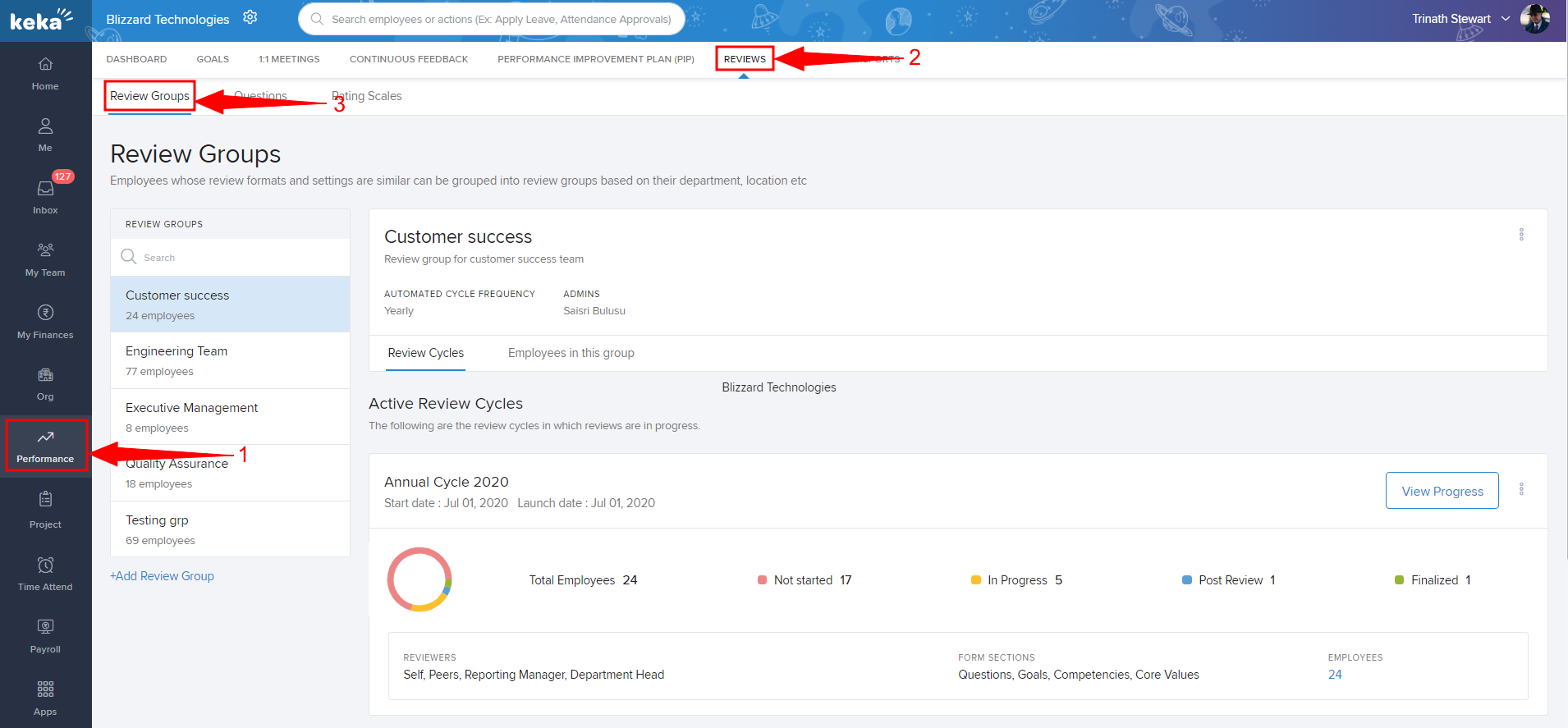
Once you are in the Review Groups tab, select the Review Group (1) for which you wish to create a new cycle.
Under New Review Cycles, enter the Review Cycle Name (2) & click on Create Review Cycle (3).
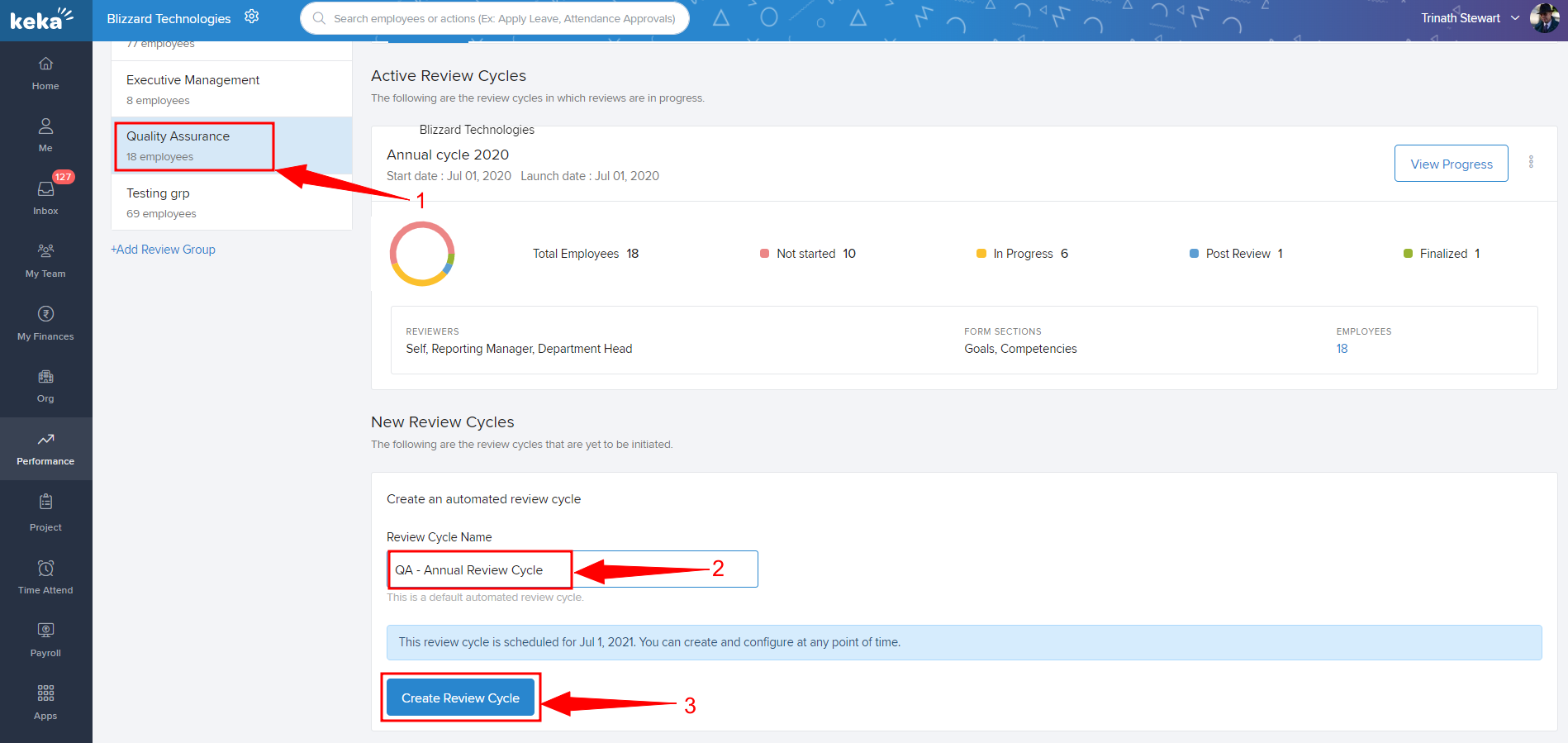
The review cycle will be created & you can click on Start Setup, to begin with the configuration setup of the review cycle as per your requirements.
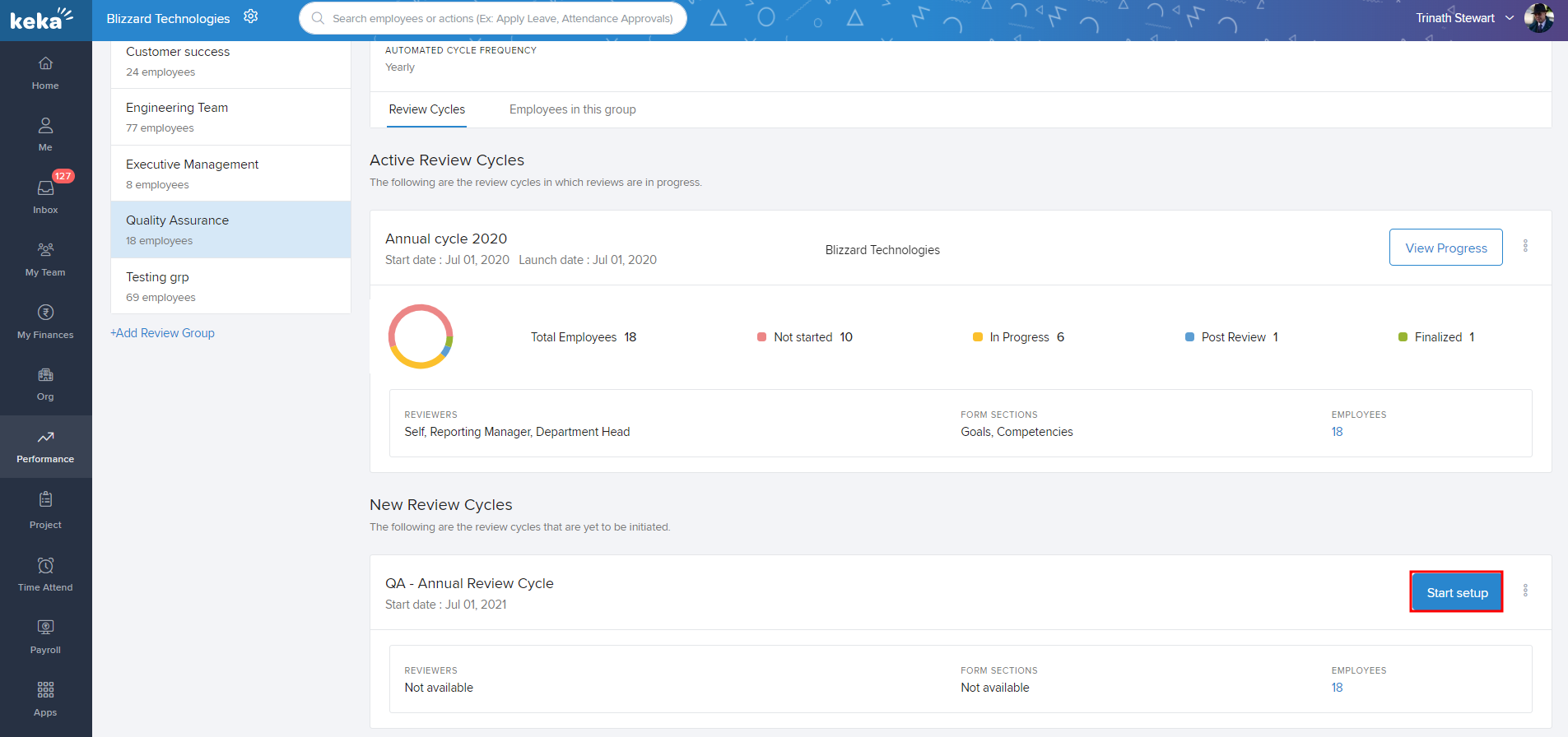
Creating an Ad-hoc Review Cycle.
Navigate to the Performance (1) tab, then click on Reviews (2) & select Review Groups (3) under Reviews Tab.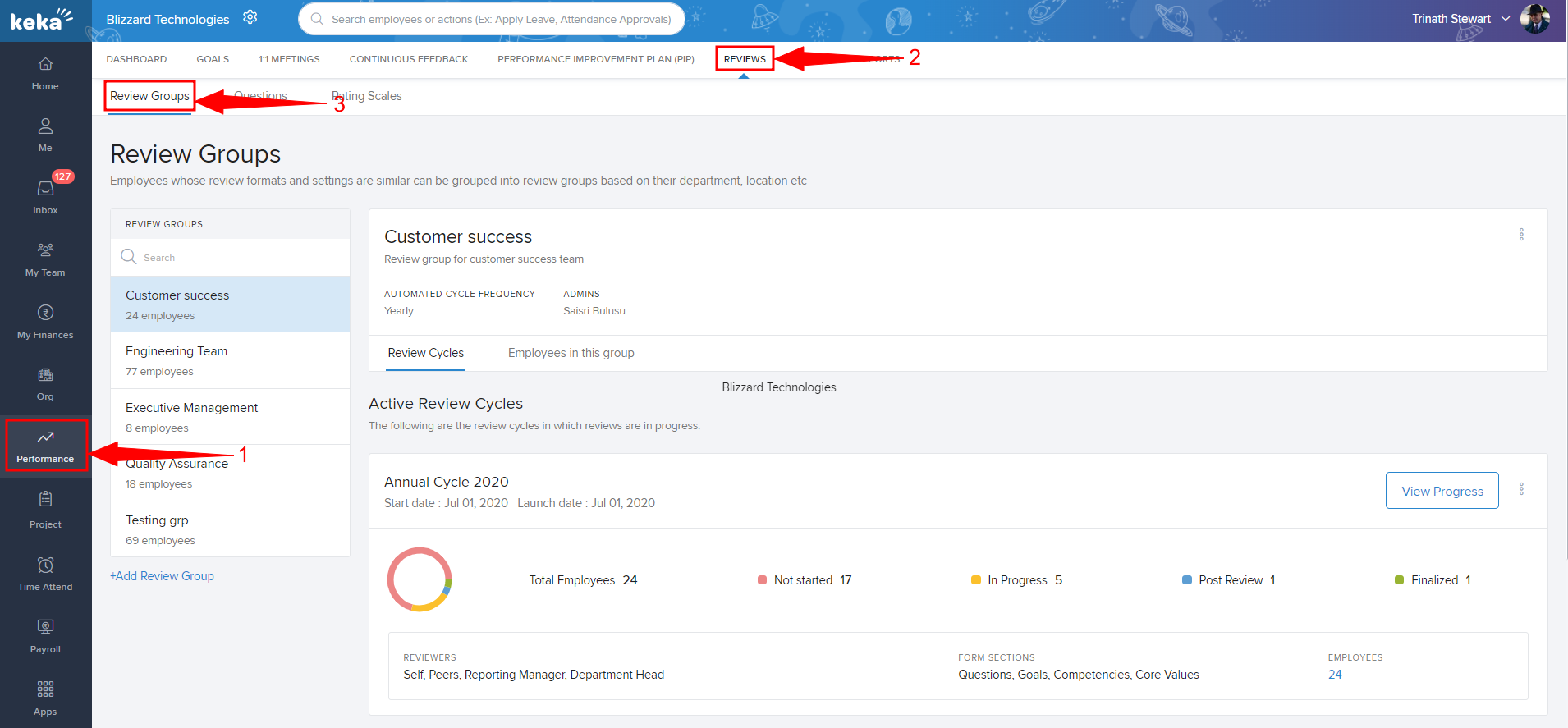
Once you are in the Review Groups tab, select the Review Group (1) in which you wish to create a new cycle,
then for the selected Review Group, click on the three dots (2) & select Create Ad-hoc Cycle (3).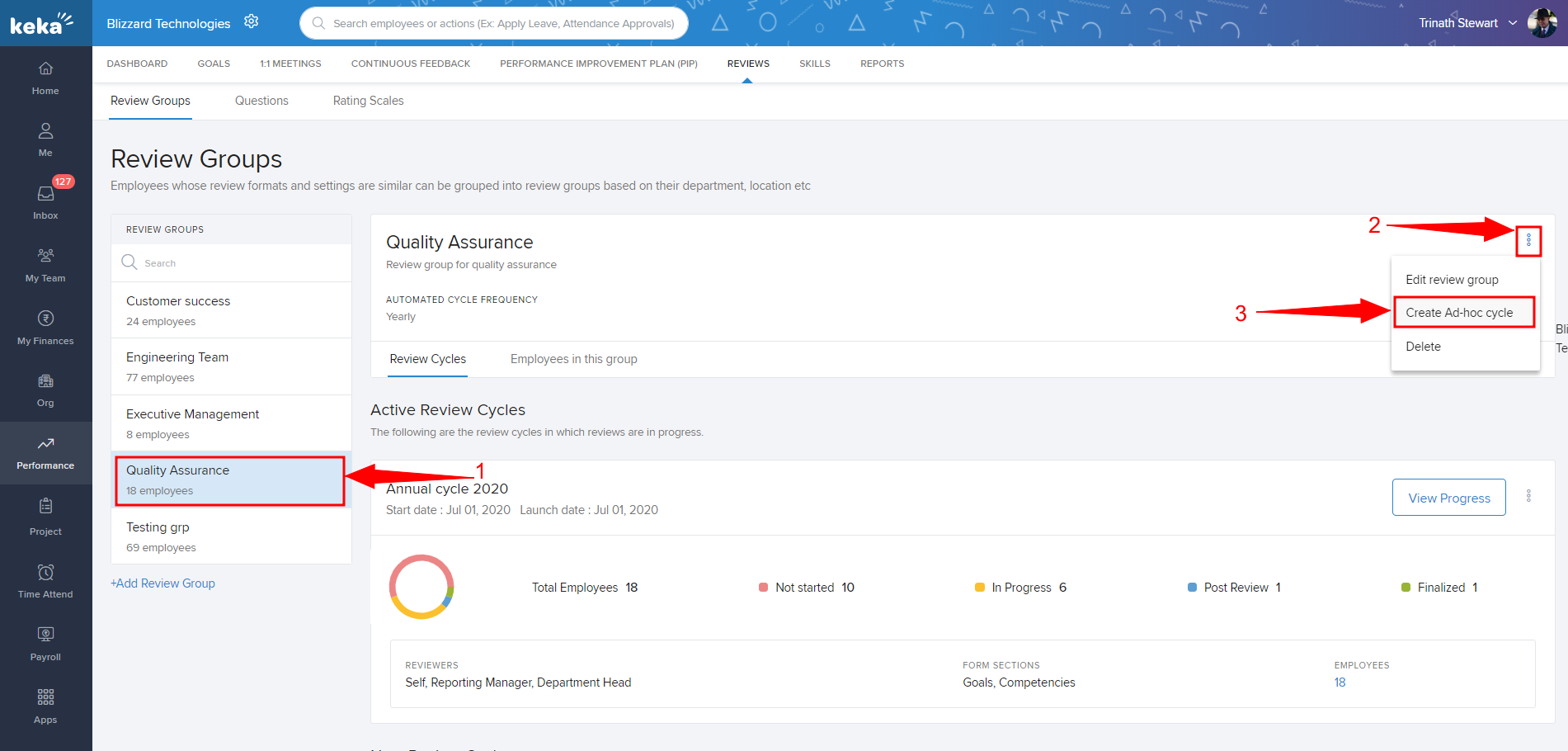
Enter the Review Cycle Name (1), select the review Start date (2) & click on Create (3).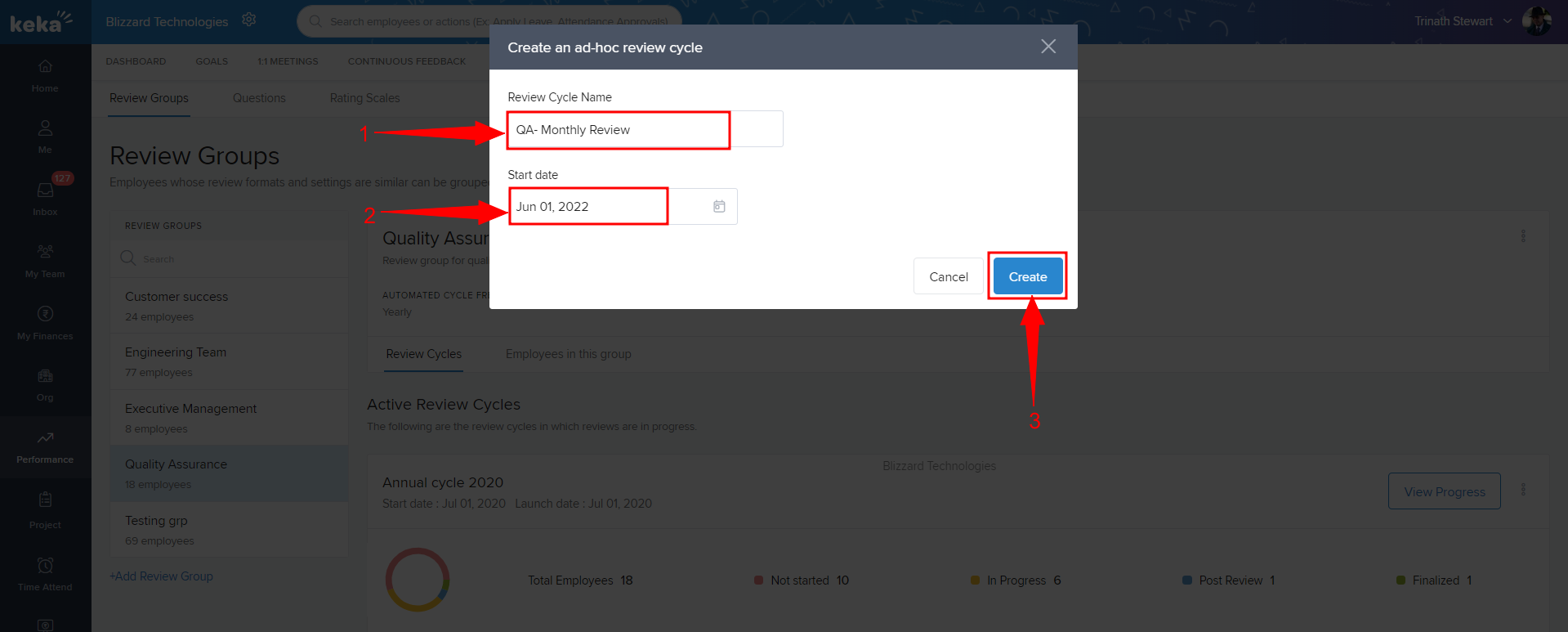
The Ad-hoc review cycle will be created & you can click on Start Setup to begin with the configuration setup of the review cycle as per your requirements.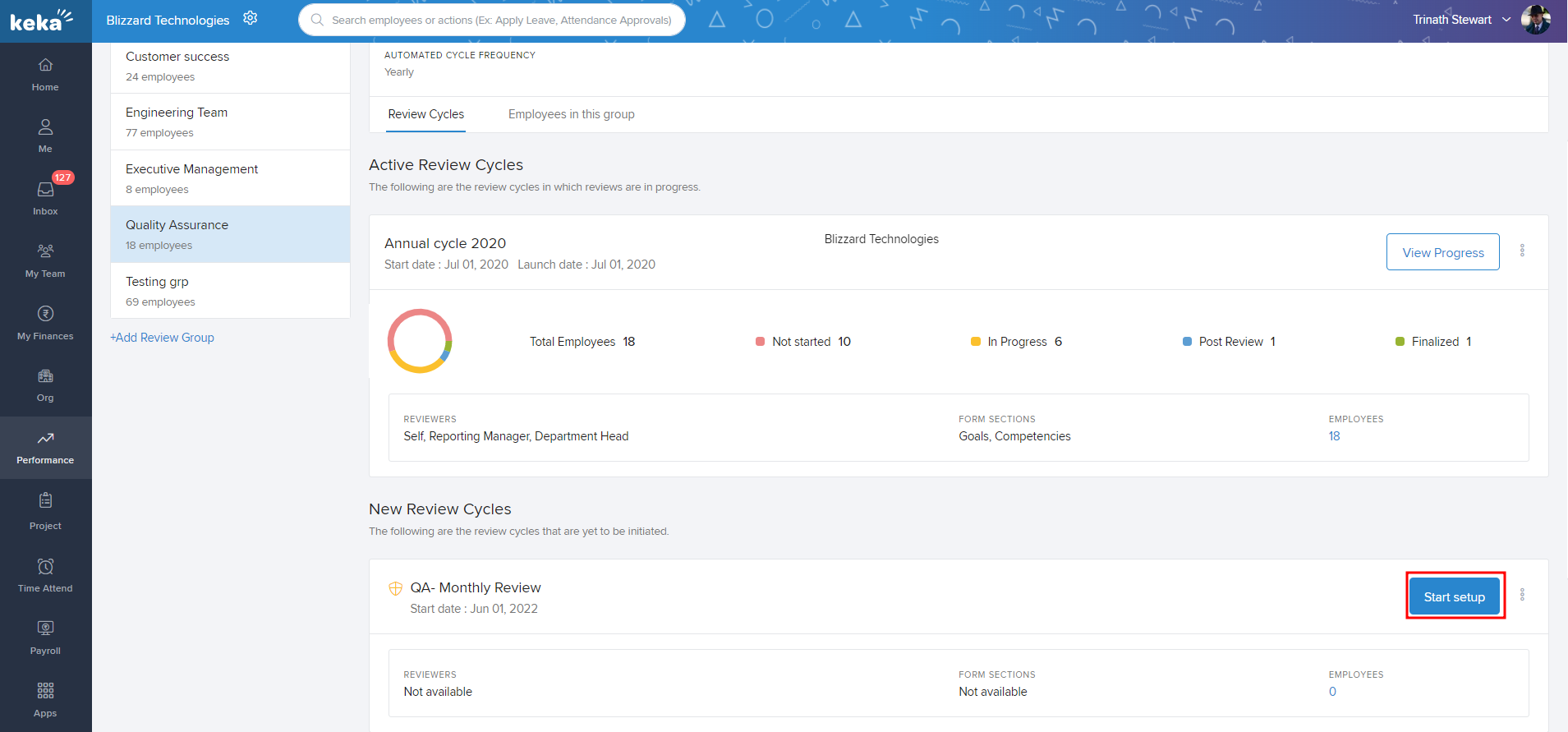
Hope this helps you set up ad-hoc and automated review cycles. More questions? Get in touch with our productexperts today!
