- Admin Help Center
- Payroll
- Payroll FAQs
-
Getting Started with Keka
-
Core HR
-
Payroll
-
Leave & Attendance
-
Performance
-
Keka Hire
-
Professional Services Automation
-
Expenses & Travel
-
HelpDesk
-
Billing Portal
-
Pricing Plans & Subscriptions
-
Videos
-
Manager Actions
-
Employee's User Guide
-
Keka Learn
-
IT Admin Articles
-
Troubleshooting Guides
-
Employee Engagement
-
API
How to check the report of employees payroll status?
salaries,Payroll status is the status of employees after the payroll has been finalized, i.e., some employees' salary will be executed, payout on hold, processing on hold etc. After finalizing the payroll for the month, if the admin wants to check the payroll status of the employee, it gets very difficult to track the status individually. Hence, Keka provides with a report where the payroll status will reflect.
Below is the path for the same-
Go to the Payroll (1) section of the Keka Portal and click on Reports (2). Then click on Payroll, Contribution, and Tax (3).
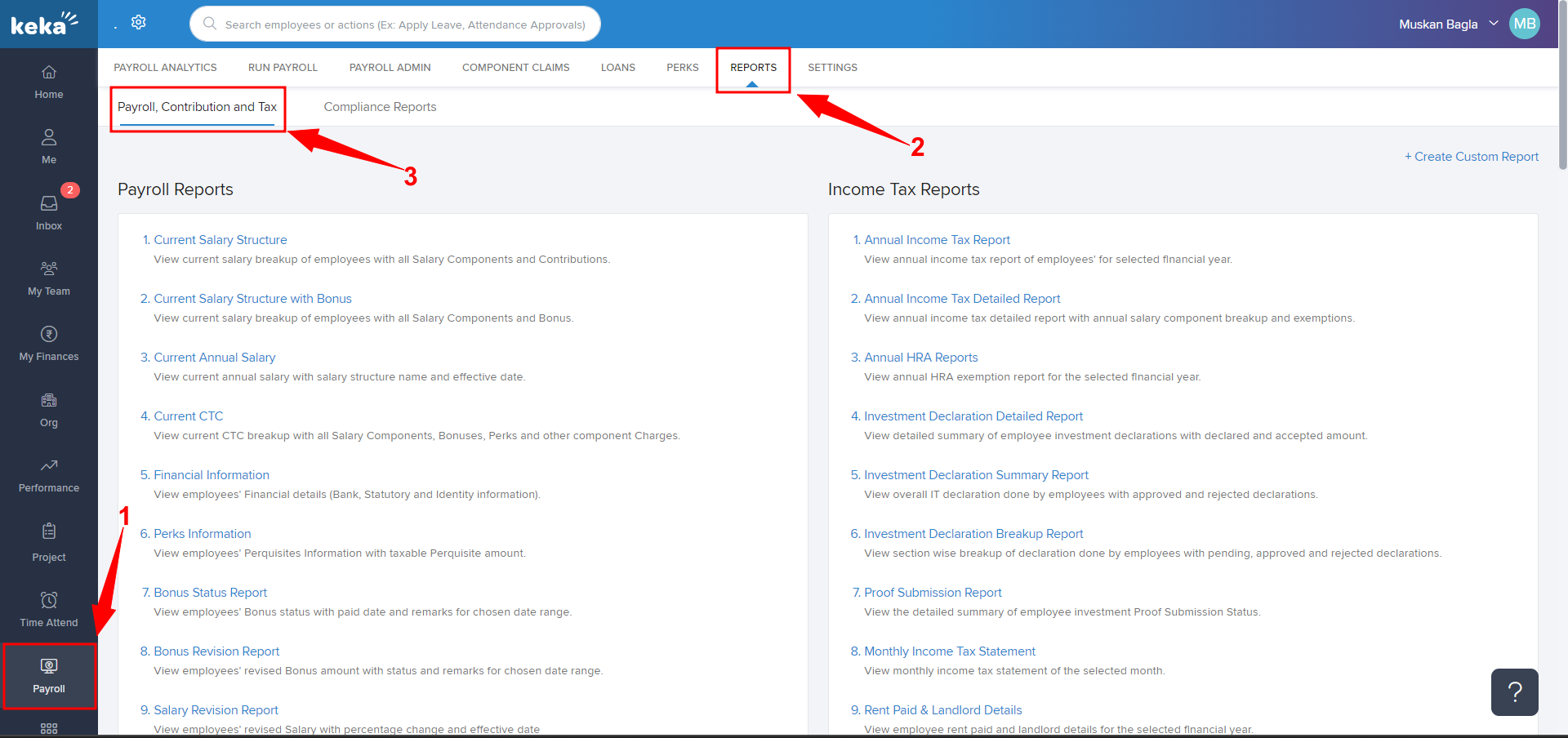
Then scroll down to Payroll Run Reports, and click on Employee Payroll Status Report (1).
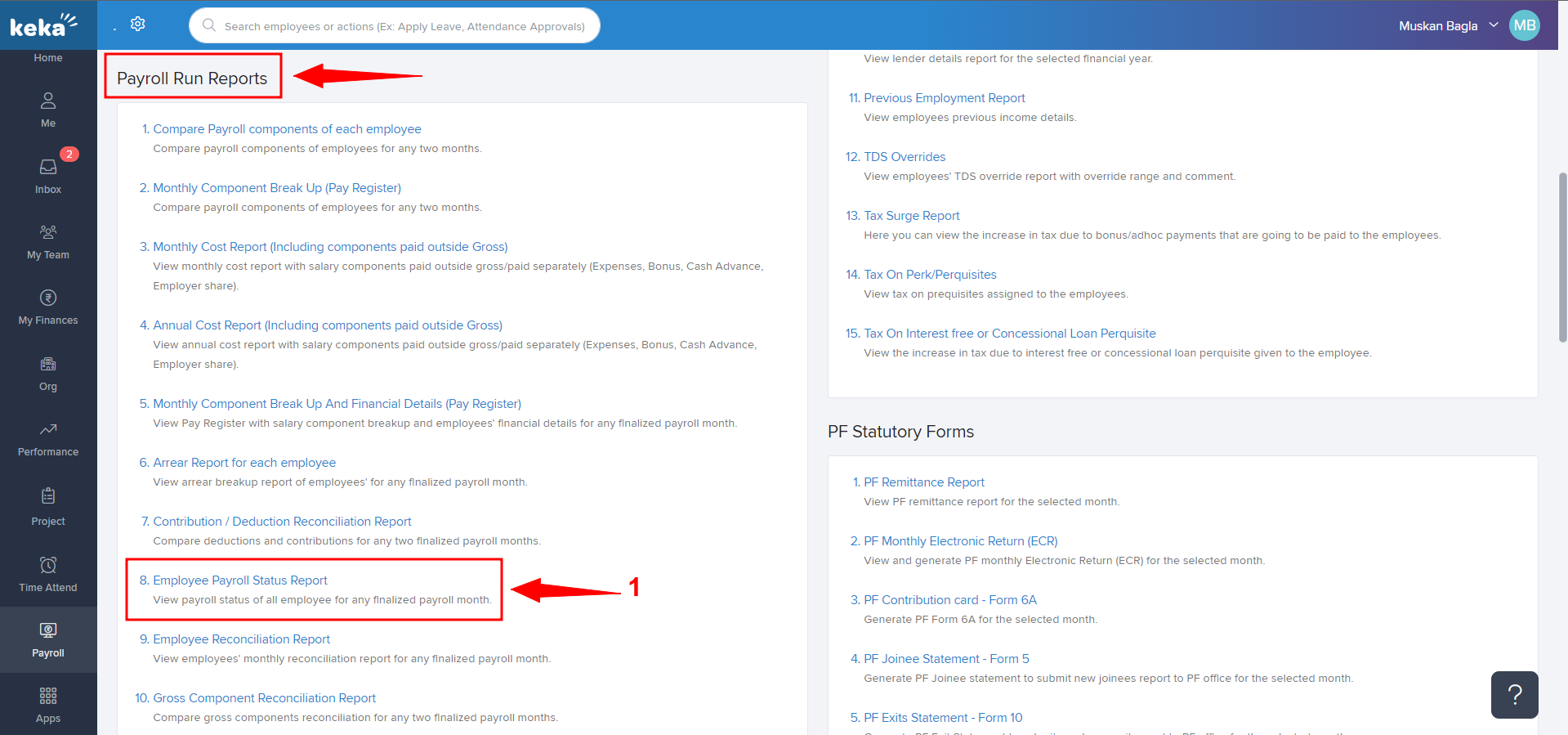
Once you reach the Reports page, select the Pay group, year, and month (1) for which the report needs to be pulled out, and click on Run (2).
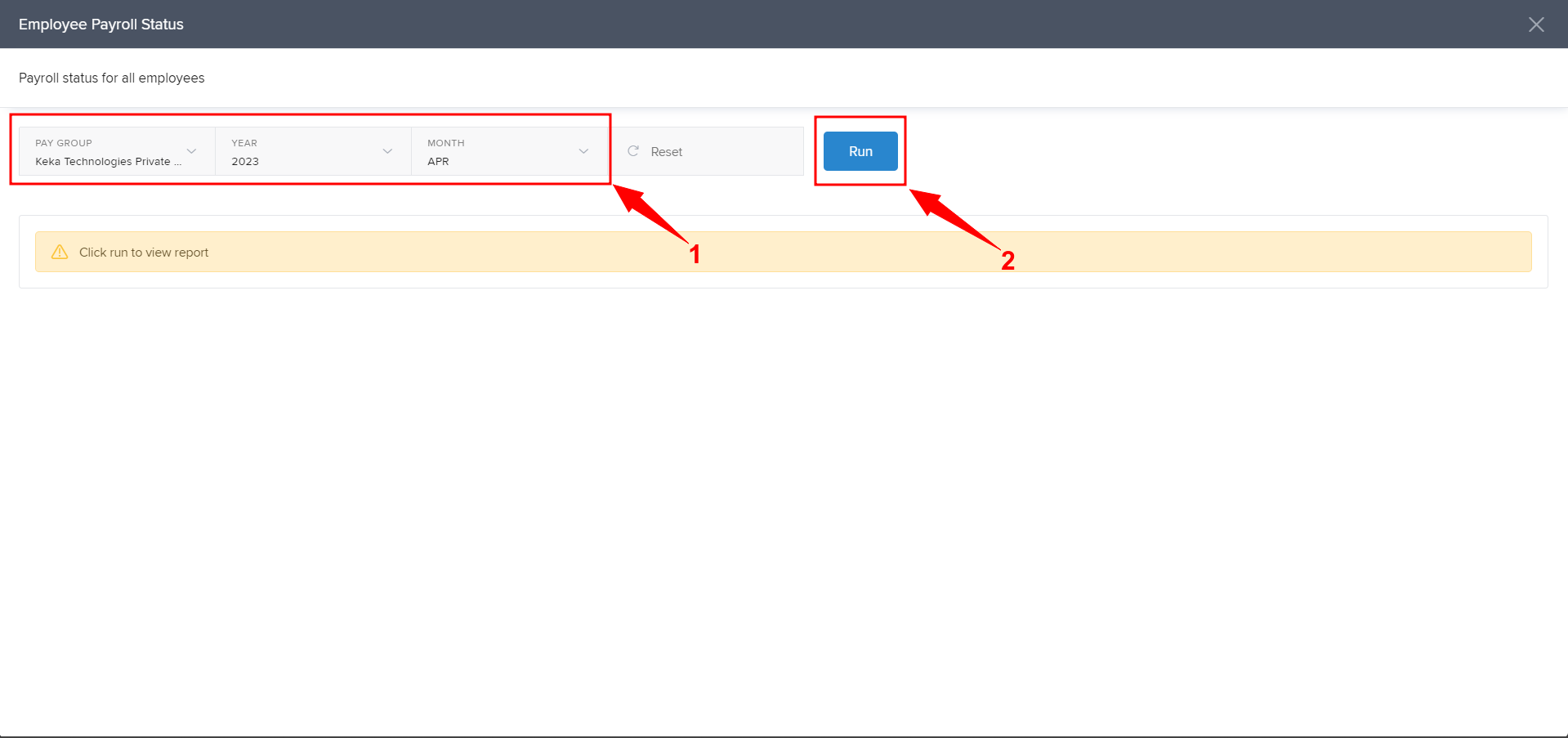
You will be able to see the Payroll Status of employees. You can also download the report by clicking on the Download Icon.
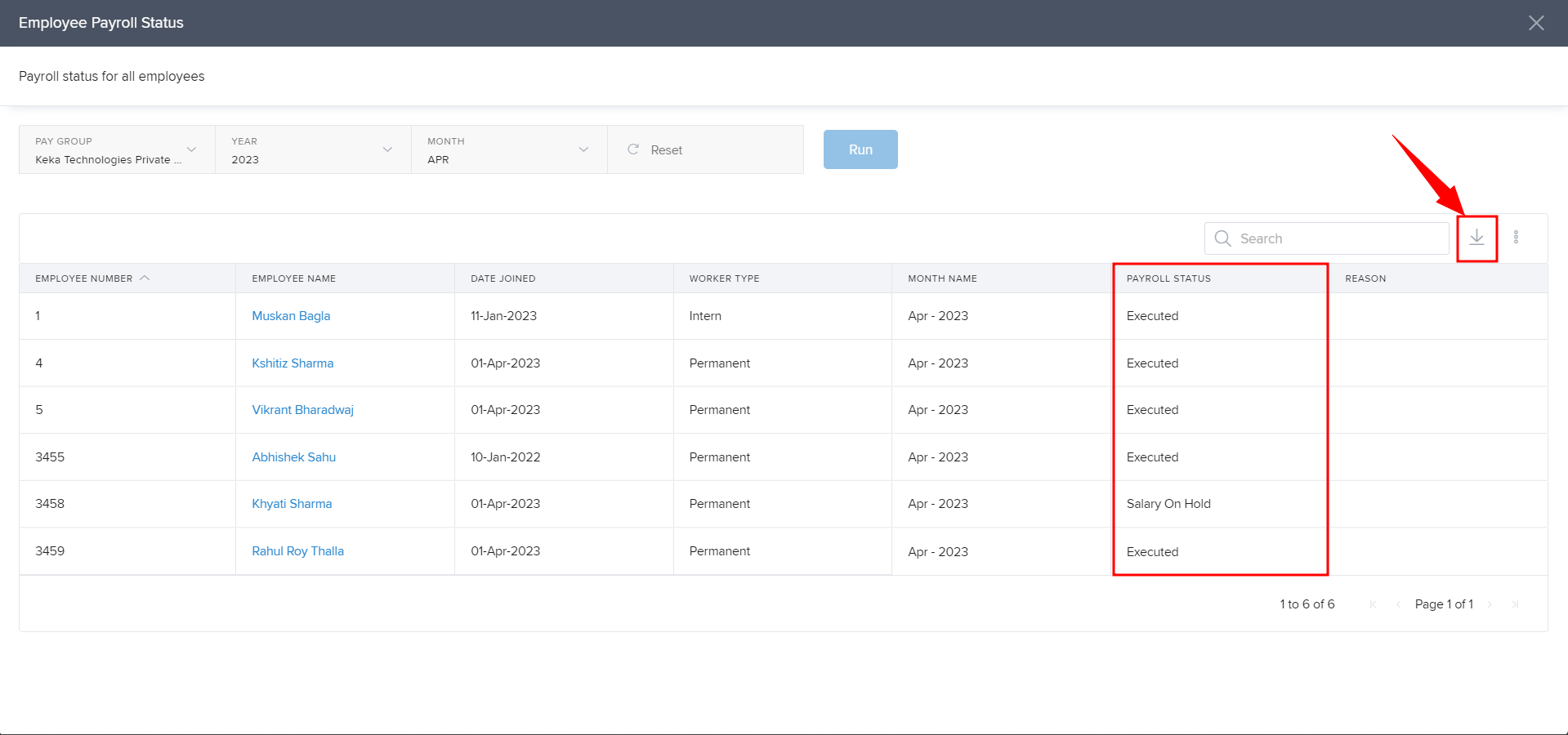
This is how you can check employees' payroll status report.
