- Admin Help Center
- Core HR
- Core HRMS FAQs
How to check History of changes made in Job details?
Job details of the employee contains the Employee number, Date of Joining, Job title, etc. These details form an important part of the employees salary structure and any changes made to these as these components affect many factors like leave balance of the employee and the Payroll too.
To check the history of changes made for any employee, in the Global search (1) enter the employees name and go to his profile.
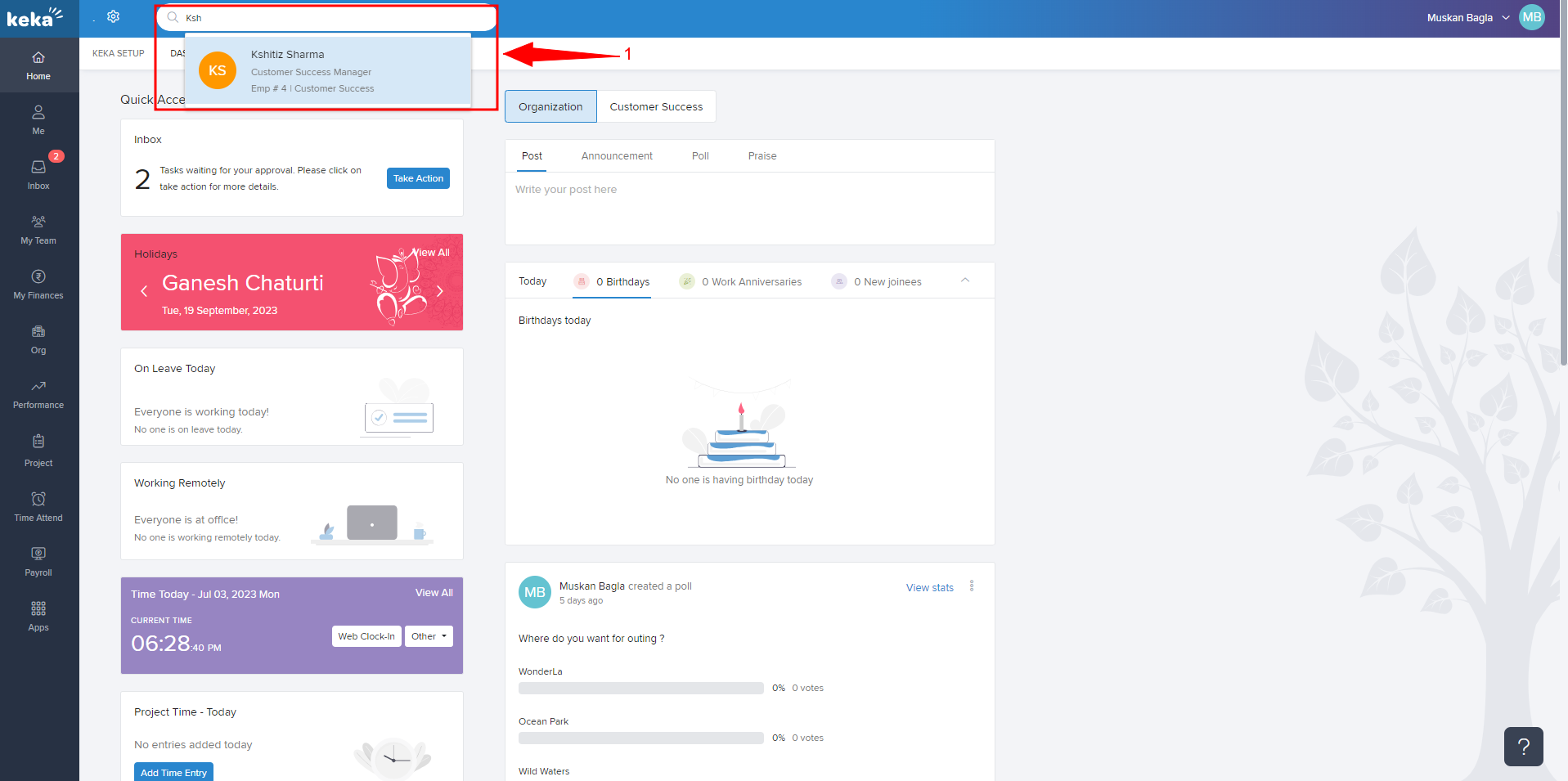
Here, select Job (2) and click the History icon (3) available beside Job details.
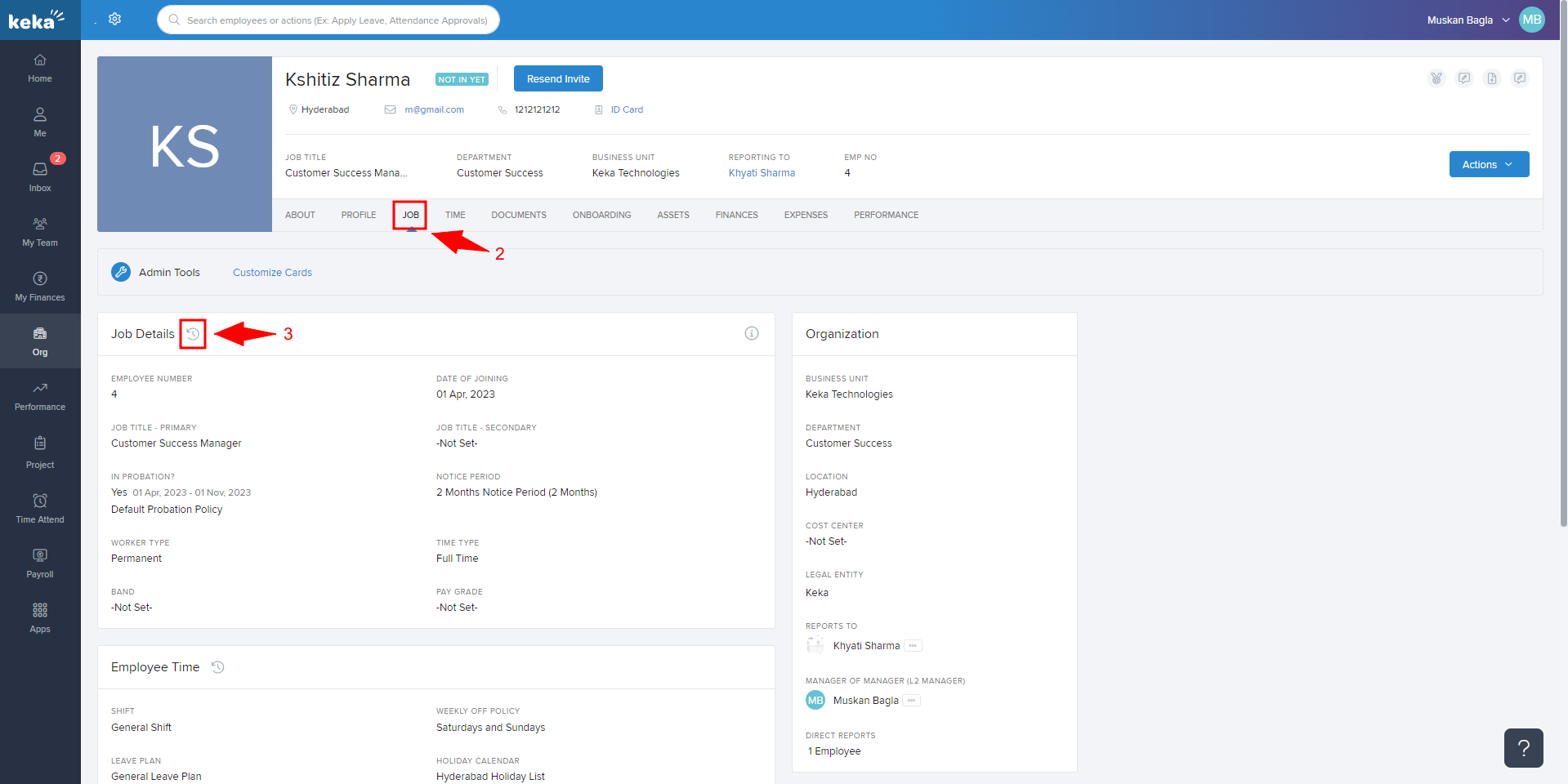
You can see the change history under Changes History. You can also use the Search option available to search any specific changes.
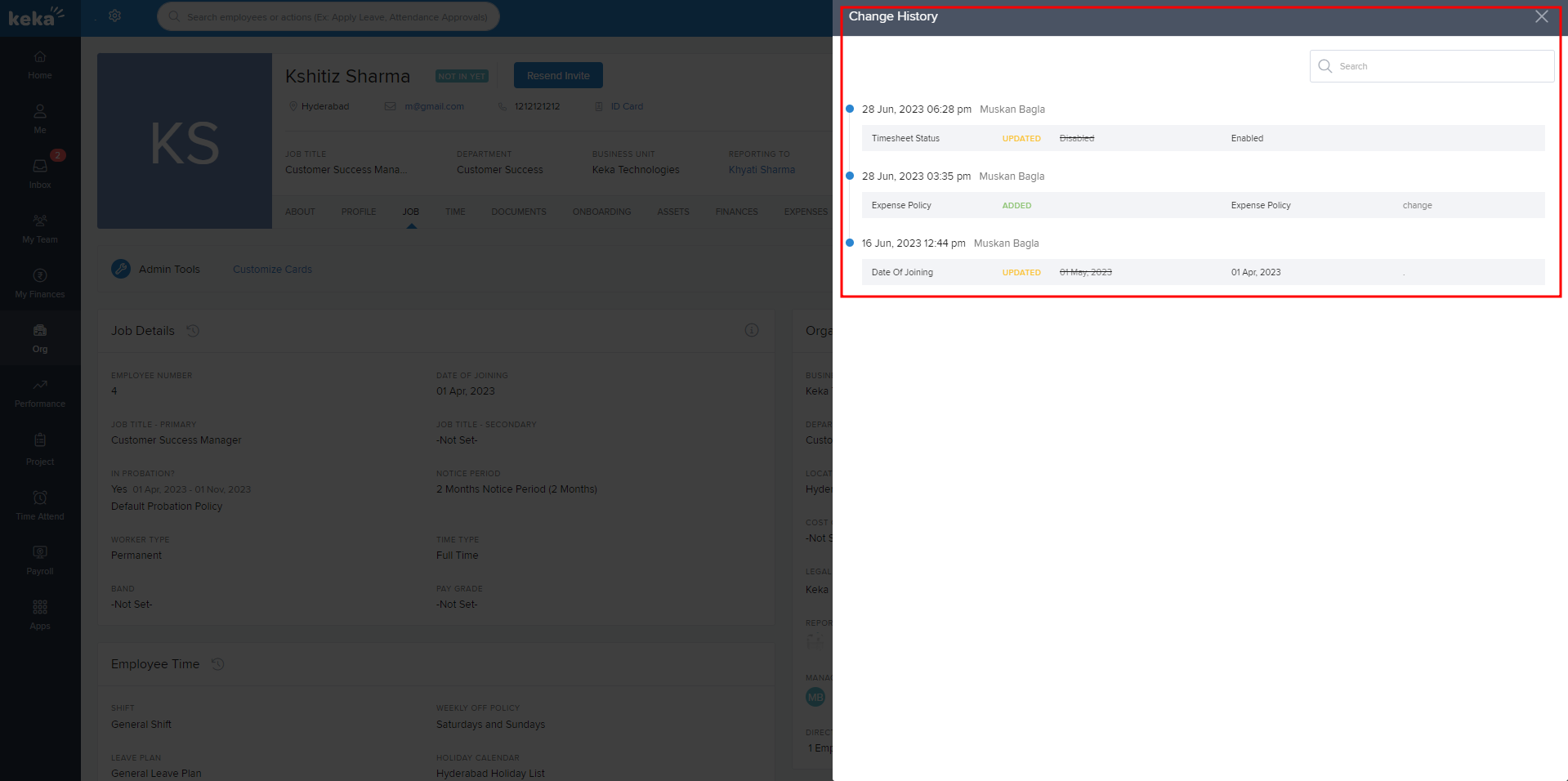
Hope the process to see the Job details change history is now clear. Need more help? You can refer to the other articles available.
