- Admin Help Center
- Leave & Attendance
- Leave & Attendance FAQs
How to change a Leave Type name?
To change the attributes of a Leave type on the Keka HR portal, open the Time Attend (1) section and go to Leave (2). Then open the Leave Types (3) tab, where you will see the list of all leave types configured for your organization.
Find the leave type whose name you want to change and click on the Edit icon (4).
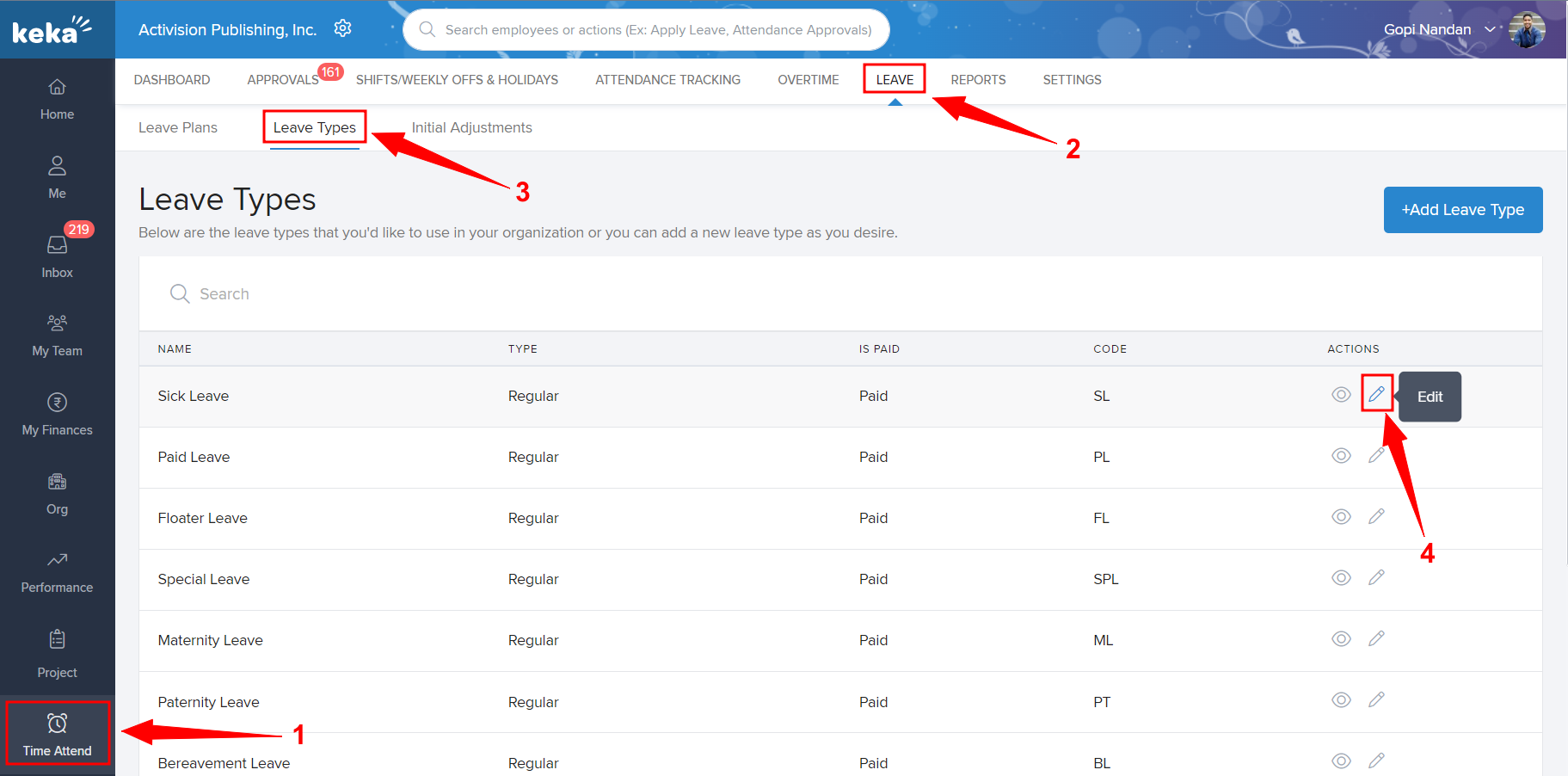
A window will open up where you can change the Name, Short Code, and Description of the leave type.
Click on Update once you have edited the relevant attributes.
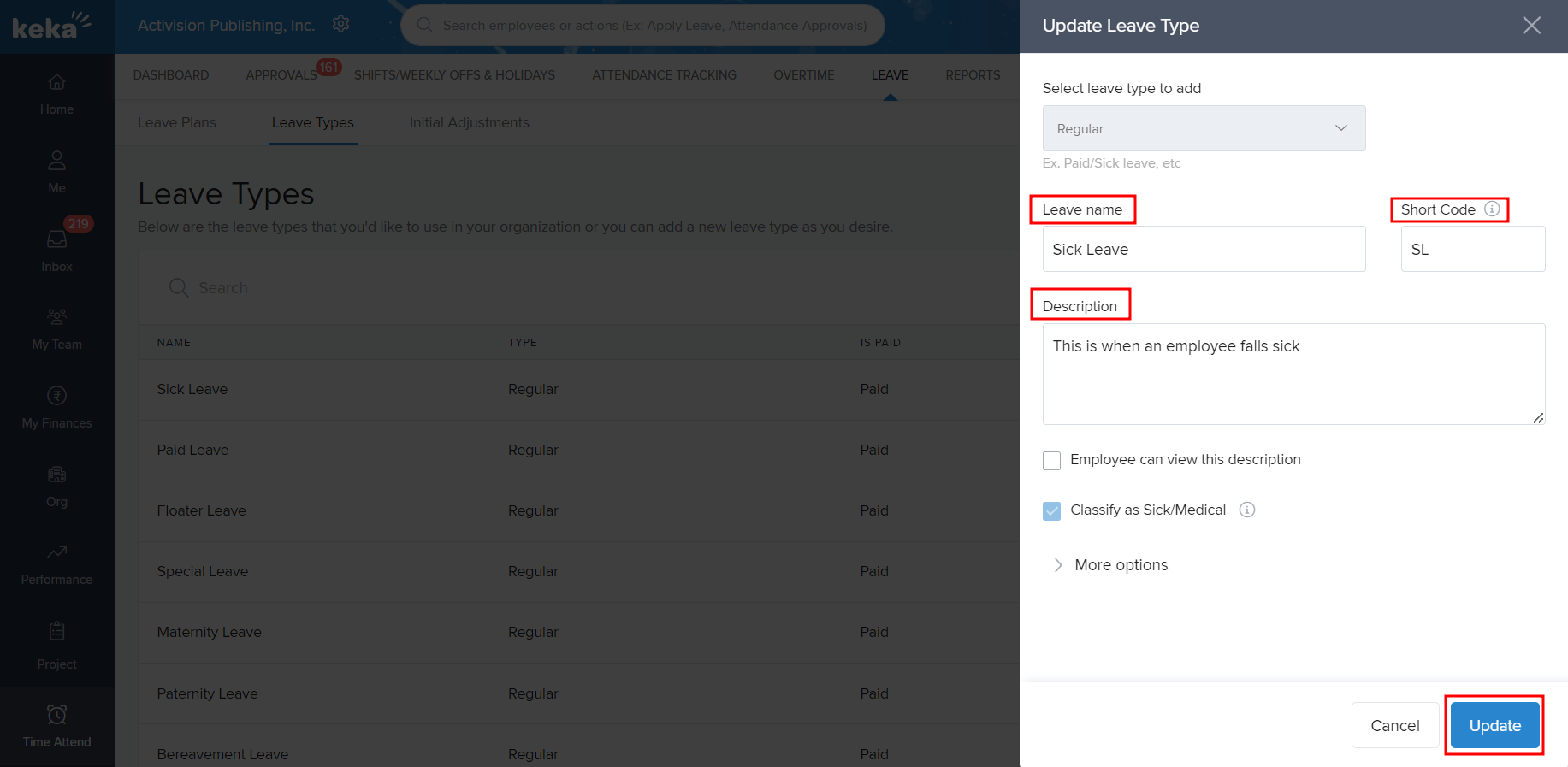
And that's it! If you wish to know more about configuring leave types, feel free to check out other articles on portal.
Please let us know if you find the article helpful.
