- Admin Help Center
- Leave & Attendance
- Leave & Attendance FAQs
How to Cancel Work From Home Request?
In the present world where the hybrid work model has become the new normal, it is important for employees to be able to apply for work-from-home (WFH) so that the management is aware that the employee is working from home and can assign work accordingly. But in cases where a WFH request is approved, but then the employee has to work from the office for any reason the WFH request needs to be canceled.
To cancel an approved WFH request, search for the employee's name in the Global Search (1), and go to the employee profile.
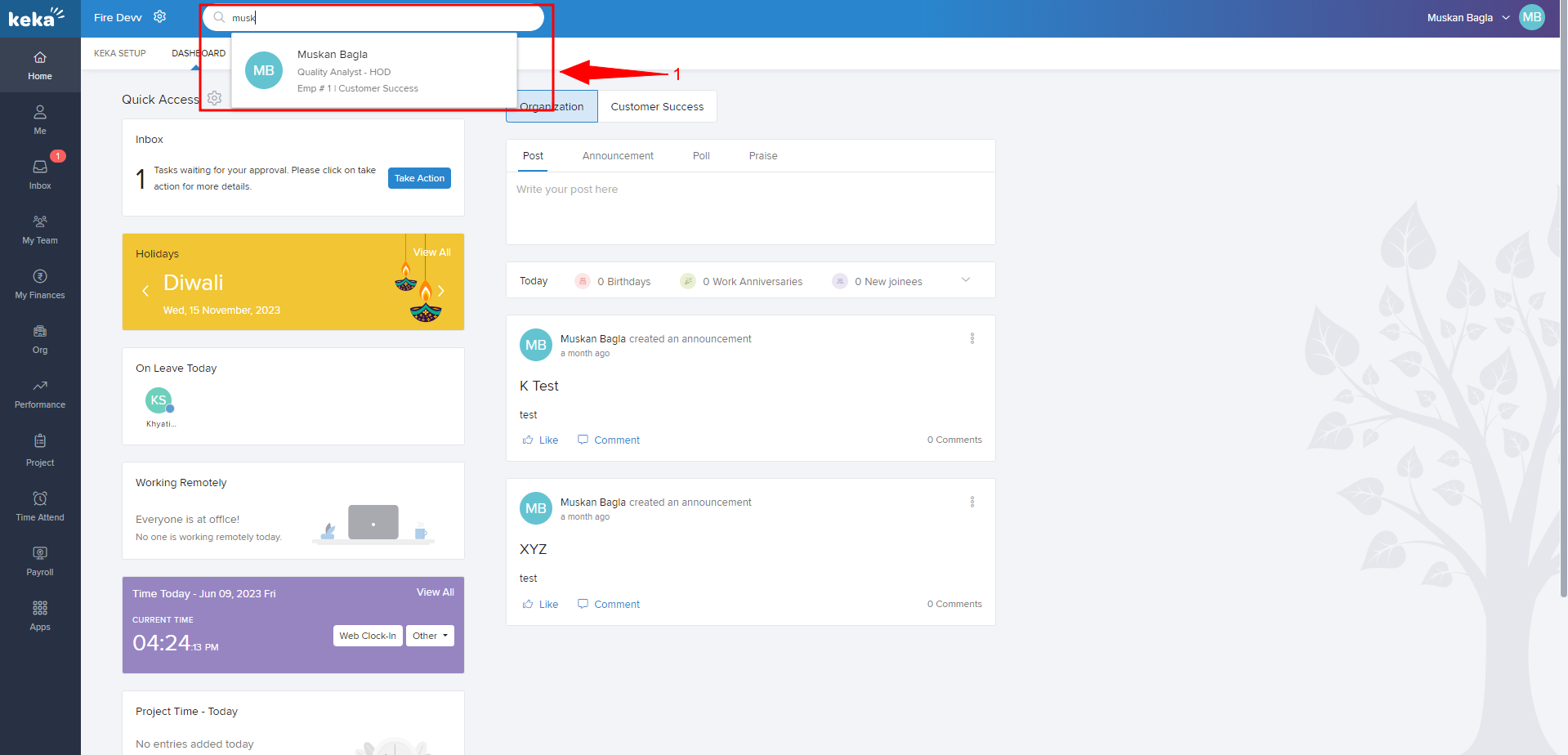
In the Employee Profile under Time (2), go to Attendance (3). Here navigate to Attendance Requests (4).
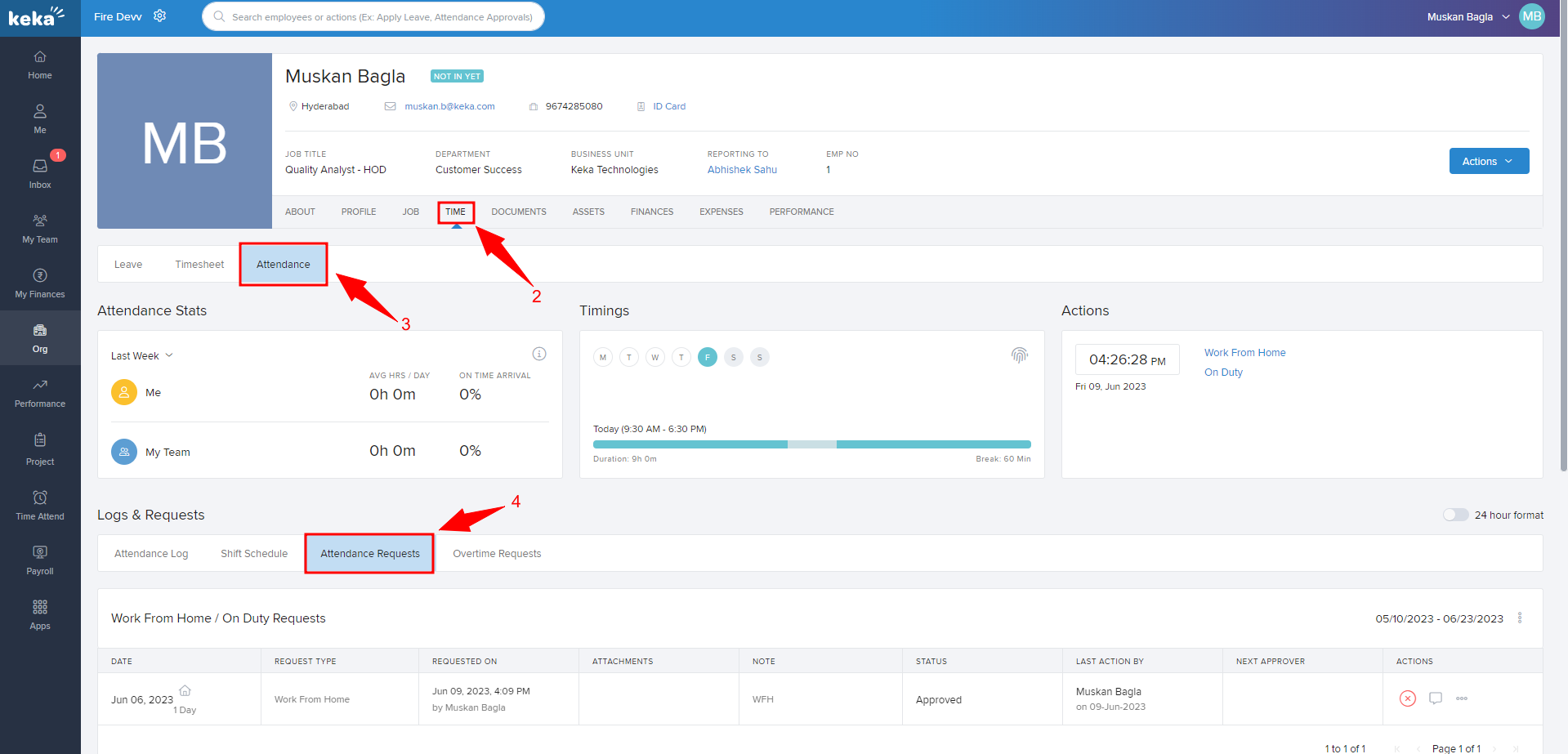
Now scroll down to Work From Home / On Duty Requests and search for the request you would like to cancel. On the right under Actions click on the Cancel Icon (5) available.
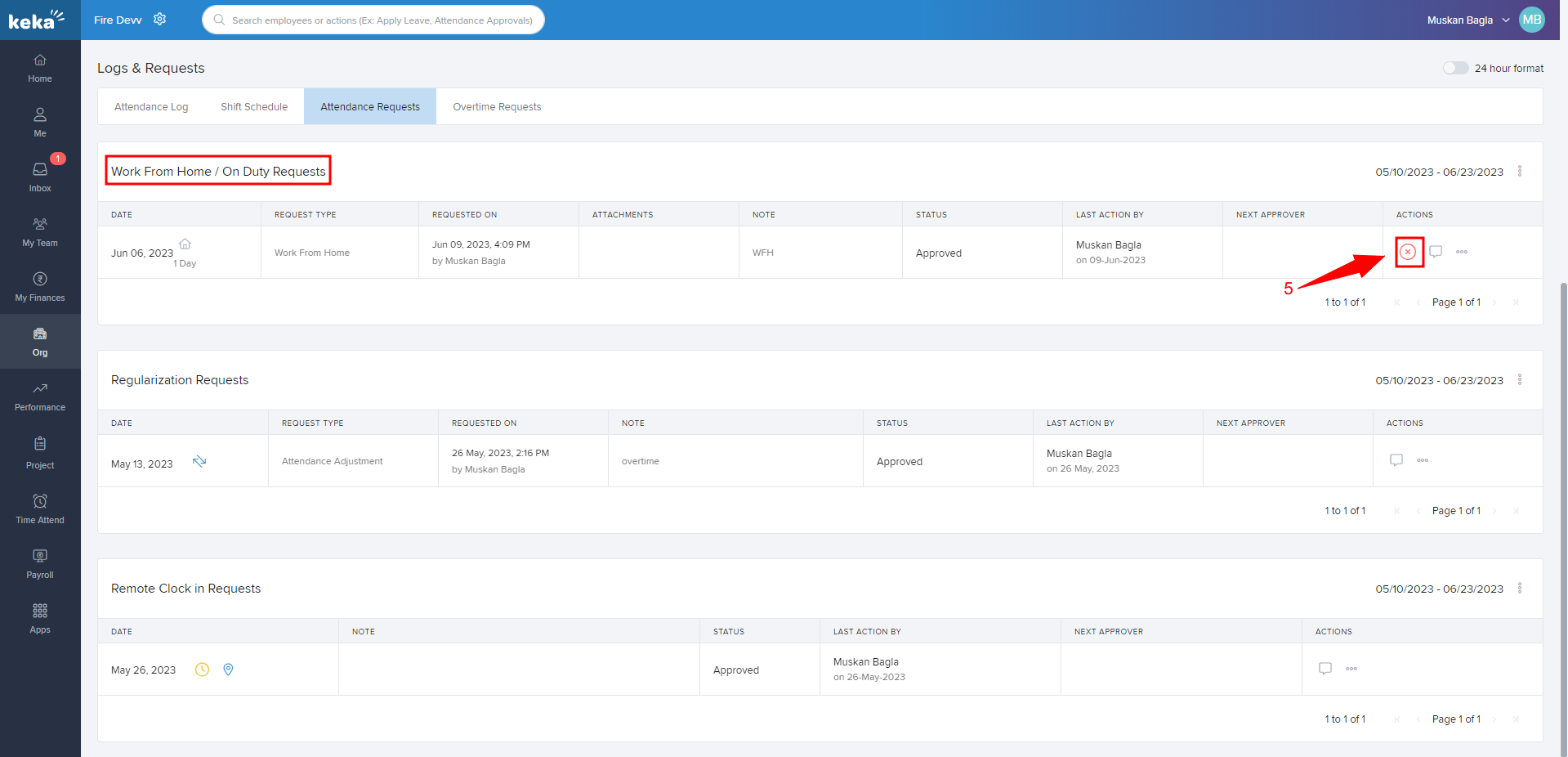
In the Pop-up, give the Reason(6) for canceling the WFH request if required and click Confirm (7).
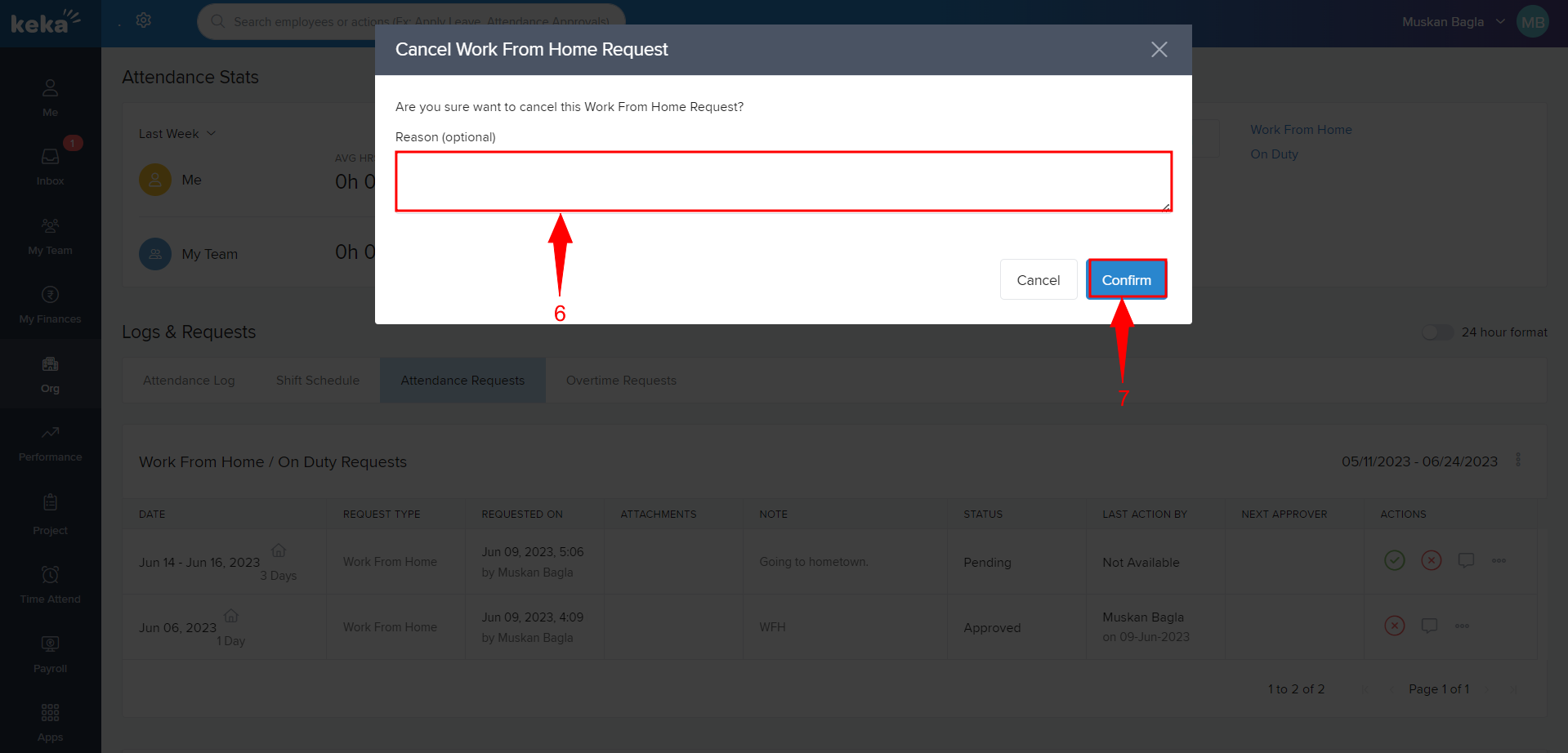
Hope the process to cancel a WFH request is clear. Need more help? You can refer to the other articles available.
Please let us know if you find the article helpful.
