- Admin Help Center
- Keka Hire
- Keka Hire FAQs
-
Getting Started with Keka
-
Core HR
-
Payroll
-
Leave & Attendance
-
Performance
-
Keka Hire
-
Professional Services Automation
-
Expenses & Travel
-
HelpDesk
-
Billing Portal
-
Pricing Plans & Subscriptions
-
Videos
-
Manager Actions
-
Employee's User Guide
-
Keka Learn
-
Mobile App
-
IT Admin Articles
-
Troubleshooting Guides
-
Employee Engagement
How to add competencies?
Competencies are a set of skills or characteristics that help employees perform their roles in the organization at the highest level. Competencies help organizations in defining key characteristics that everyone in the organization requires. It can also be broken down into simple behaviors or skills.
The competencies in PMS are segregated as follows:-
Core Competencies - These are key characteristics that are common for all employees across the organization. These skills or characteristics give the organization a strategic advantage in the market.
Common Success Competencies- These are competencies that are important for success in the workplace irrespective of the business or the industry. These are key skills that are necessary in all organizations at all levels.
Job-Specific Competencies - Job-specific competencies are competencies that are essential for specific job functions. These competencies help employees in certain job functions perform their roles at the highest possible level.
Let us take a look at how can we add Competencies.
Navigate to Performance (1), then select Competencies & Core Values (2). Under the Competencies (3) tab, you will be able to see the 3 types of competencies; Core, Common Success, and Job Specific. Then click on +Add Competency (5).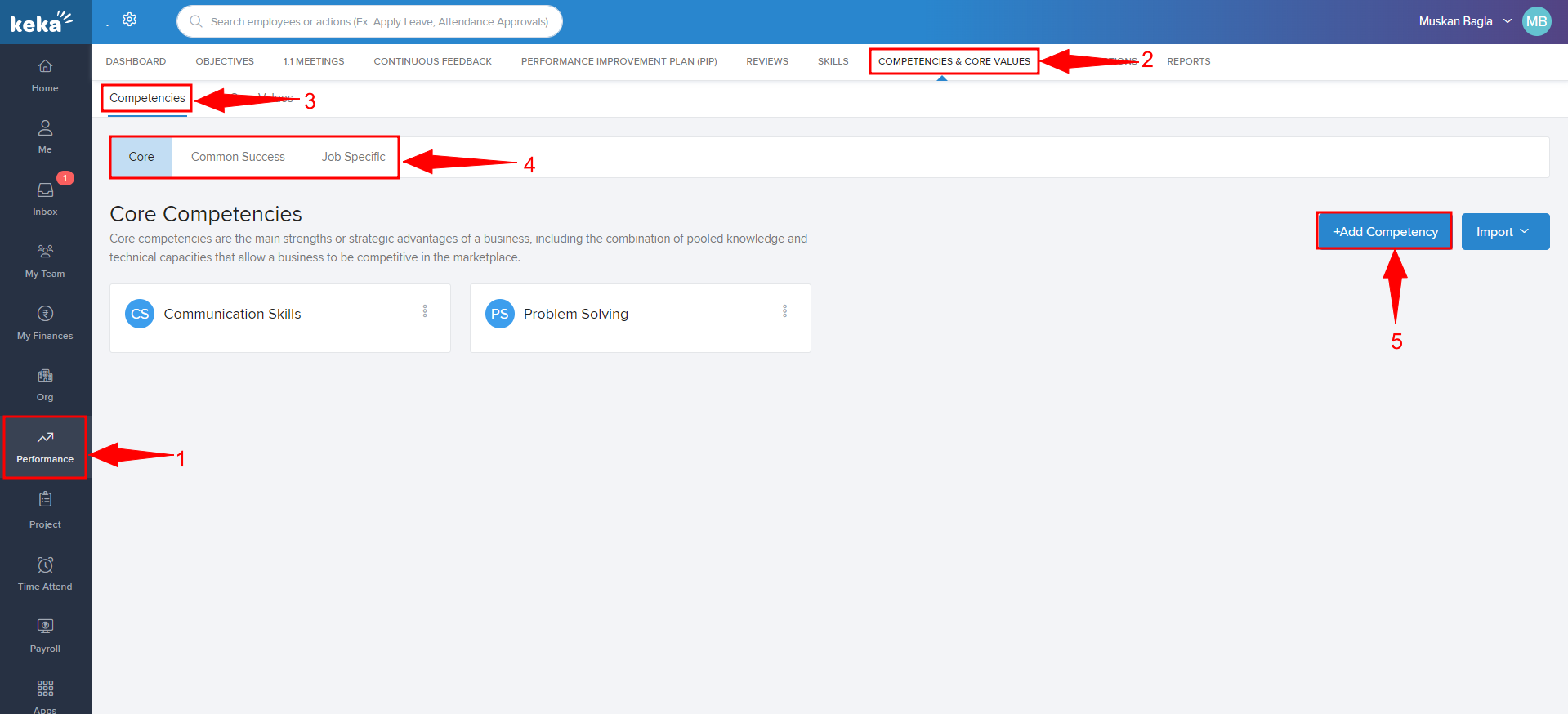
On the overlay window, Enter the Competency Name (1), add a description if you wish to, then select the Competency Type (2) from the drop-down.
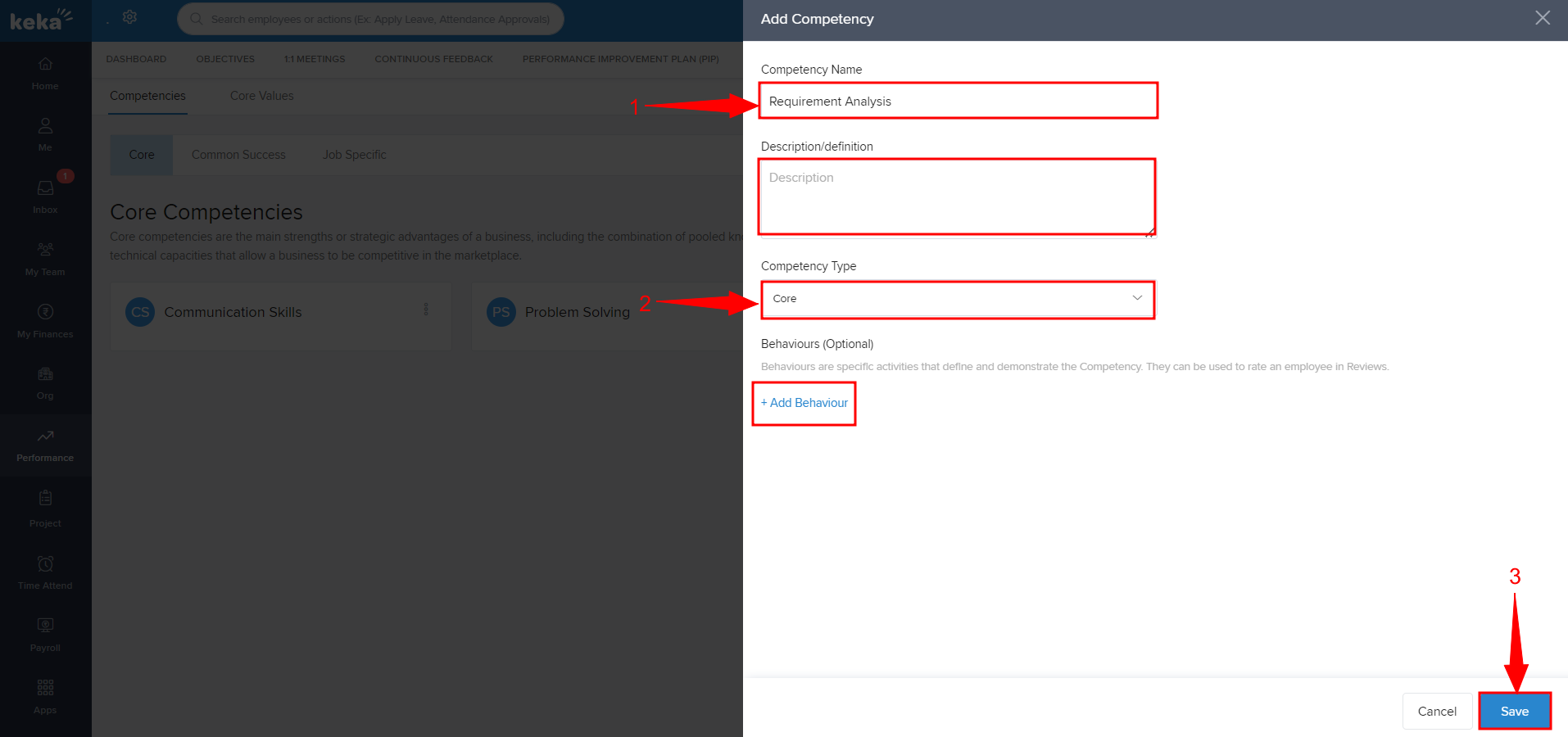 You may add Behaviours if you wish to which define the respective competency. then click on Save (3) to create the competency.
You may add Behaviours if you wish to which define the respective competency. then click on Save (3) to create the competency.
You may also add Competencies in bulk through Excel by clicking on Import (1) & select Import Competencies or Import Competencies with Behaviour (2).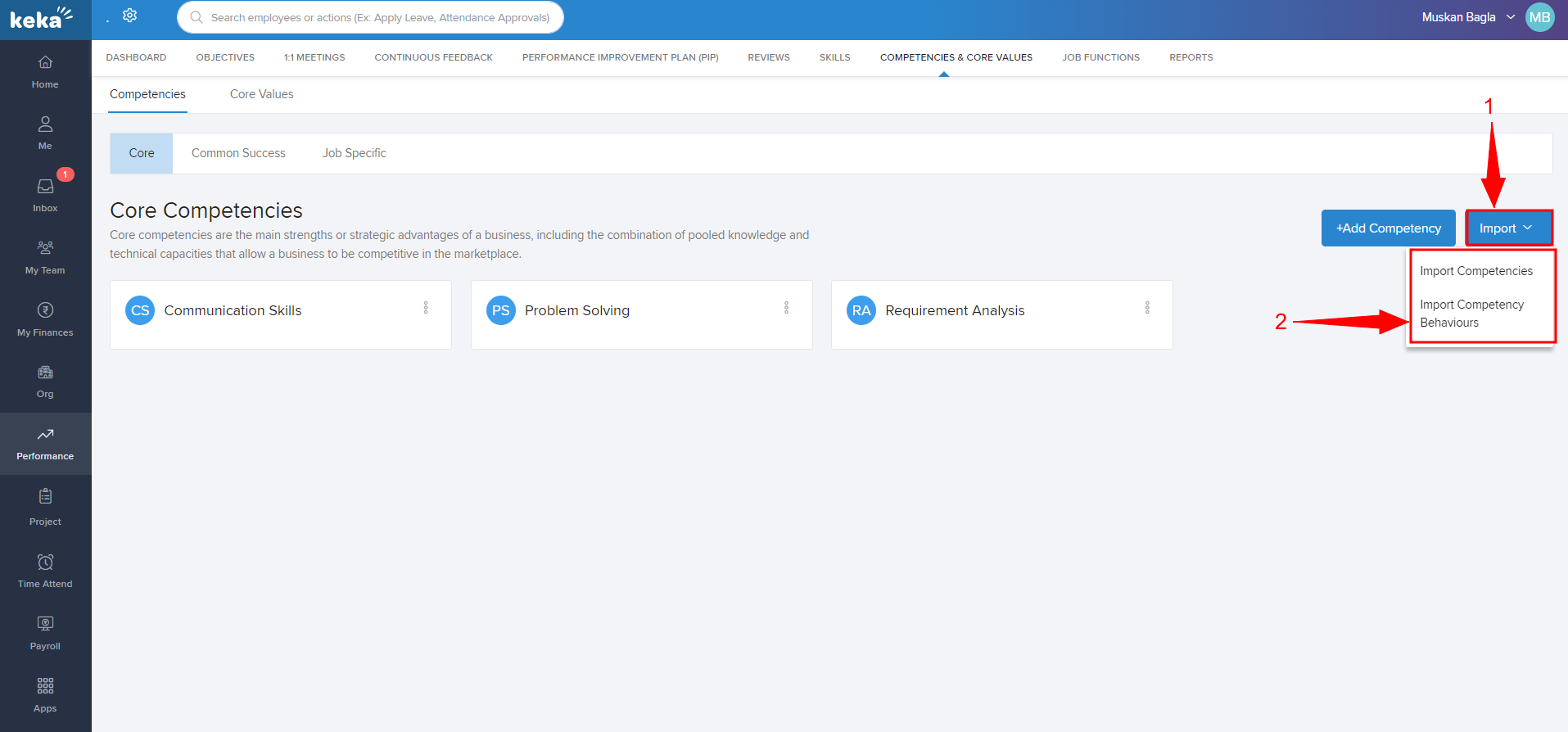
If you wish to know how to import data using Excel, click here for the reference.
