- Admin Help Center
- Leave & Attendance
- Leave & Attendance FAQs
How can we configure/edit the settings of attendance regularisation?
Attendance regularisation is a crucial process to ensure that employee attendance records are accurate. Sometimes, employees may forget to clock in or out, leading to errors in attendance records. In such cases, past-dated adjustments are necessary to make corrections to the attendance records.
To configure attendance regularisation settings on Keka, navigate to Time Attend (1) and then go to Attendance Tracking (2). Ensure that you're on the Capture Scheme (3) tab and select the relevant capture scheme. Click on the Update icon (4) to open a new window.
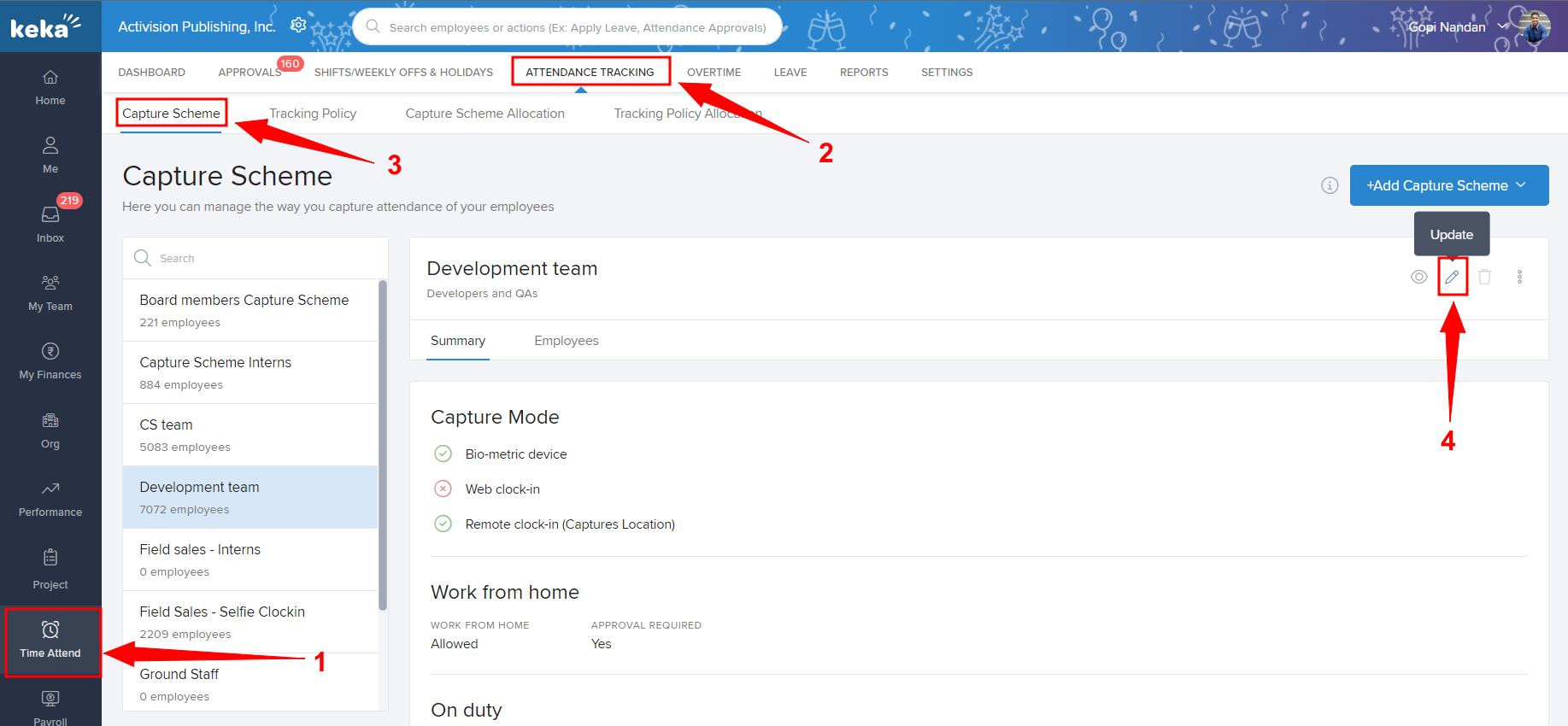
On the Update Capture Scheme window, proceed to the Regularise section and toggle the button to allow employees to regularise. Here you can configure and edit the settings of attendance regularisation.
Here, you can set rules to restrict the number of instances of regularisation requests. You can choose to restrict employees from requesting regularisation beyond a certain time frame.
Additionally, you can also configure an approval chain with multiple levels if the number of requests goes beyond a certain limit in a specific time frame. Set the limit as zero if you want to have approval for all the requests.
And that's how you can configure the settings of attendance regularisation.
Please let us know if you find the article helpful.
