- Admin Help Center
- Expenses & Travel
- Expenses & Travel FAQS
From where can an employee request for advance amount for travel and other expenses?
optionThe organization allows employees to claim the amount that they're paying for the business. But in some situations, employees might want to request the amount in advance. Hence, Keka provides the option to request the amount that the employees have spent in advance.
Follow the below path from where employees can request the amount.
Go to the Me (1) section of the Keka Portal and click on Expenses & Travel (2). Then click on Advance Requests (3). 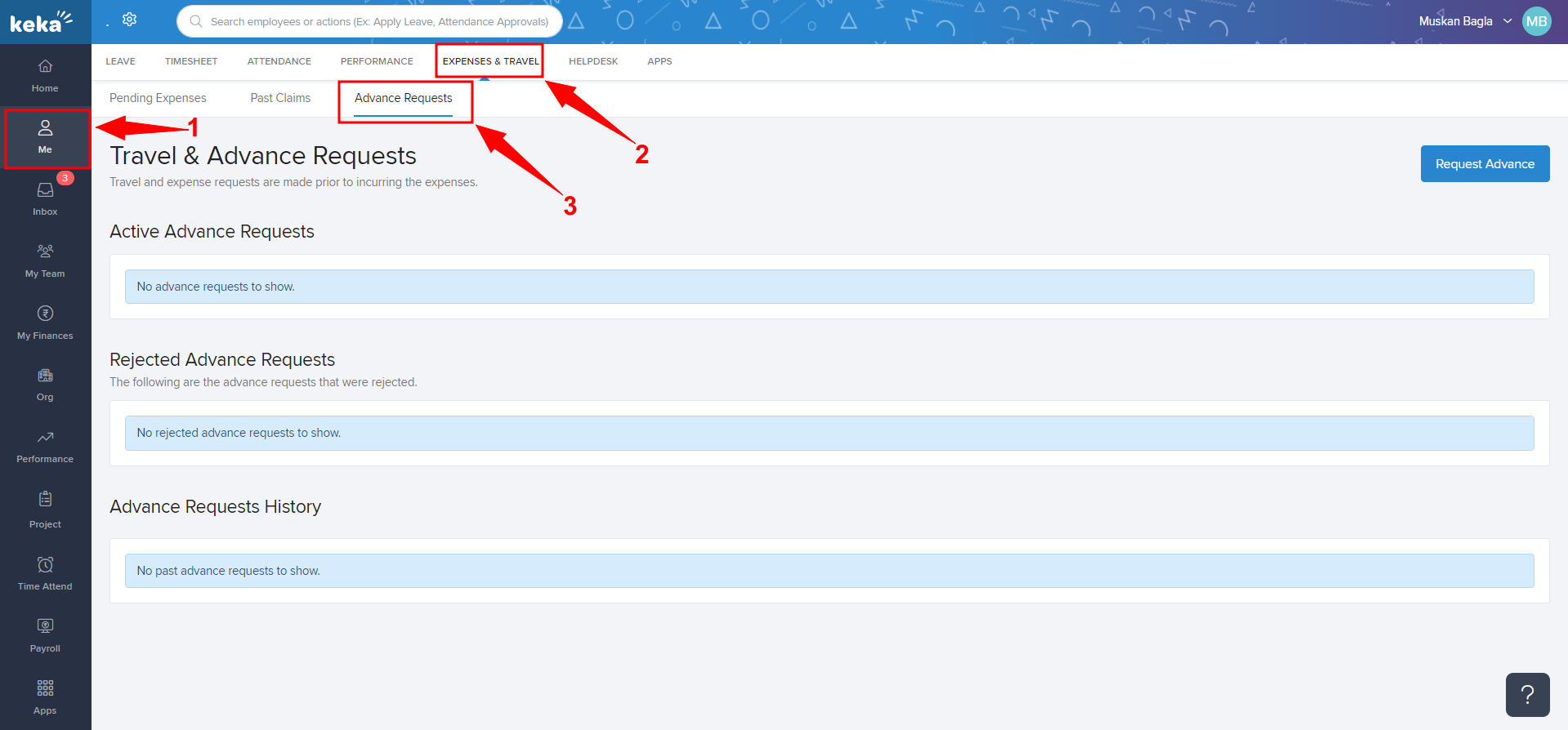
Now click on Request Advance.
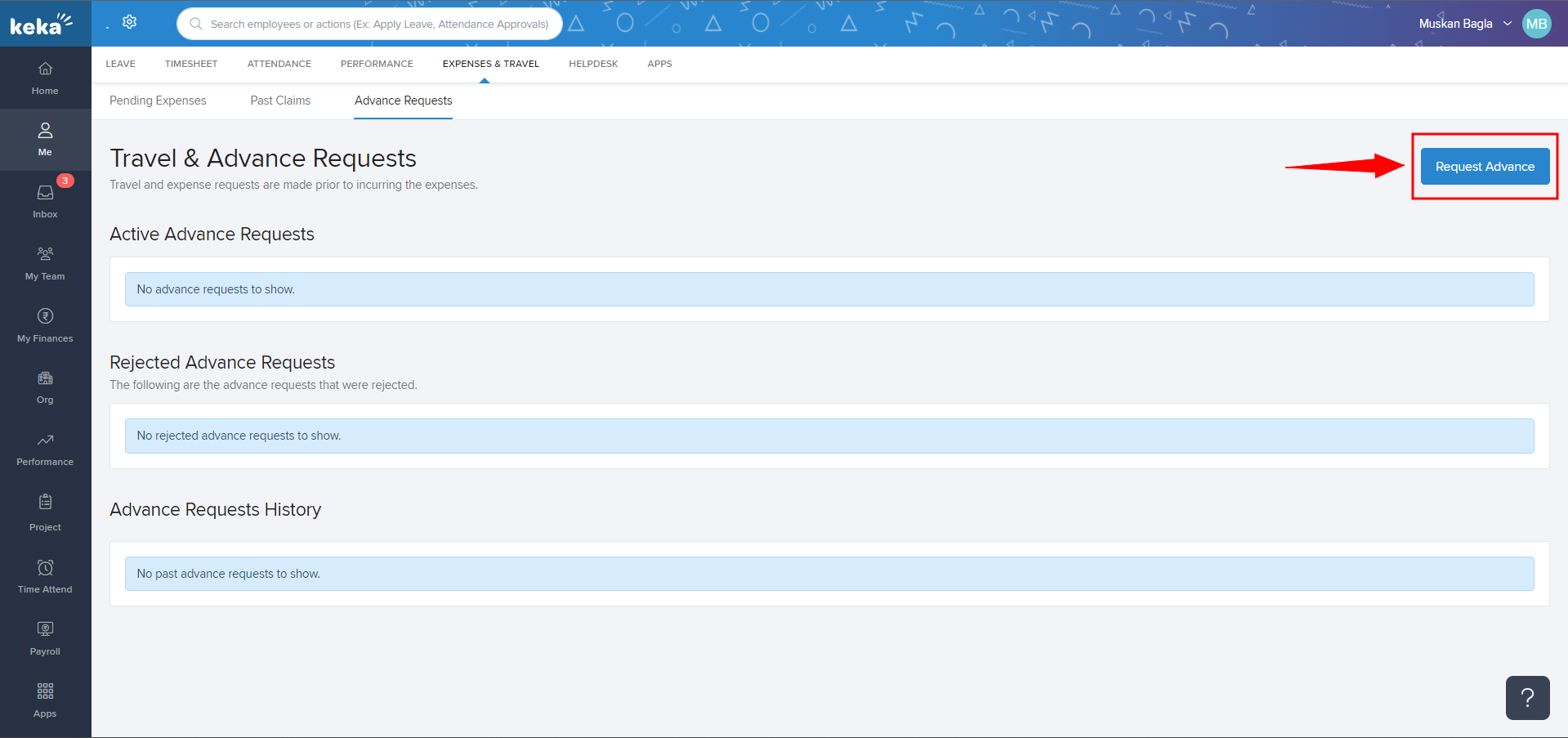
Now enter the Purpose of Advance/Travel and Note (1) and click on +Add Advance / Travel Booking (2).
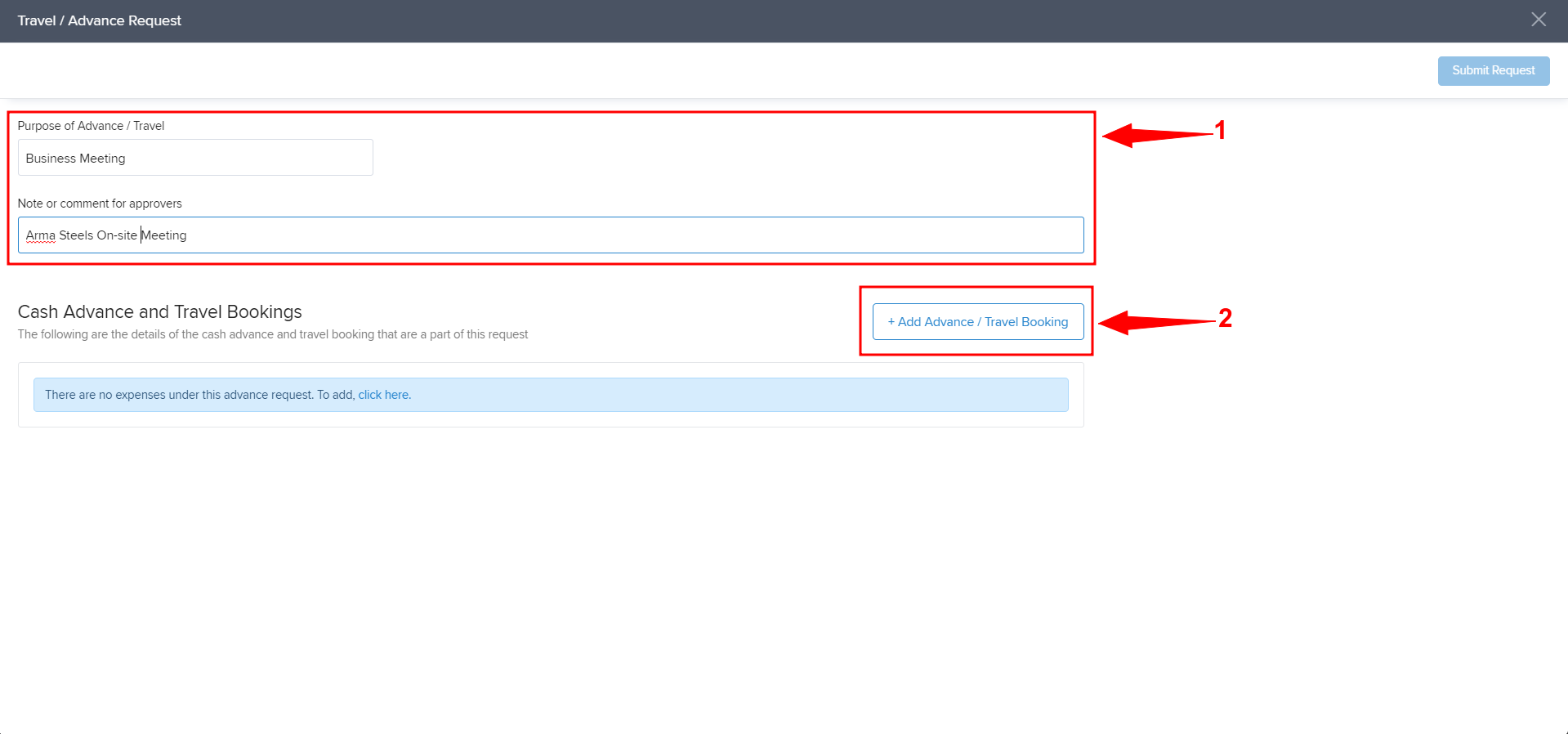
Now, fill in the details (1) and click on Add (2). 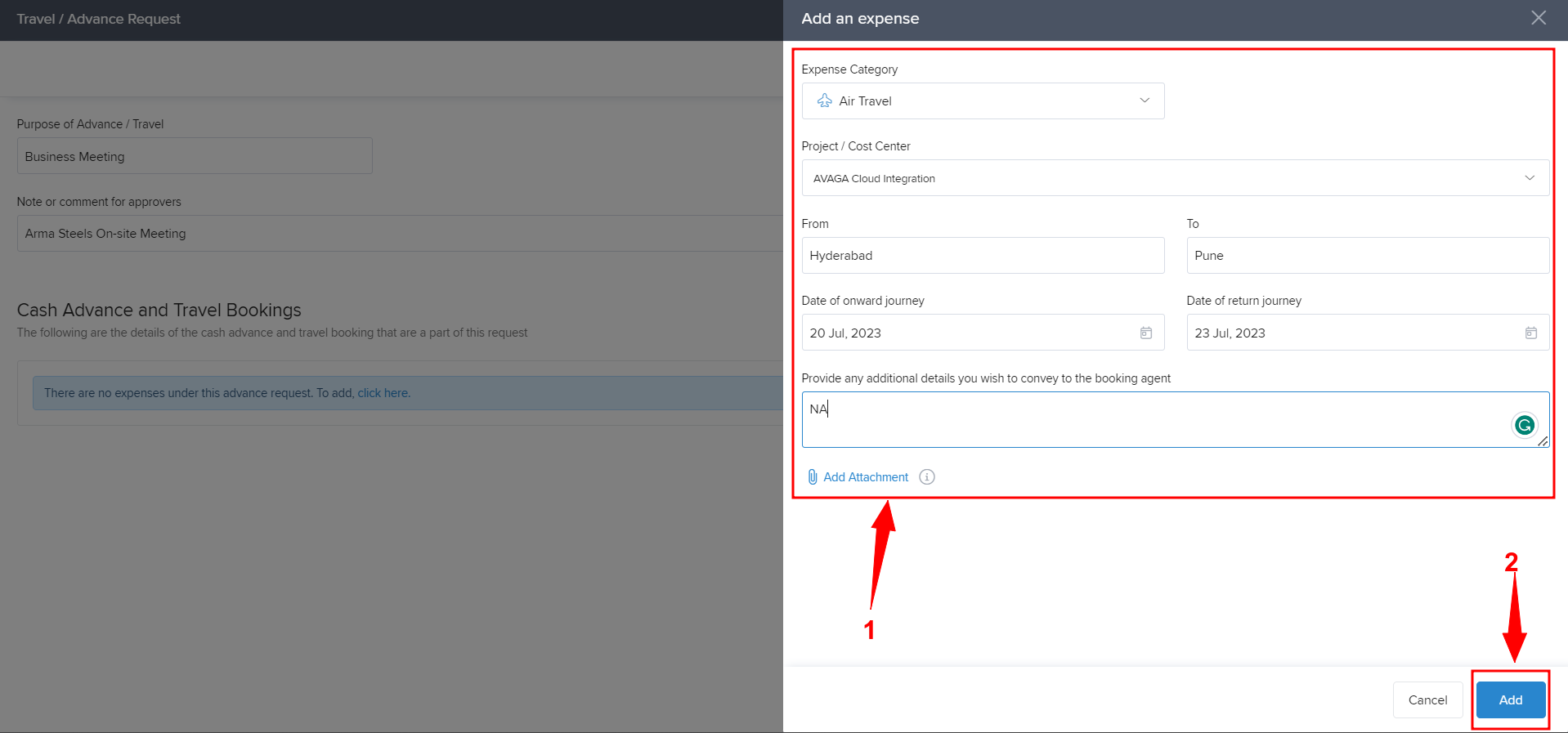
After adding, the expense would get listed. Now click on Submit Request.
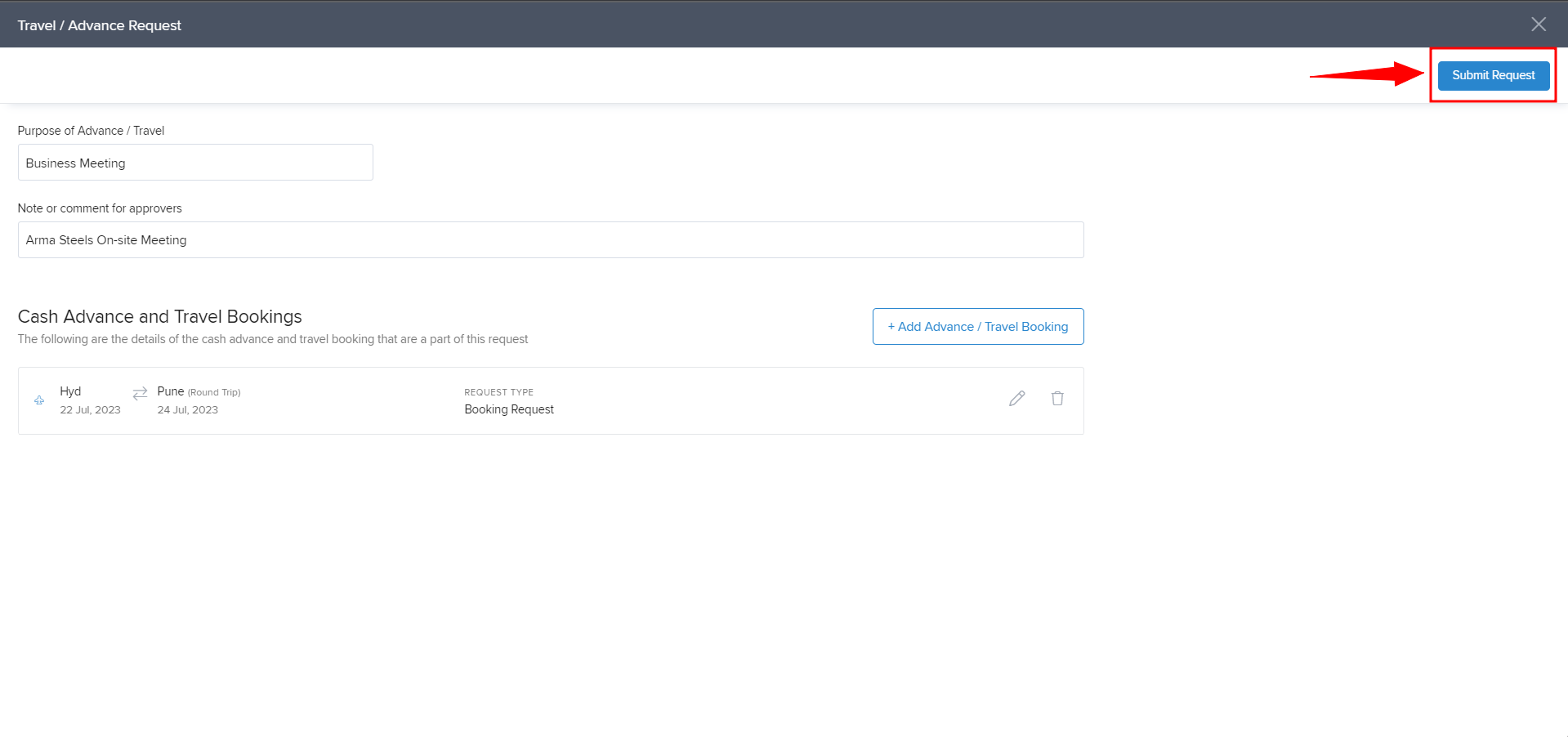 From here, the employee can request for advance amount for travel and other expenses.
From here, the employee can request for advance amount for travel and other expenses.
