At Keka, we understand the importance of having easy access to policies and codes. That's why we've made sure to make all the necessary documents available to you in the Organization Documents section on the Keka HR Portal. We hope this makes it easy for you to find the information you need when you need it.
To view the various organization documents, go to Org (1) from the left navigation pane and select the Documents tab (2). You will find the Organization Documents tab (3) here, which will contain all the documents uploaded by the admins of your organization's Keka HR Portal.
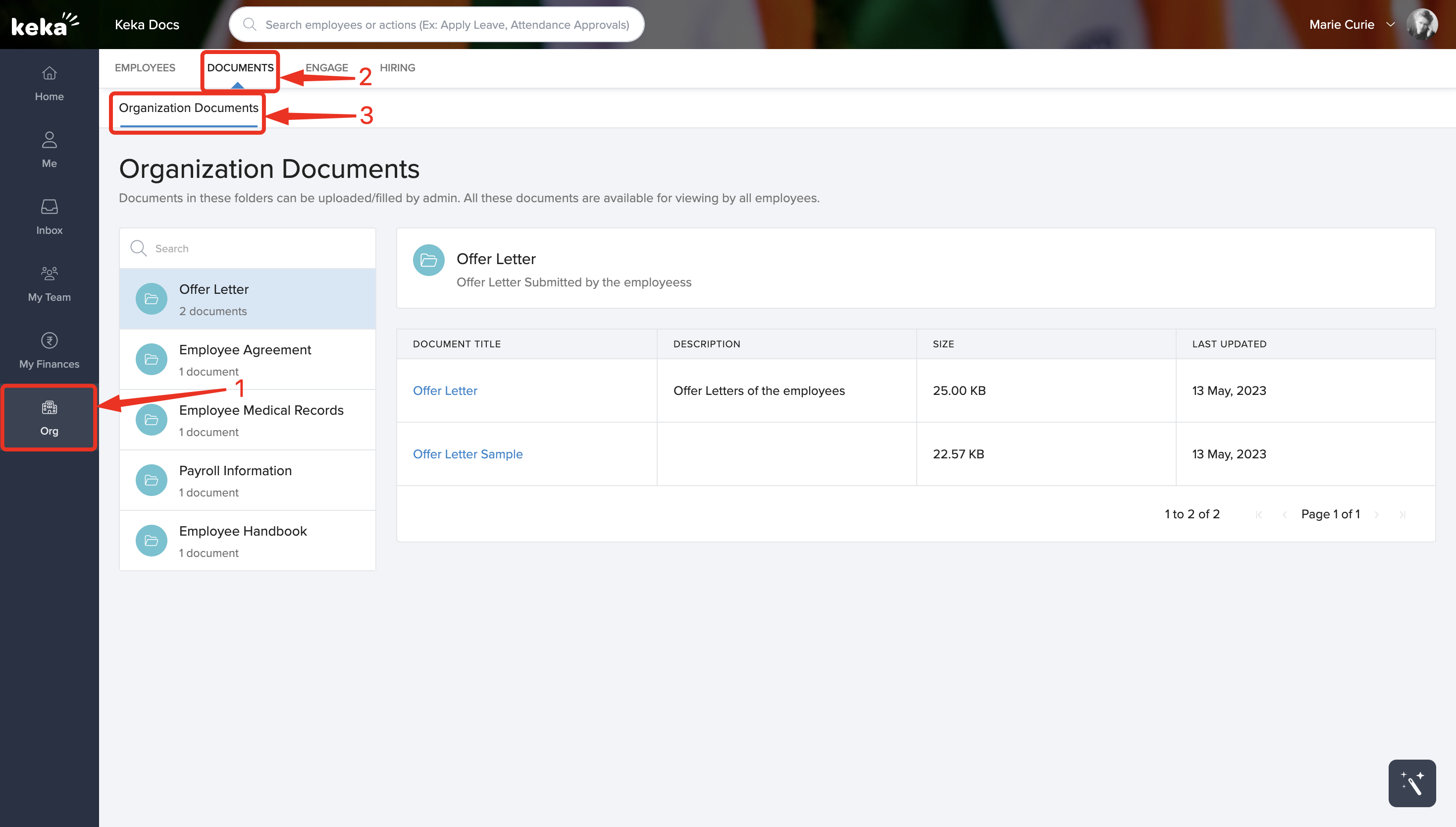
You can view the various sections on the left of the screen. Selecting any section will show you the various documents under each section that pertains to you.
To open a document, click on the document title.
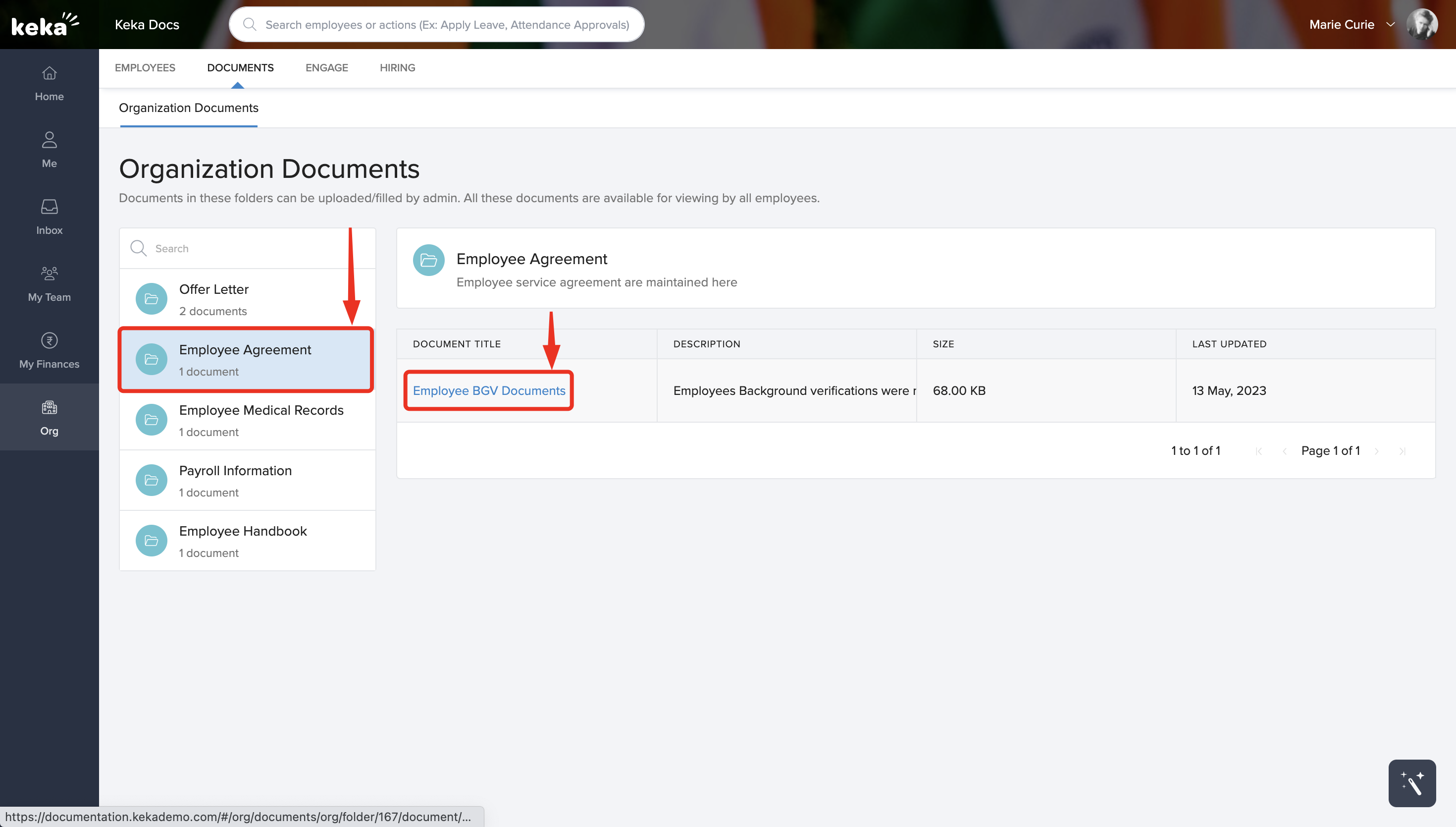
This will open the document. You can download the document using the download icon.
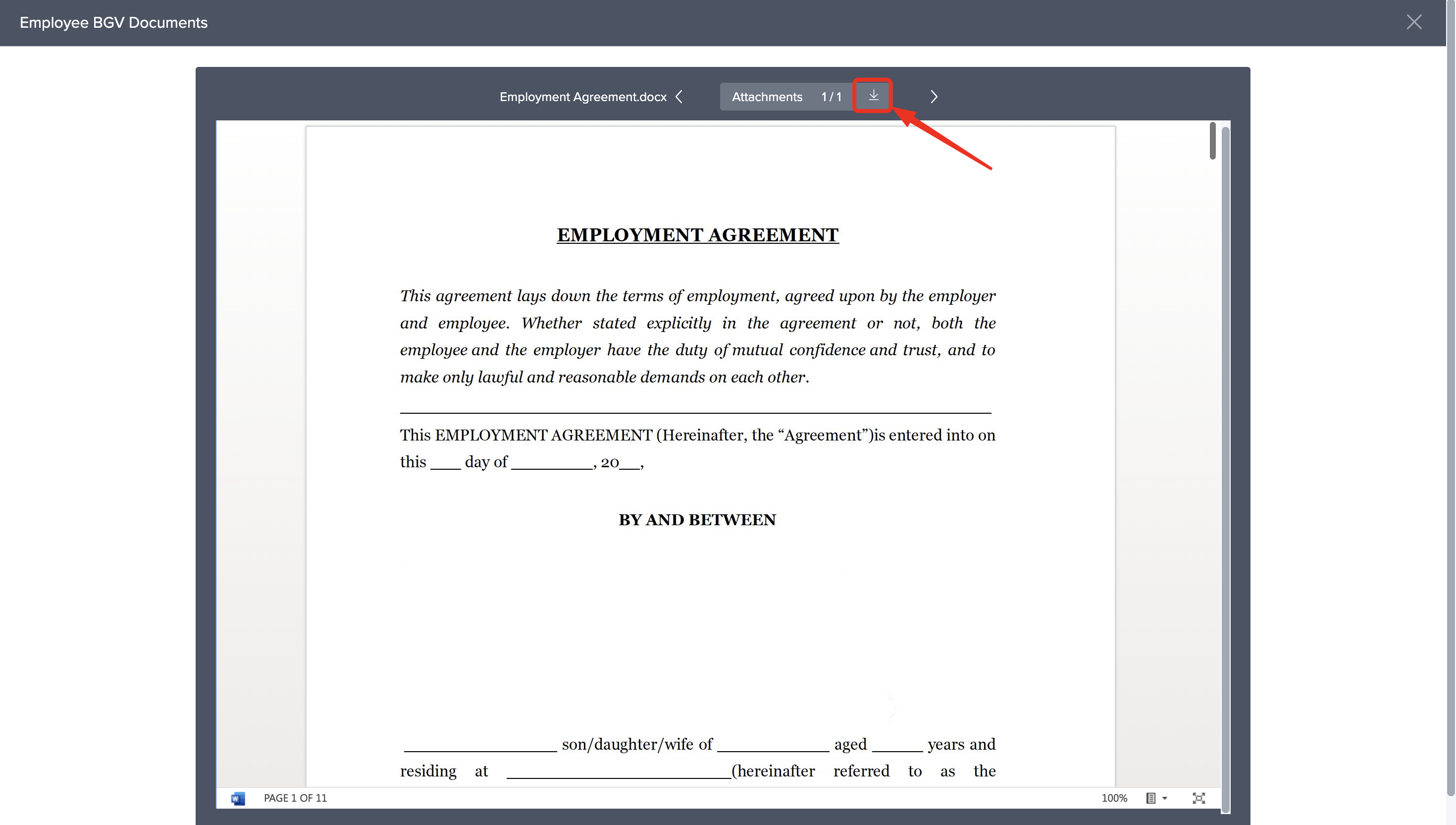
You can view all the documents uploaded here on this page.
That's the end of this article on organization documents. More questions? Refer to our help articles or contact your admin today!
