Do you know someone who could be a great fit for your company? You can easily suggest them for a job using Keka. Not only is this good for your friend and your company, but you might even get a bonus for it, if your company has referral policy.
Now, let's see how you can help your friend join your company through Keka.
First, go to the Org (1) section and find the Hiring (2) Section. There, you can see all the jobs available in your company. You can narrow down this list by Location and Department. You can even find Internal Job postings here.
When you find a job that suits your friend, click on Refer A Candidate (3).
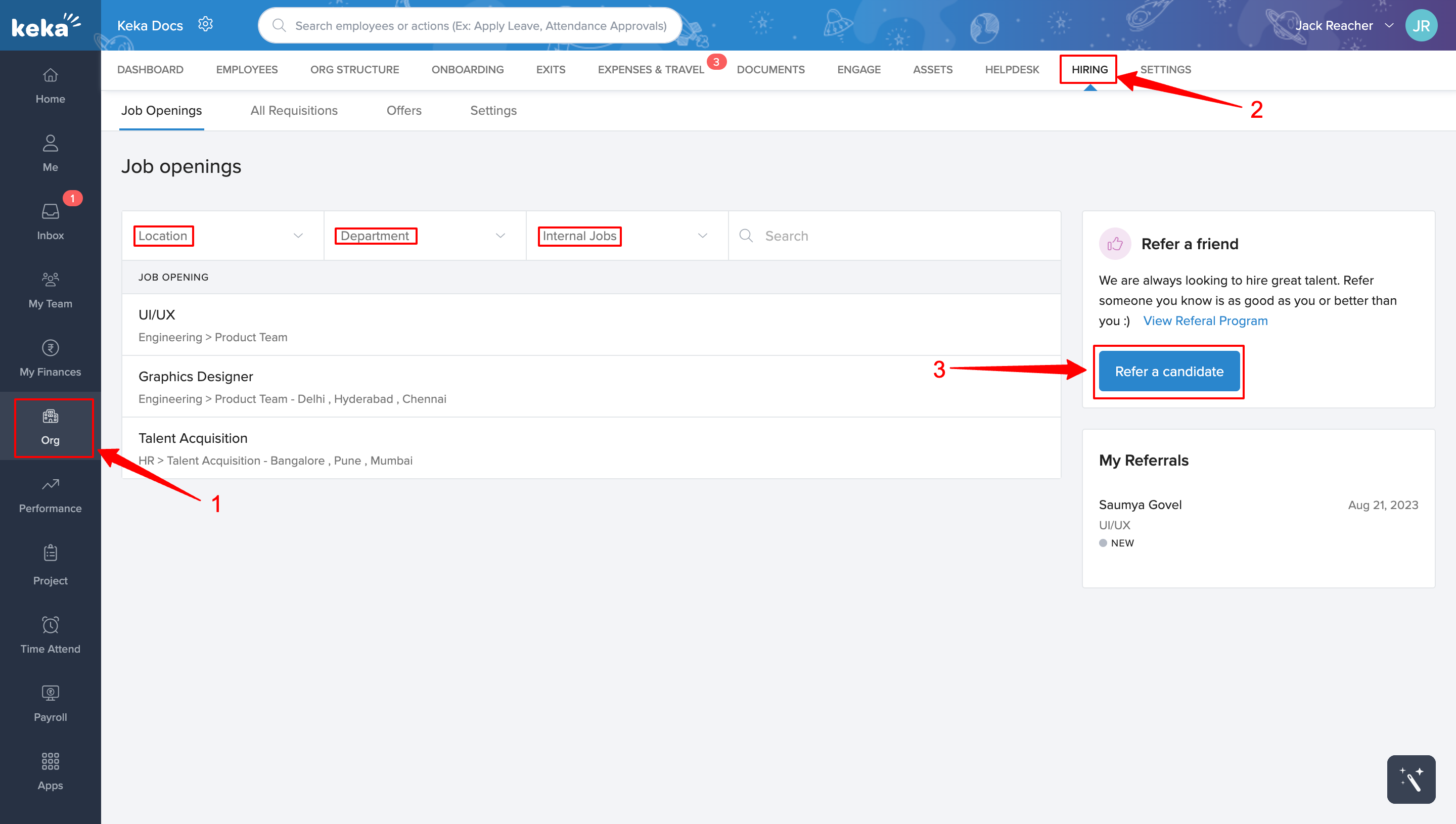
A new window will pop up. Choose the job role your friend would be good for and provide their contact details.
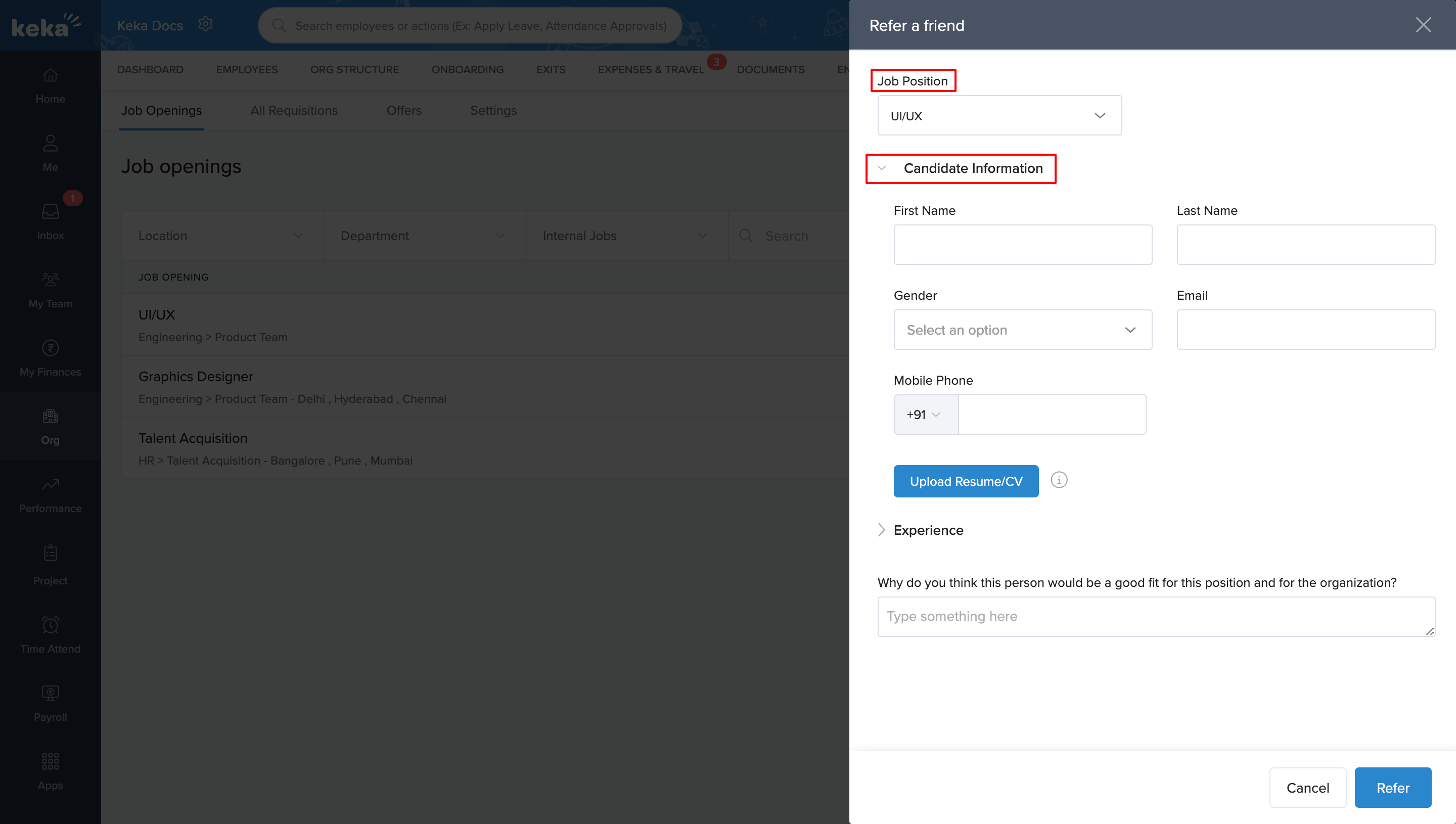
Next, upload their updated CV and tell us about their work experience. You can also add a note for your recruitment manager, explaining why you think they'd be a good fit. Then, just hit the "Refer" button.
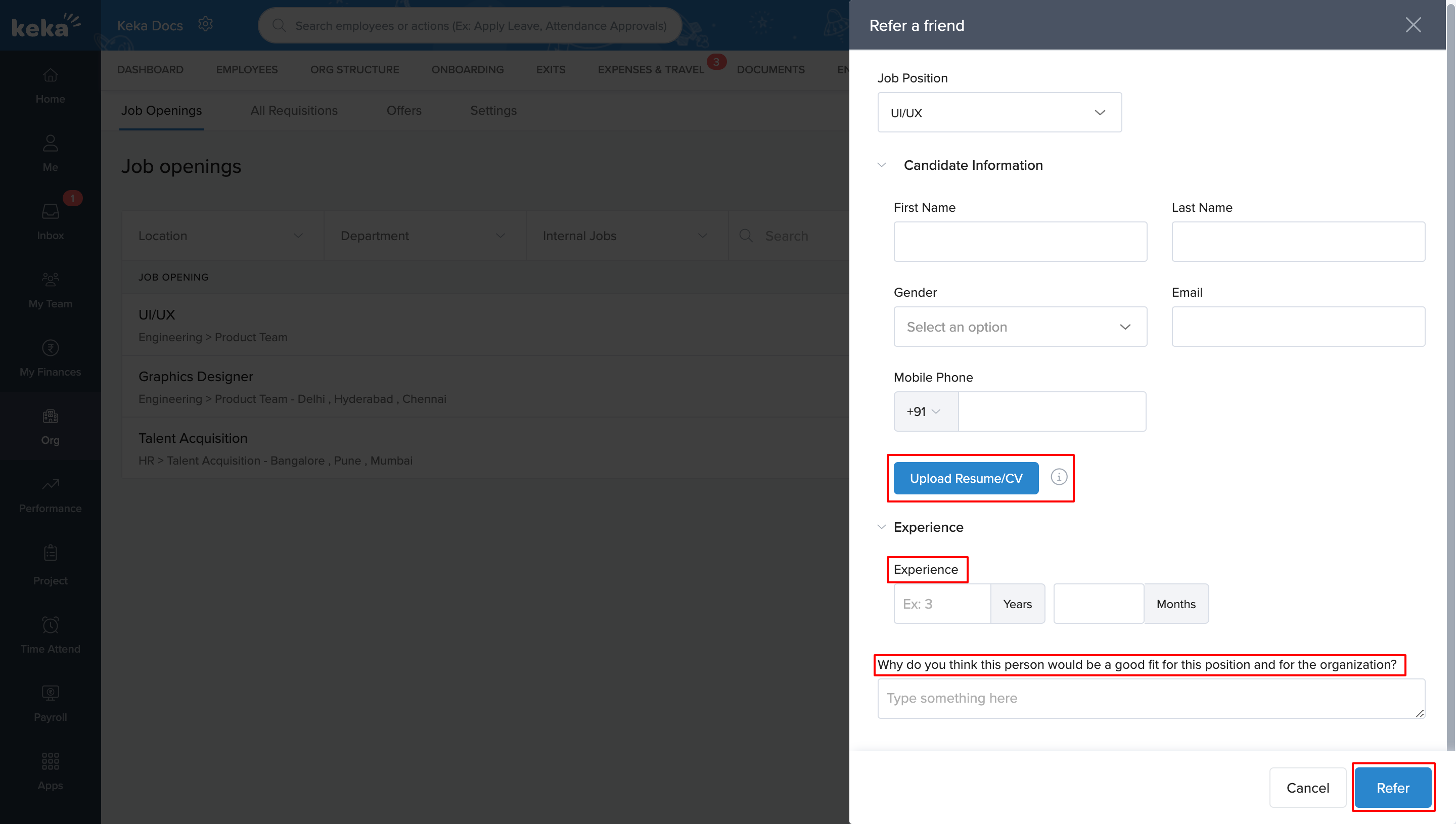
Now, the candidate will also be notified that they have been referred by you on the provided email ID. You can also keep track of the referrals you've made in the "My Referrals" Card.
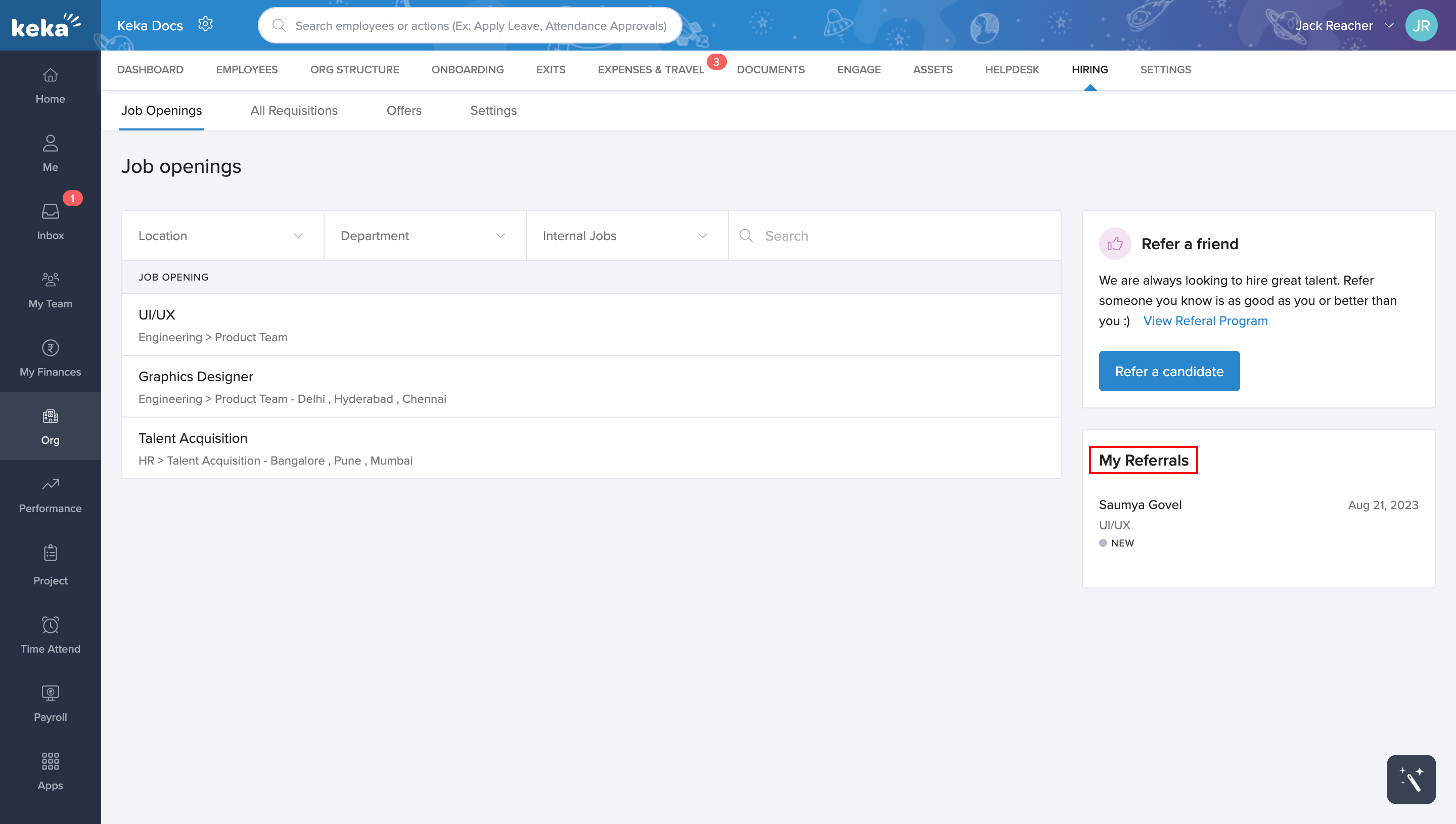
In conclusion, referring your friend to your organization through Keka is incredibly simple. To learn more about Keka and its features, feel free to explore the additional articles available on this portal.
